Chapter 4 driver cd introduction, Start to install drivers – Foxconn IGPSK7MA-ERS User Manual
Page 50
Advertising
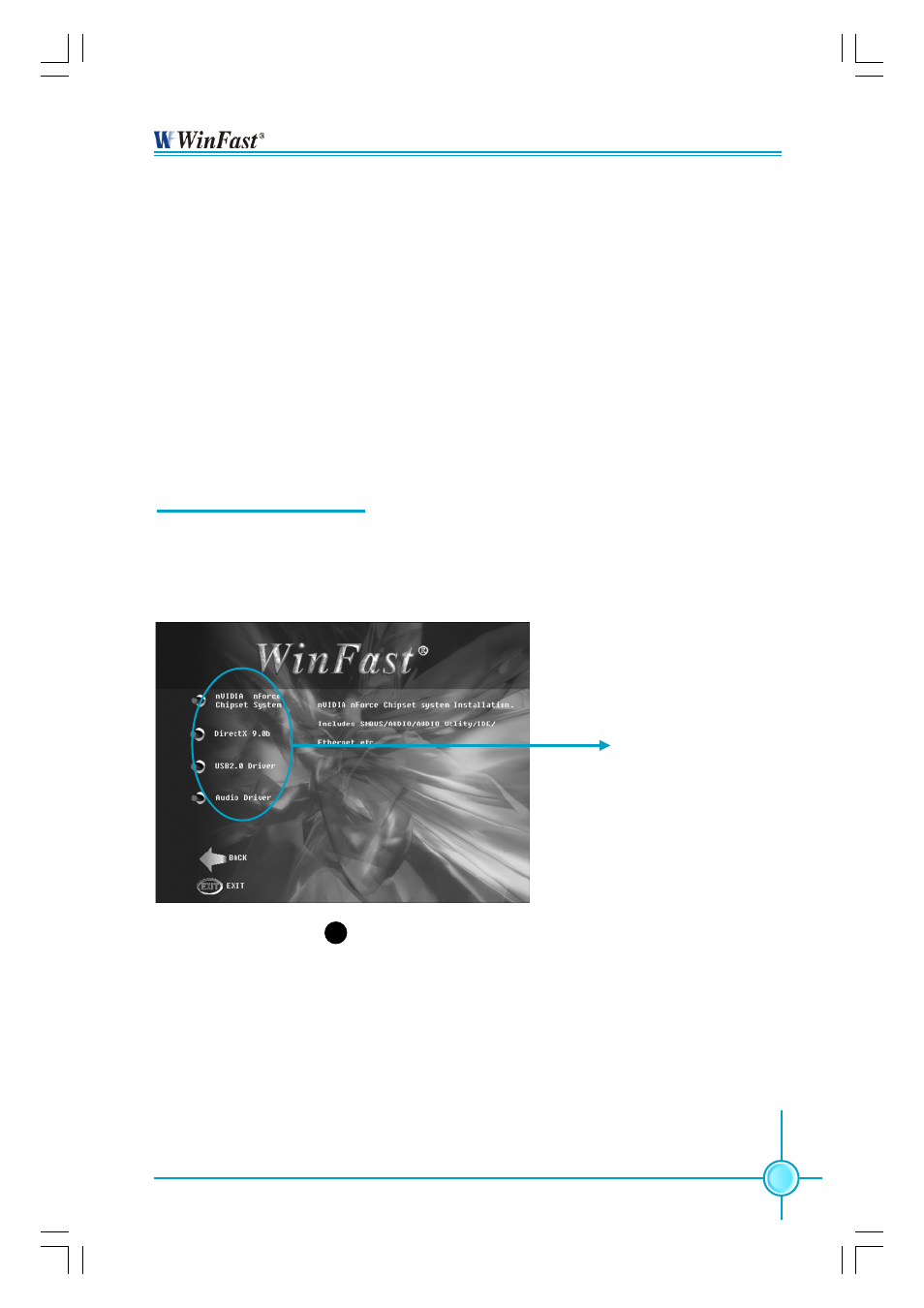
Chapter 4 Driver CD Introduction
43
Start to install drivers
Click <Install Driver> to enter the driver installation menu (as shown in Figure
1). Click the relevant buttons to install nVIDIA nForce Chipset System, DirectX
9.0b, USB2.0 Driver and Audio Driver from this CD.
1
Follow the screen
o r d e r t o i n s t a l l
the motherboard
drivers
B. Adobe Reader
C. Norton Internet Security
4. Browse CD
Click here to browse CD content.
4. HomePage
Click here to visit Foxconn motherboard homepage.
IGPSK7MA-manual-V1.0-11-13-04.p65
2004-11-15, 17:36
43
Advertising
This manual is related to the following products: