Foxconn NF4K8AC-RS User Manual
Page 48
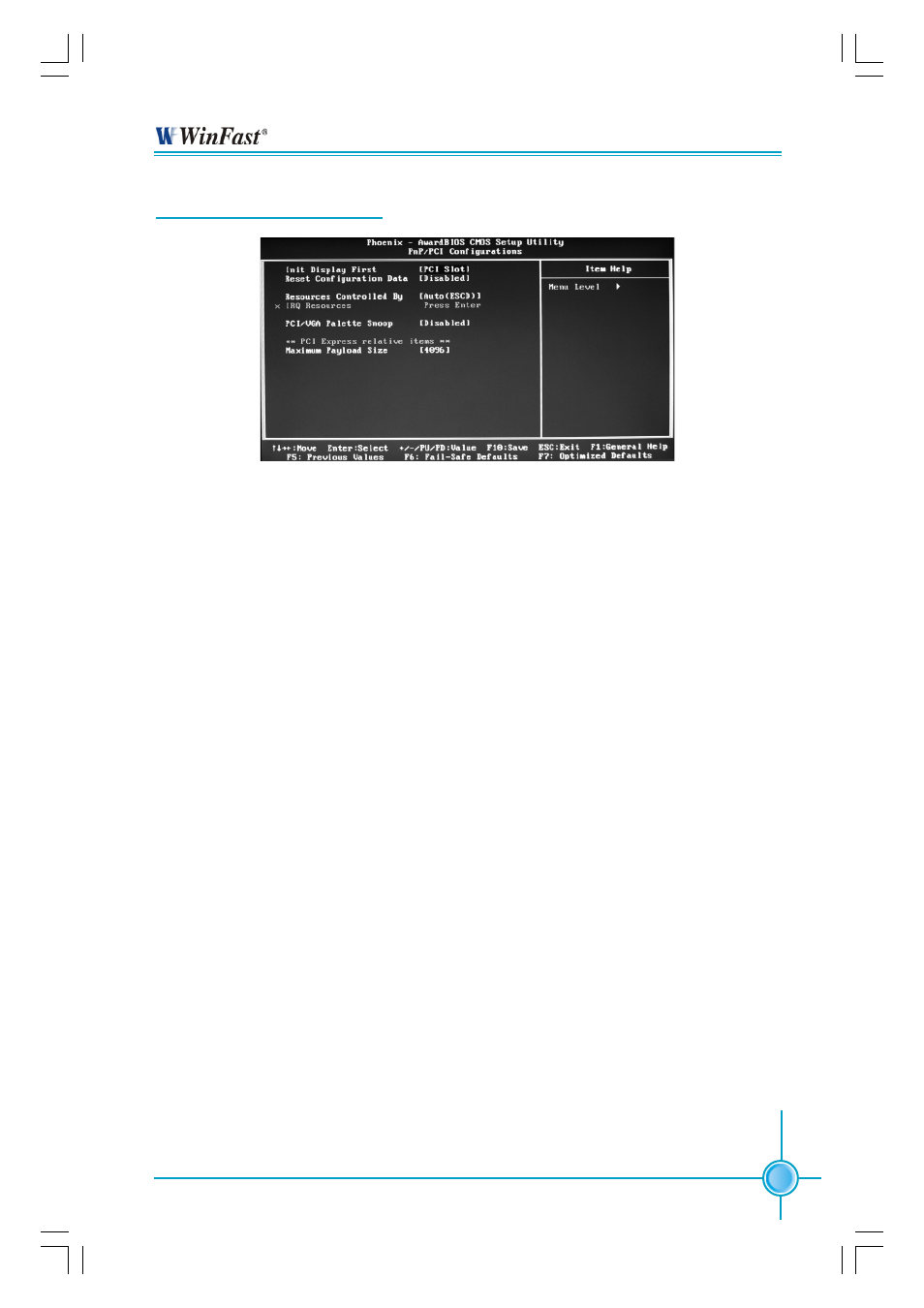
41
Chapter 3 BIOS Description
PnP/PCI Configurations
Init Display First (Default: PCI Slot)
This option is used to set which display device will be used first when your PC
starts up. The available setting values are: PCI Slot, PCIEx.
Reset Configuration Data (Default: Disabled)
This option is used to set whether the system is permitted to automatically
distribute IRQ DMA and I/O addresses each time the machine is turned on.
The setting values are: Disabled and Enabled.
Resources Controlled By (Default: Auto (ESCD))
This option is used to define the system resource control scheme. If all cards
you use support PnP, then select “Auto (ESCD)” and the BIOS will automati-
cally distribute interruption resources. If the ISA cards you installed do not
support PnP, you will need to select “Manual” and manually adjust interrup-
tion resources in the event of hardware conflicts. However, since this
motherboard has no ISA slot, this option does not apply.
IRQ Resources
Press the <Enter> key, then manually set IRQ resources.
PCI/VGA Palette Snoop (Default: Disabled)
If you use a non-standard VGA card, use this option to solve graphic accelera-
tion card or MPEG audio card problems (e.g., colors not accurately displayed).
The setting values are: Disabled and Enabled.
Maximum Payload Size (Default:4096 )
Set maximum TLP payload size for the PCI express devices. The unit is byte.
PnP/PCI Configurations Menu