Setting up the bios – Foxconn NF4K8AC-RS User Manual
Page 58
Advertising
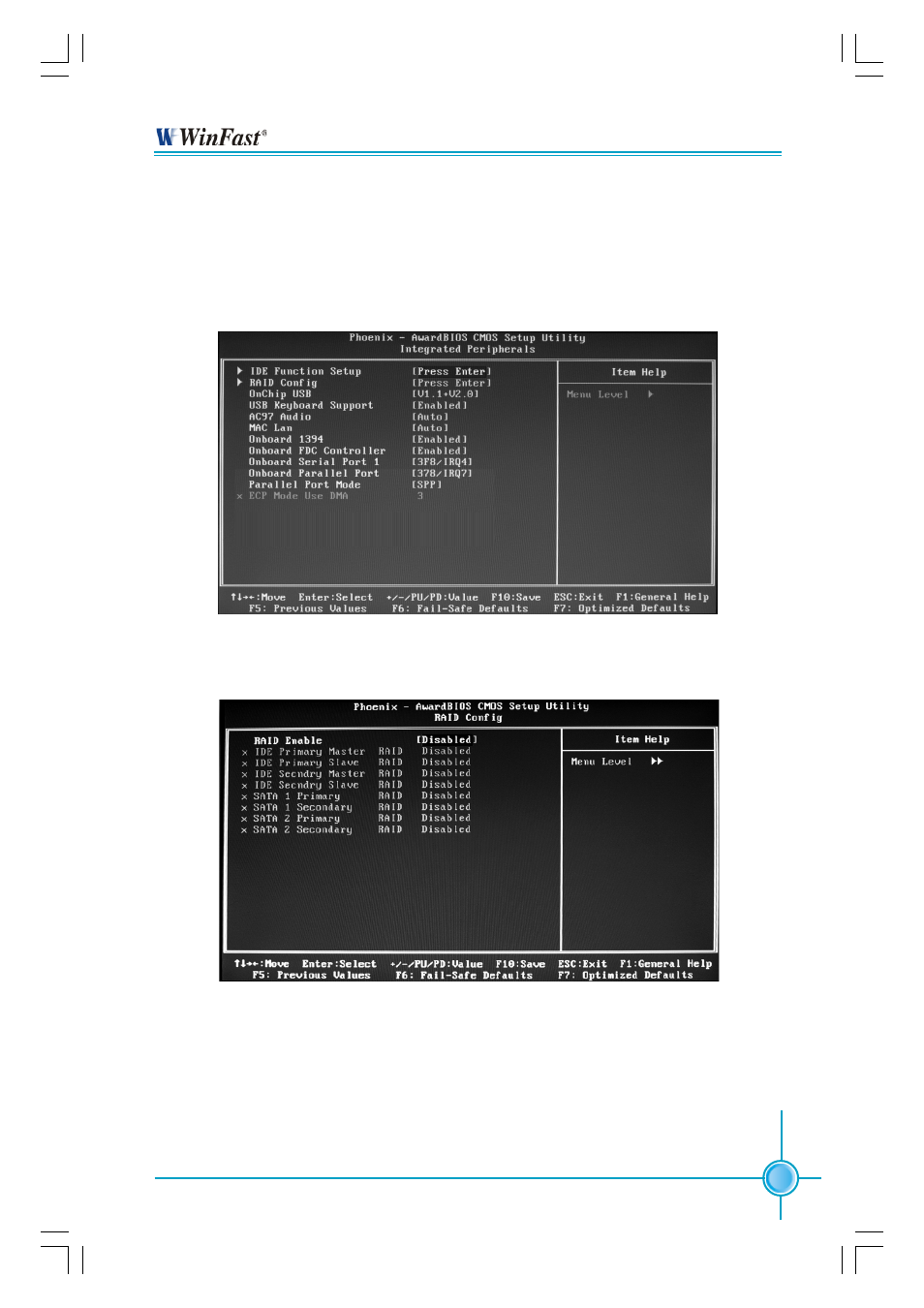
51
Chapter 5 NVIDIA RAID Introduction
Setting Up the BIOS
1. Start up the computer, then press <Delete> to enter the BIOS setup. Use the
arrow keys to select Integrated Peripherals, then press <Enter>.
2. Use the arrow keys to highlight the RAID Config, then press <Enter>.
3. From the RAID Config window, enable the RAID Enable, the other items will be
activated, then you can enable the disks that you want to use as RAID disks.
Note: Make sure to enable the SATA drives if you are setting up a RAID 0+1
array.
4. Press <F10> to save the configuration and exit.
Advertising
This manual is related to the following products: