Security, Bios setup 32 – Foxconn H81MXV Series User Manual
Page 39
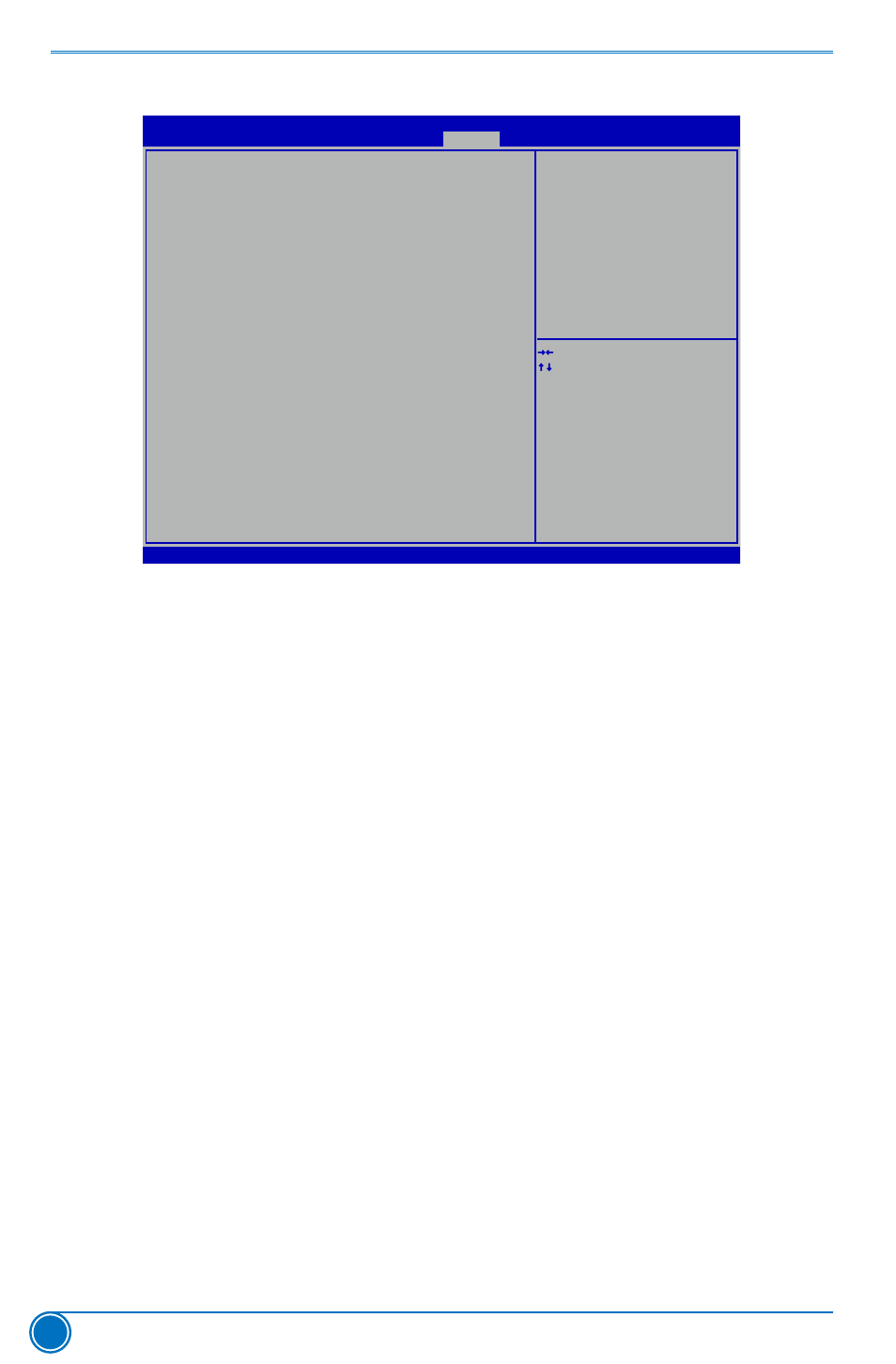
Security
► Administrator Password
This item is used to install or change administrator password.
After you input administrator password, it then will ask you to confirm the password.
► User Password
This item is used to install or change user password.
Only when there exists a Administrator password, then this setting can be activated.
► Secure Boot
This item is used to enable or disable Secure Boot control. Secure Boot is possible only if
system runs in User Mode.
► Secure Boot Mode
This item is used to select Secure Boot Mode.
The detailed parameter submenus will appear when you select “Custom” Mode.
Version 2.15.1236. Copyright (C) 2013 American Megatrends, Inc.
Aptio Setup Utility - Copyright (C) 2013 American Megatrends, Inc.
Main Chipset Advanced Boot Power Health Security Exit
Password Description
Administrator Password
Not Installed
User Password
Not Installed
Administator Password
Secure Boot
[Enable]
Secure Boot Mode
[Standard]
→ ←: Select Screen
↑ ↓: Select Item
Enter: Select
+/-: Change Opt.
F1: General Help
F2: Previous Values
F3: Optimized Defaults
F4: Save & Exit
ESC: Exit
Set Administrator Password.The
password must be 1 to 20 charac-
ters long.
Security
BIOS SETUP
32