4 install a new windows xp – Foxconn Q77M User Manual
Page 104
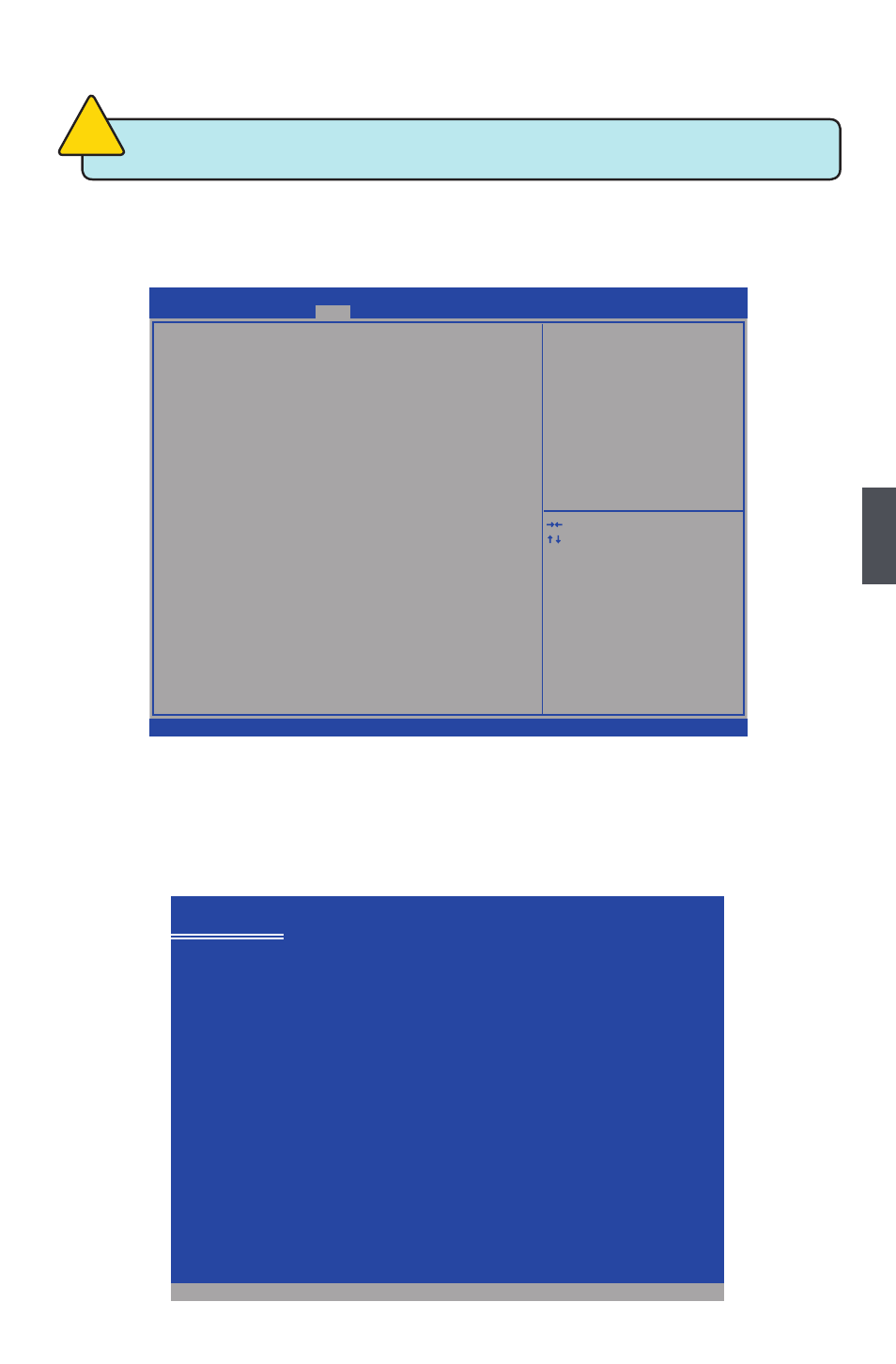
5
9�
5-4 Install a New Windows XP
1. Press <DEL> to enter �IOS Setup during POST.
2. Insert the Windows installation CD into the optical drive.
3. Set the “�oot Option #1” to CD�DVD ROM, save changes and exit the �IOS setup.
4. The computer will reboot, and it will start installing Windows Operating System.
Watch the screen carefully, when the following picture appears, press <F6> key
immediately. If you forgot to do this, PC will go to an fatal �lue screen, and you
may need to re�oot the system again. PC may not respond to your <F6> input
immediately, and it keeps loading files until the next screen displays.
Windows Setup
Press F6 if you need to install a third party SCSI or RAID driver.
W
hen you set the SATA Mode in �IOS to either AHCI or RAID, you need to
follow these steps to install your Windows XP system.
C
AU
TI
O
N
!
Version 2.02.1205. Copyright (C) 2010 American Megatrends, Inc.
Aptio Setup Utility - Copyright (C) 2010 American Megatrends, Inc.
Main Advanced Chipset Boot Power Health Security Save & Exit
Boot
Boot Configuration
Bootup Numlock State
[On]
Quiet Boot
[Enabled]
CSM16 Module Version
07.63
Boot Option Priorities
Boot Option #1
[SATA: ATAPI �V� ...]
C�/�V� ROM �rive BBS Priorities
→ ←: Select Screen
↑ ↓: Select Item
Enter: Select
+/-: Change Opt.
F1: General Help
F2: Previous Values
F3: Optimized �efaults
F4: Save & Exit
ESC: Exit
Set the system boot order