Chapter 2 installation instructions – Foxconn 655A01-FX-6LRS User Manual
Page 32
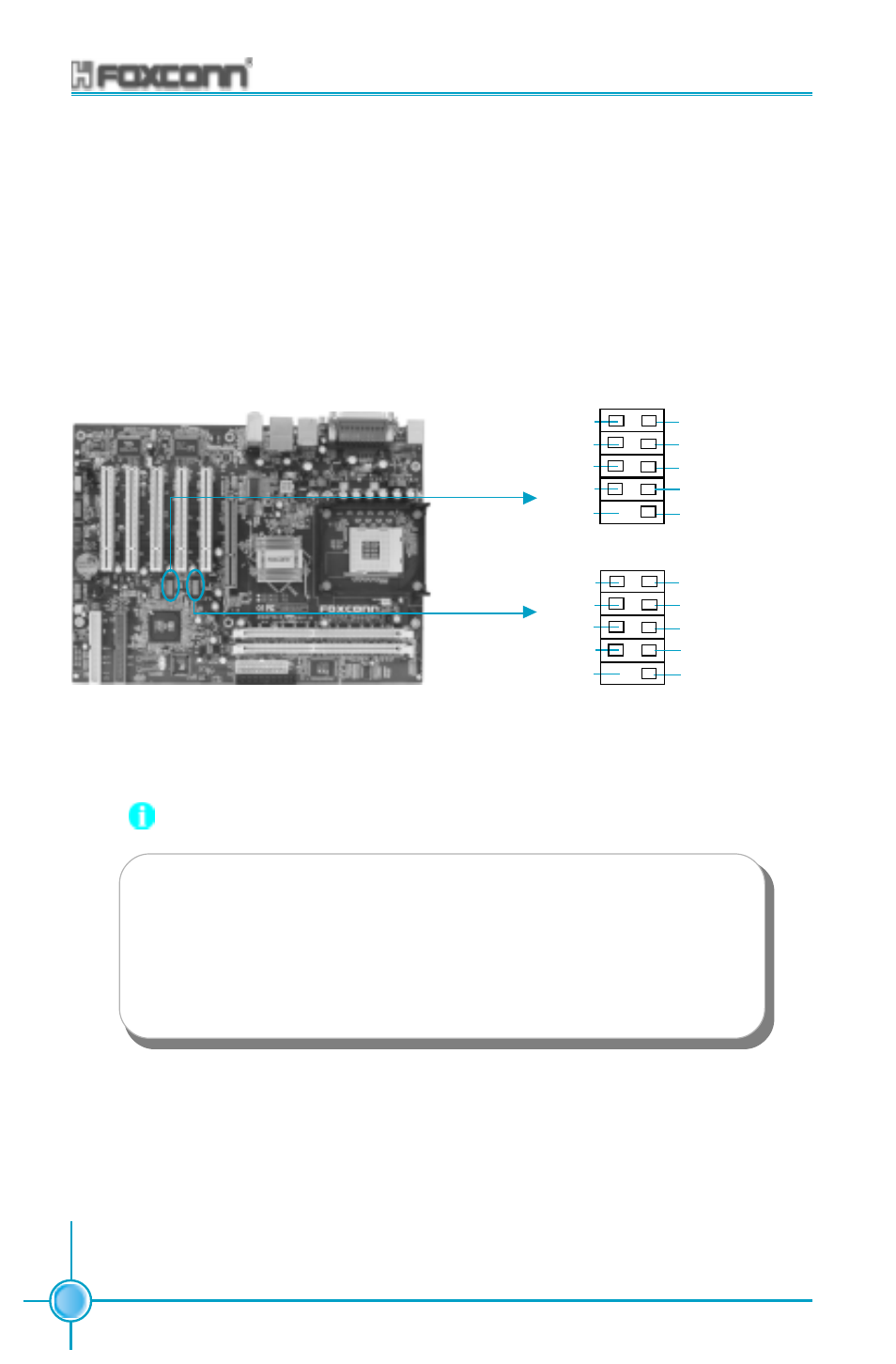
Chapter 2 Installation Instructions
24
655A01 Series User Manual
USB Headers: F_USB1, F_USB2
If the USB ports on the rear panel are inadequate, a USB header is available for
additional USB ports. The USB header complies with USB 2.0 specification that
supports up to 480 Mbps connection speed. This speed advantage over the
conventional 12 Mbps on USB 1.1 allows faster Internet connection, interactive
gaming, and simultaneous running of high-speed peripherals.
Note:
1. You must install the driver before you can use the USB 2.0
function.
2. NEVER connect a 1394 cable to the F_USB1 or F_USB2
connectors. Doing so will damage the motherboard!
3. The USB cable is an optional item.
F_USB1
VCC
D4+
D4-
Empty
GND
NC
D5+
D5-
GND
VCC
VCC
D6+
D6-
Empty
GND
NC
D7+
D7-
GND
VCC
F_USB2
1
1