Foxconn G31MG Series User Manual
Page 48
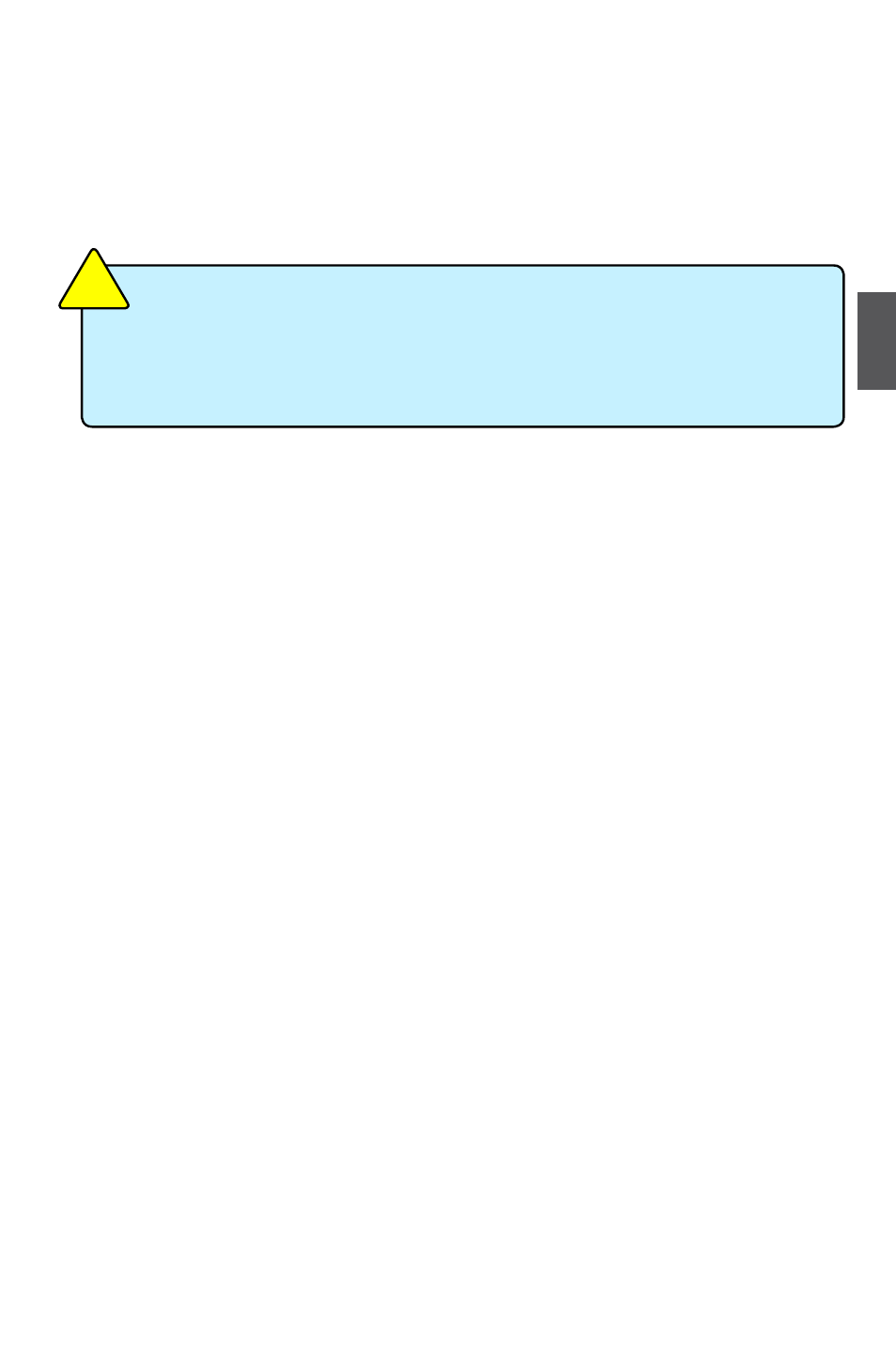
41
3
ing for the start-up time.
► C1E Function (Appears only when CPU support)
C1E represents Enhanced HALT State. It is a feature which Intel CPU uses to reduce power
consumption when in halt state. C1E drops the CPU's multiplier and voltage to lower levels
when a HLT (halt) command is issued. This item is used to enable/disable the C1E support.
► EIST Function (Appears only when CPU support)
You can select the EIST (Processor Power Management, PPM) through this item.
Enhanced Intel SpeedStep® technology (EIST) allows the system to dynamically adjust
processor voltage and core frequency, which can result in decreased average power
consumption and decreased average heat production. There are some system require-
ments must be met, including CPU, chipset, motherboard, BIOS and operation system.
Please refer to Intel Website for more information.
C
A
U
T
IO
N
!
**Power Management Relative Items**
► ACPI Function
This item is used to enable or disable the ACPI function.
► Power Button
This item is used to set the power down method. This function is only valid for systems using
an ATX power supply. When set to [Delay 4 Sec.], the power button will put the system in
Suspend mode if you push the power button in less than 4 Second then release. If set to
[Instant-Off], the PC powers off immediately when the power button is pressed.
► HPET Support
HPET stands for High Precision Even Timer. If you have the HPET disabled, then windows
does not have access to it and therefore falls back to less accurate timing methods. This item
is used to enable or disable the HPET Support.
► HPET Mode
This item is used to set the HPET Mode. Configuration options: [32-bit mode]; [64-bit mode].
It can be available only when the HPET Support is enabled.
**PC Health Relative Items**
► Case Open Warning
This item is used to enable or disable case open warning function.
► Shutdown Temperature
This item is used to set the system temperature upper limit. When the temperature exceeds
the set value, the system will shut down automatically.
► Warning Temperature
This option is used to set the warning temperature for the system. When the temperature of
CPU is higher than the set value, the motherboard will send out warning information.
► CPU Vcore/+ 3.3V/+5V/+12V/VDDR
The current voltages are automatically detected and displayed by the system.
► CPU/System Temperature
The CPU/System temperature are automatically detected and displayed by the system.
► CPU Fan/System Fan Speed
The CPU fan/System fan/Chipset fan speed are automatically detected and displayed by the