Foxconn 6627MA-RS2H User Manual
Page 35
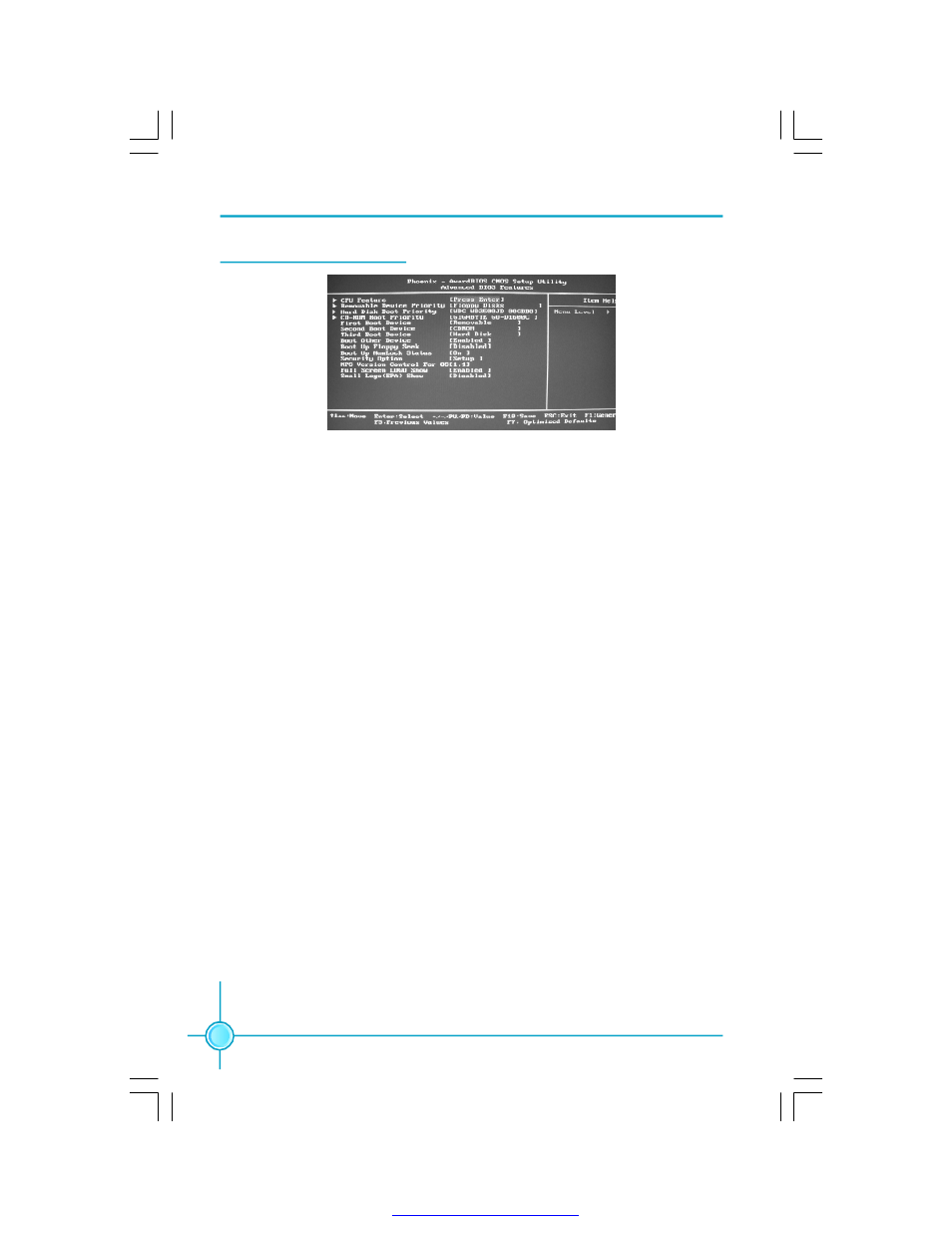
Chapter 3 BIOS Description
28
Advanced BIOS Features
v
CPU Feature
Press enter to set the items of CPU feature.
v
Removable Device Priority
This option is used to remove the priority for removable device startup. After
pressing <Enter>, you can remove the removable device using the <PageUp>/
<PageDn> or Up/Down arrow keys, and change the removable device prior-
ity using <+> or <->. To exit this option, press <Esc>.
v
Hard Disk Boot Priority
This option is used to select the priority for HDD startup. After pressing <Enter>,
you can select the HDD using the <PageUp>/<PageDn> or up/down arrow
keys, and change the HDD priority using <+> or <->; you can exit this menu by
pressing <Esc>.
v
CD-ROM Boot Priority
This option is used to select the priority for CD-ROM startup. After pressing
<Enter>, you can select the CD-ROM using the <PageUp>/<PageDn> or Up/
Down arrow keys, and change the CD-ROM priority using <+> or <->. To exit
this option, press <Esc>.
v
First/Second/Third Boot Device
This option allows you to set th e boot device
’s sequence.
v
Boot Other Device
W ith this function set to enable, the system will to boot from some other
devices if the first/second/third boot devices failed. The available setting val-
ues are: Disabled and Enabled.
Advanced BIOS Features Menu
PDF 文件使用 "pdfFactory" 试用版本创建