Foxconn 671MX User Manual
Page 31
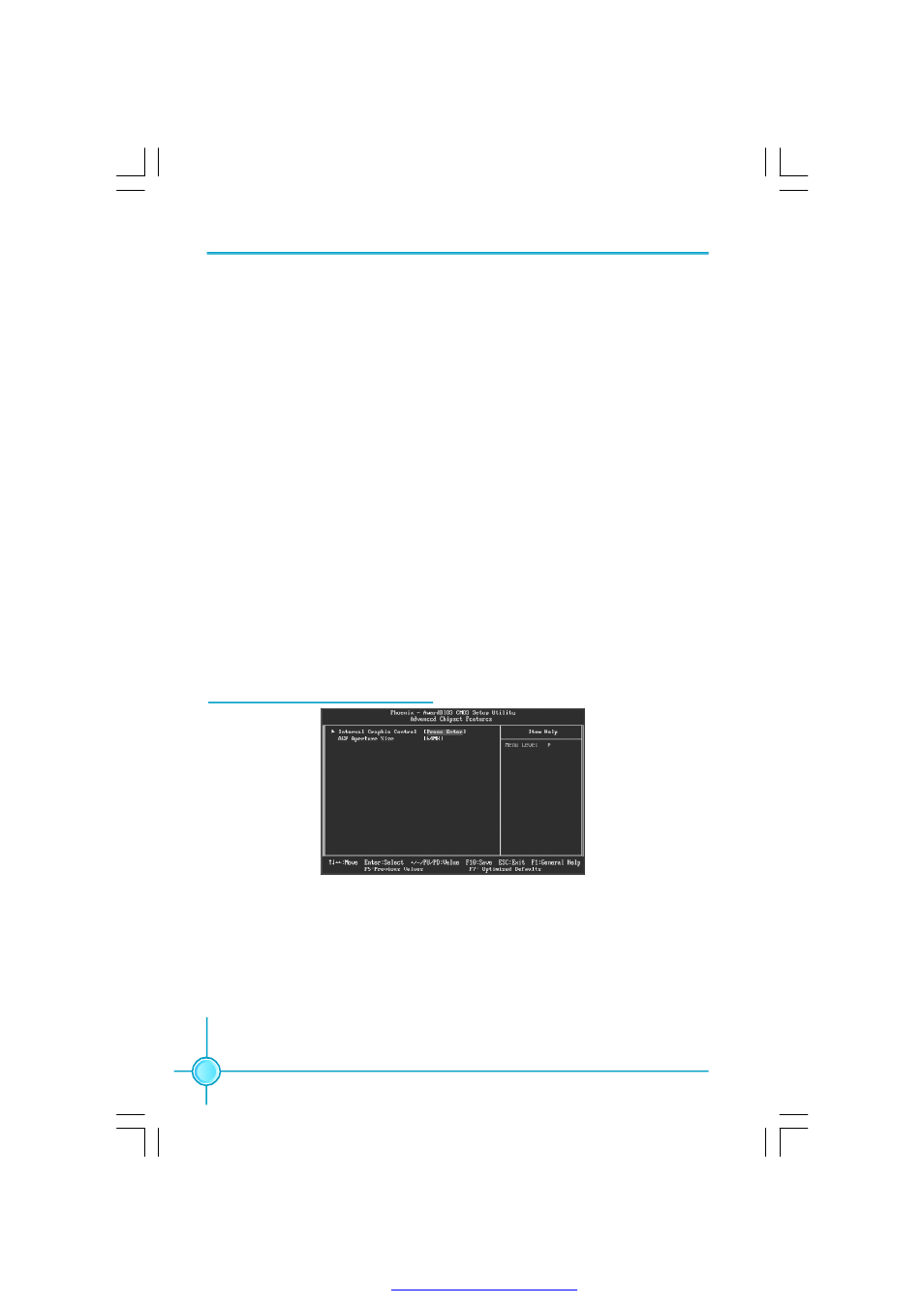
Chapter 2 BIOS Description
26
3.9 Boot Up NumLock Status
This option defines if the keyboard Num Lock key is active when your sys
tem is started.
3.10 Security Option
When it is set to “Setup”, a password is required to enter the CMOS Setup
screen; When it is set to “System”, a password is required not only to enter
CMOS Setup, but also to start up your PC.
3.11 MPS Version Control For OS
This option is used to set up the version of MPS Table used in NT4.0 OS.
3.12 Report No FDD For Win 95
Set this option to the default if you are running a system with no floppy drive
and using Windows 95; this ensures compatibility with the Windows 95 logo.
3.13 Full Screen LOGO Show
This option allows you to enable or disable the full screen logo display feature.
3.14 Small Logo (EPA) Show
This option allows you to enable or disable the EPA logo display feature.
3.15 BIOS Write Protect
This option protects the BIOS from accidental corruption, such as computer
viruses. When set to “disabled”, The BIOS’s data can not be changed. If you
want to update the BIOS , you need to set this option to enabled.
Advanced Chipset Features Menu
4.1 Internal Graphic Control
Press <Enter> to set the items of Internal Graphic Control.
4.2 AGP Aperture Size
This item is used to determine whether the 15M-16M address field of mem-
ory is reserved for the ISA expansion card.
4. Advanced Chipset Features
PDF 文件使用 "pdfFactory" 试用版本创建