FSR BMS-1032 User Manual
Page 14
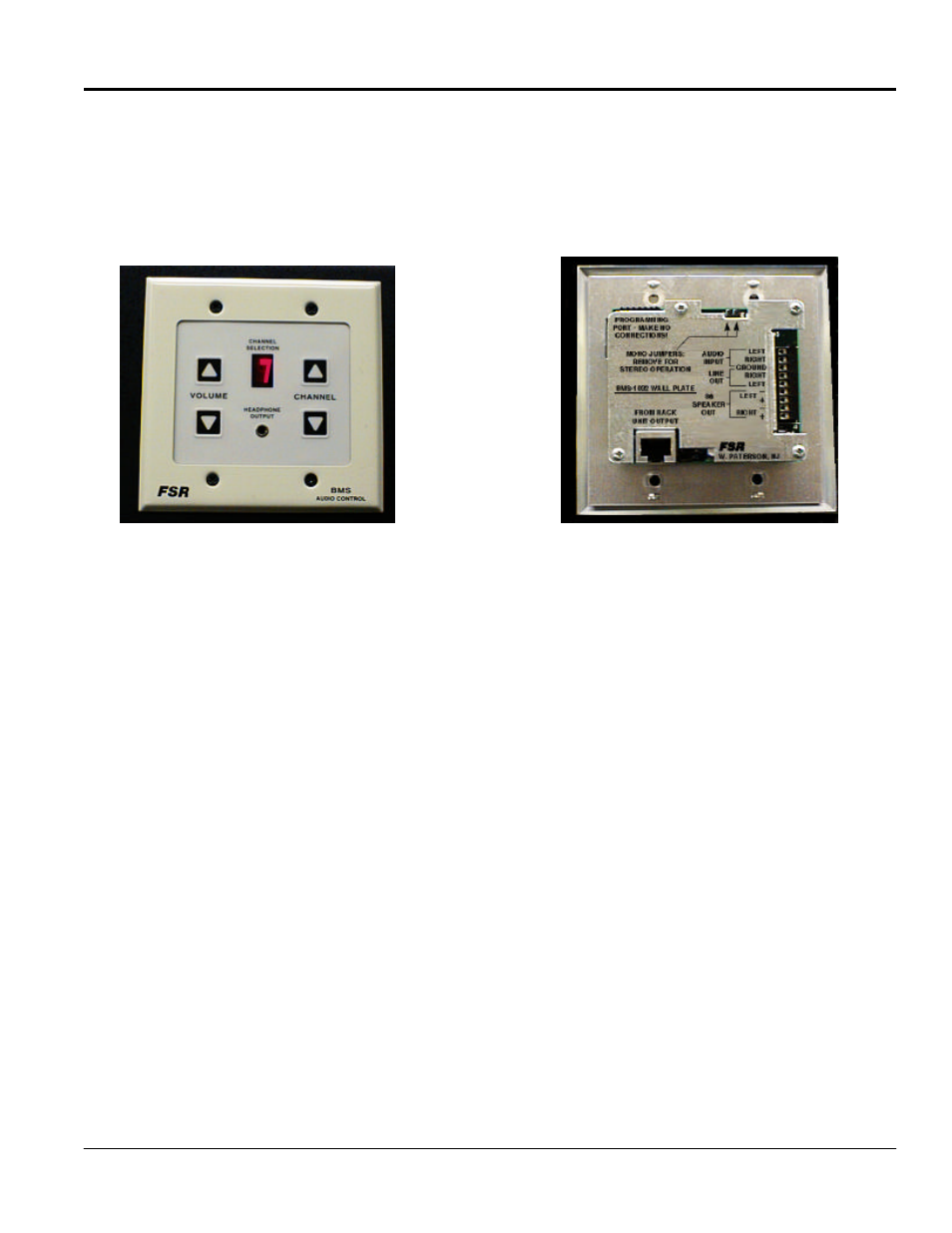
FSR
Installation and Operating Manual
Background Music System (BMS 1032)
www.fsrinc.com
7-3
Wall plate
These ergonomically designed wall plates mount in a standard two gang electrical box and operate the
Background Music System.
Wall plate Front View
Wall plate Rear View
On the upper right of the wall plate rear is a jumper to select either mono or stereo operation for that wall
plate.
The terminal strip on the far right provides connections for (top to bottom) a local audio source, such as a
portable CD player. Next is the stereo line out terminals and last is the output to drive speakers without the
use of an independent amplifier. Power is limited in this application but it certainly would be very appro-
priate to use this connection for a small office or waiting room.
The plug on the upper left is only used by the factory for initial programming. Do not connect anything to
these pins.
The lower left is the RJ 45 connector that accepts the Cat-5 cable from the Main Unit.
The jumper next to this Cat-5 connector is a grounding option and is discussed in the section on Cabling.
PROGRAMMING
All programming for the BMS is done on the wall plate.
The FSR BMS Wall plates allow for user programming of the following four functions .
1 - PAGE enable/disable for PAGE ONE.
2 - PAGE enable/disable for PAGE TWO.