Fusion CP-AS1080 v3 User Manual
8” super slim active subwoofer, Cp-as1080
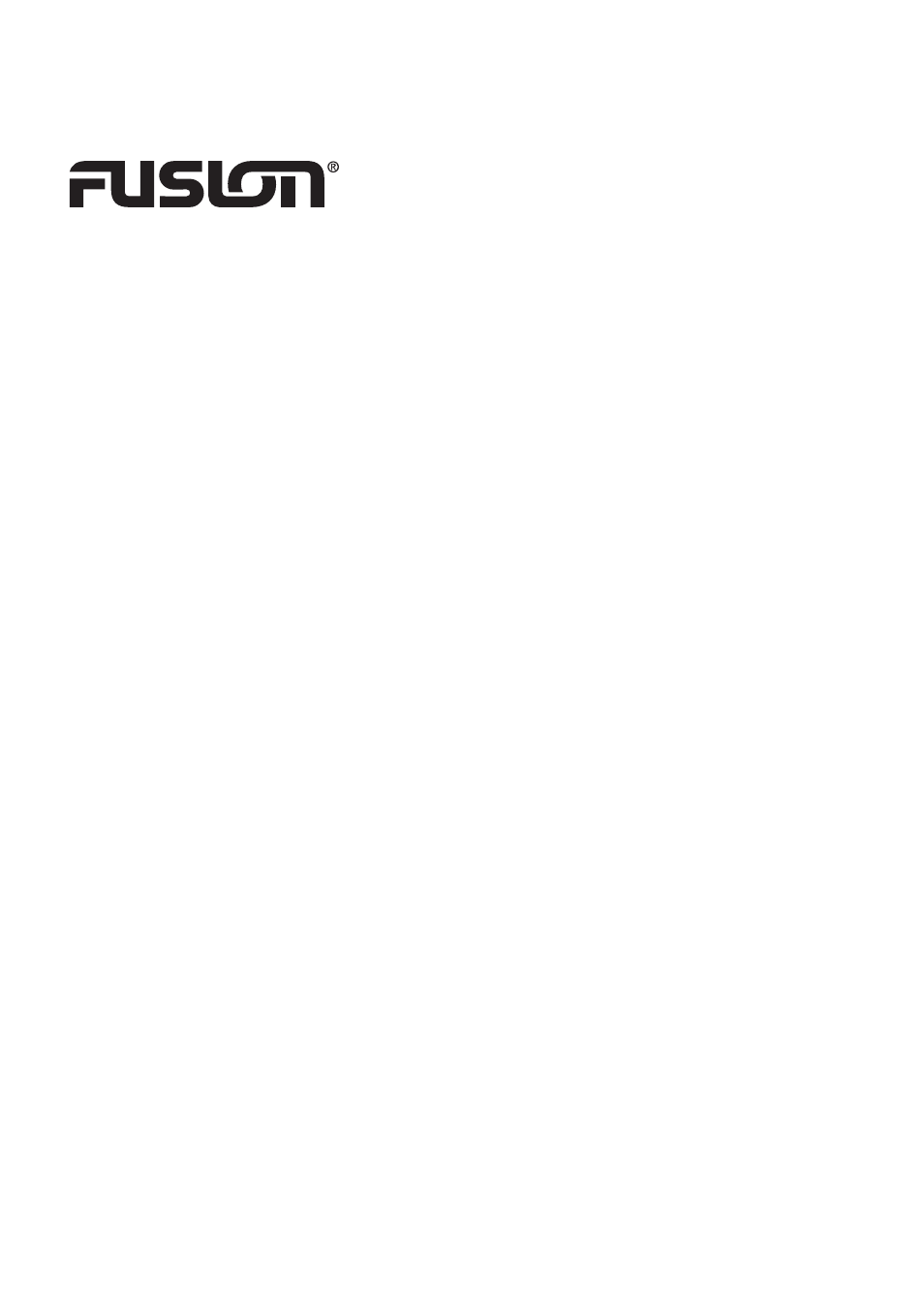
8” SUPER SLIM ACTIVE SUBWOOFER
SPECIFICATIONS
CP-AS1080
Peak Power (Watts)
300
Rated Power (Watts)
100
Frequency Response
20Hz - 120Hz
Dimensions (mm)
330(l) x 245(w) x 78(h)
13 x 9-5/8 x 3”
CP-AS1080
www.fusionelectronics.com
INSTALLATION GUIDELINES
1. Ensure the +12V lead is disconnected from the battery before you connect any new equipment.
2. Ensure the mounting location will not interfere with the gas tank, brake lines or electrical wiring.
3. Ensure the Super Slim Active Subwoofer is securely fastened to the vehicle to prevent damage in the event of an accident.
4. Ensure all wiring is protected to avoid pinching or crushing which could result in damage to the audio system.
5. Ensure the mounting location has sufficient air flow around the amplifier.
6. Ensure you use the recommended gauge wire/cable for all amplifier connections.
WIRING
Ensure the audio system is turned off before making any connections
to the amplifier, speakers or source unit.
Failure to do so could result in permanent damage to the audio
system. When wiring the FUSION Super Slim Active Subwoofer
ensure that the cable is protected from sharp objects and always
use rubber grommets when wiring through metal panels.
Ensure all terminals and connections are protected from the vehicle
chassis, and from each other, as failure to do so could result in
permanent damage to the audio system.
FUSION Electronics recommends 8 gauge wire (power & ground).
GROUND
When grounding/earthing your Super Slim Active Subwoofer
ensure that the location is a good source of ground (preferably the
floor pan). Make sure the metal is clean of paint etc as a poor earth
could damage your audio system.
Note: This is the first connection to be made!!
REMOTE TURN ON
This connection turns the amplifier on and should be connected to
the remote turn on wire from the Head Unit. If one is not available
a switched 12V source must be used. Either a power antenna wire
or ACC +12V.
POWER
Connect the power lead directly to the +12V battery terminal with
an inline fuse or circuit breaker as close to the battery as possible.
LOW LEVEL INPUTS
Choose the correct length RCA interconnects and run them to the
RCA outputs of the source/head unit, avoiding running beside other
looms and or power cable.
Note: For correct performance both input RCA connectors must
be used.
HIGH LEVEL INPUTS (SPEAKER LEVEL)
If your head unit does not have RCA outputs, you can use the
speaker outputs for the audio source for the CP-AS1080. Use the
supplied cable and wire harness and connect the speaker outputs
from the source to the high level Input. Be sure to observe polarity
to avoid audio phase problems.
Note: When using the high level connection, the Level MUST be set
to minimum or the Subwoofer will be permanently damaged and
could void your warranty.
LOW LEVEL OUTPUTS
Use the RCA output connectors to make one CP-AS1080 linkable
to multiple CP-AS1080 Super Slim Active Subwoofers. This output
is a pass-thru connection derived from the RCA input connector so
the signal level and frequency response is the same as the original
input signal.