Geist L Series User Manual
Page 14
Advertising
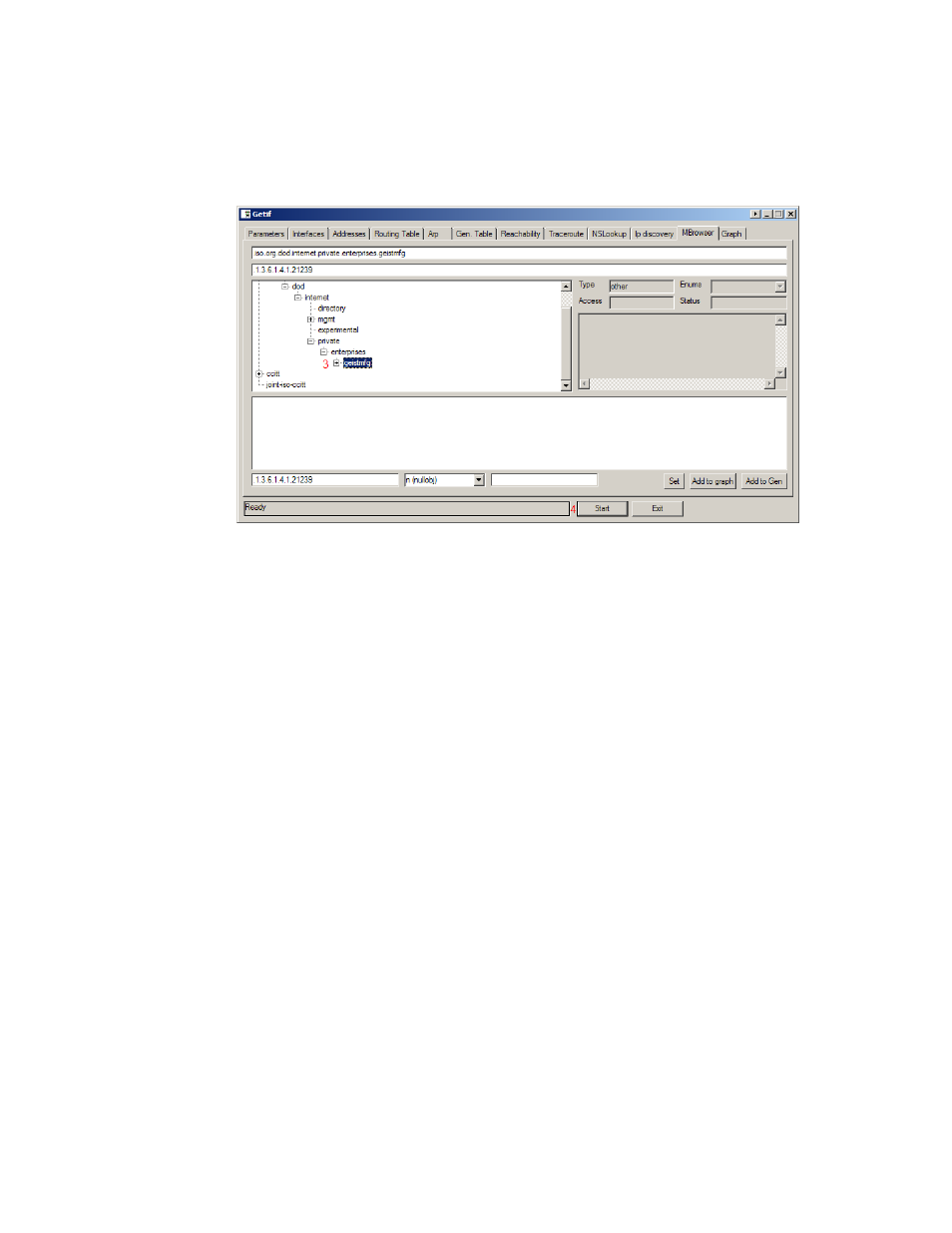
GM1045 Rev 2
14
Rev Date: 7/28/2014
3. Click the ‘MBrowser’ tab and expand the .iso tree down to geistmfg.
4. Select geistmfg and click the Start button. Getif should start requesting data from the
unit via SNMP and display it in the large box at the bottom of the window.
Getif Geist Entry in MIB Table
Advertising