Satellite current monitoring meter overview – Geist XP Series User Manual
Page 23
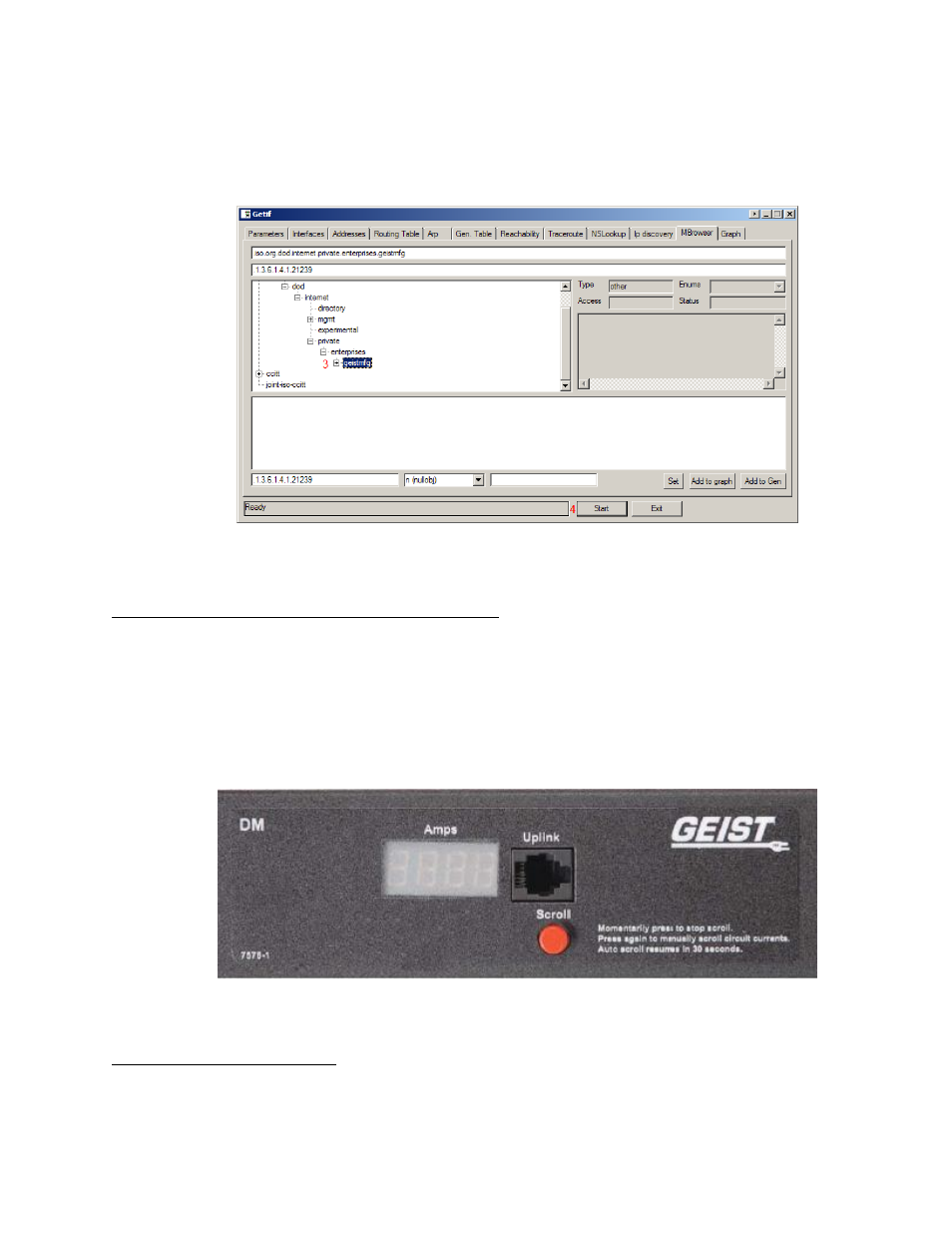
GM1098 Rev 2
23
Rev Date: 7/29/2014
3. Click the ‘Mbrowser’ tab and expand the .iso tree down to geistmfg.
4. Select geistmfg and click the Start button. Getif should start requesting data from the
unit via SNMP and display it in the large box at the bottom of the window.
Getif Geist Entry in MIB Table
Satellite Current Monitoring Meter Overview
The Geist Satellite Current Monitoring Meter is a high accuracy meter capable of measuring true
RMS current. The value of line current per input phase and output circuit current is shown on an
easy to read, 4-digit LED Display.
7
The display continuously scrolls through the different
measured values. The Satellite Current Monitoring Meter reports data as an external sensor to
the Geist RSMINI163, RSE, RSO, RSM, RCX, RCM or RCU master units (not compatible with
RSMINI-P or FC-3-2) via an RJ-12 uplink. Up to 4 Satellite Current Monitoring units can be
connected to a single master.
8
7
Actual configuration of circuits measured by Current Monitoring Meter is PDU model specific.
Please contact Geist Customer Service department with questions on measurement configuration of
Current Monitoring Meters.
8
Satellite Current Monitoring Meter unit and master unit must be grounded to the same ground.