Connecting to a projector – Genee World GV-150 Quick Start User Manual
Page 6
Advertising
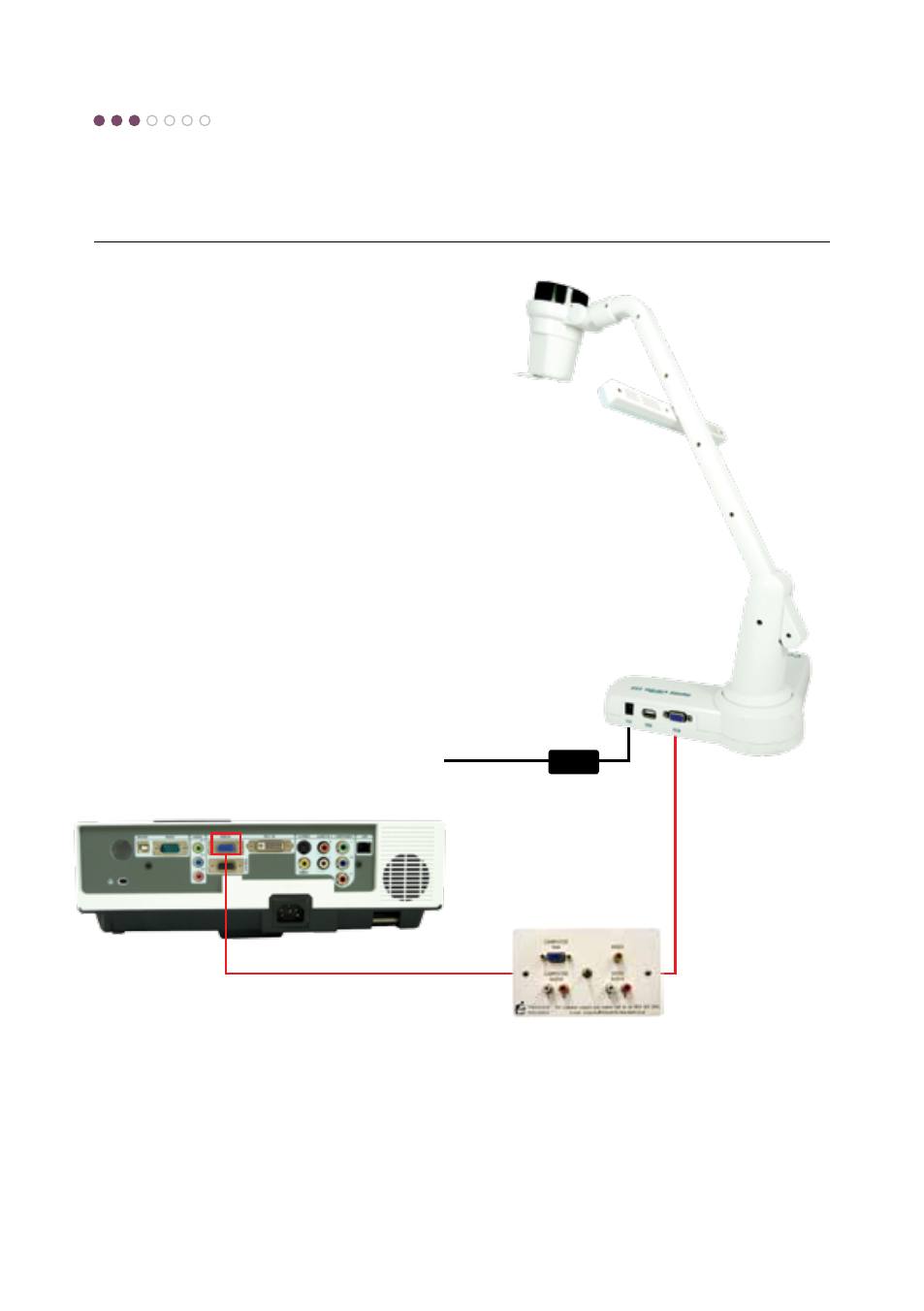
You can simply use your visualiser as a presentation
tool with a single (VGA) connection to a projector or
display screen:
Connecting to a projector
3
You should now be able to see any 2D or 3D object placed under the camera, and use the built-in
functions.
Projector
VGA lead
(direct to projector,
screen or wall plate
socket)
‘RGB in’
socket
‘DC-12V’
socket
‘RGB OUT’
socket
Advertising