Glyph Write Performance Windows XP User Manual
Page 5
Advertising
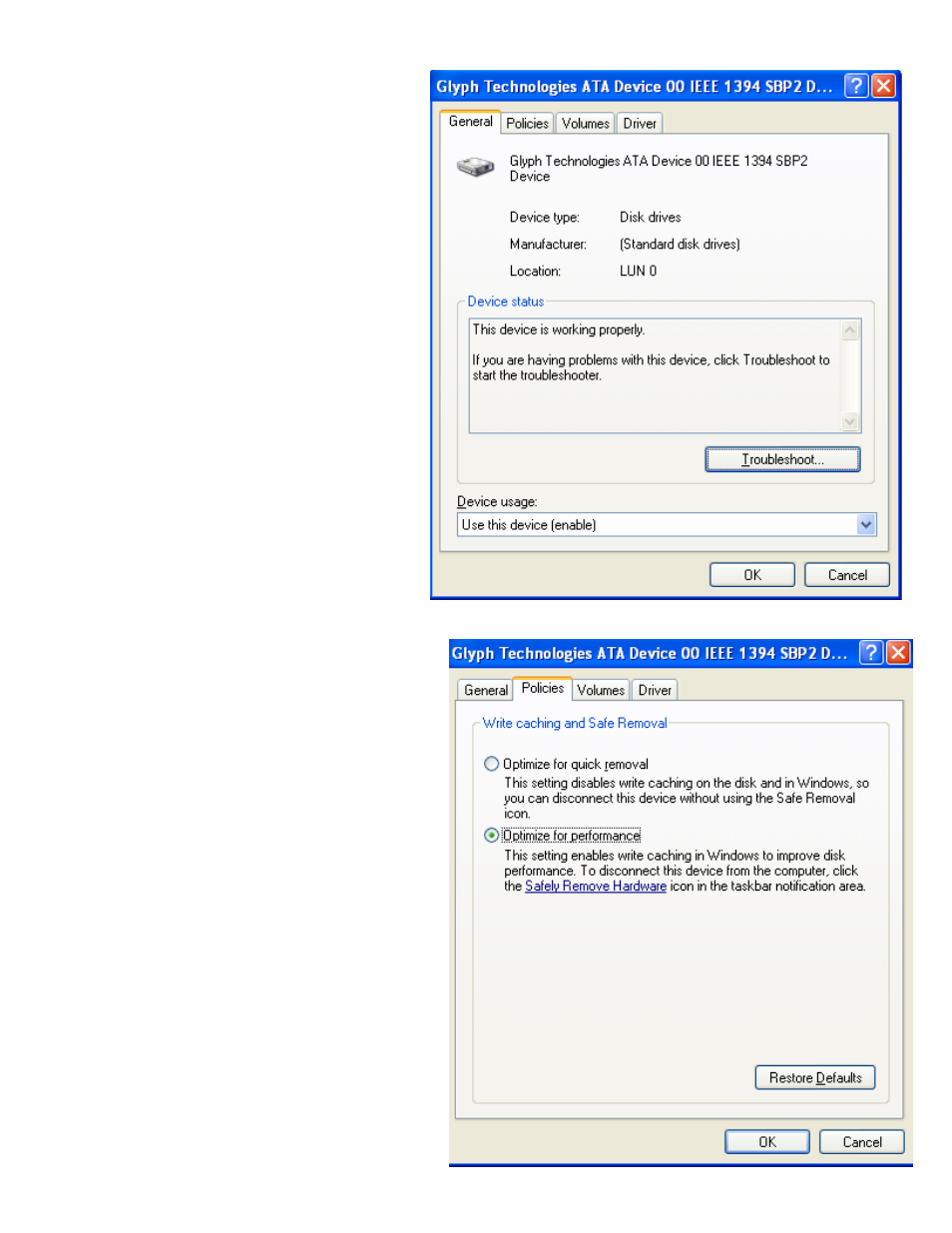
Addendum 630012
© Glyph Technologies – November 15, 2007
5/6
9. Click on the “Policies”
tab.
10. You will see two radio buttons
- "Optimize for quick removal" and
"optimize for performance".
11. If not selected, select
"Optimize for performance"
and
click on "OK". If running Vista
also check "enable write caching
on the disk".
12. Click on "OK" and exit
Computer Management.
This problem affects Vista and XP,
we have not looked at 2000. It may
improve performance for any Glyph
drive connected via FireWire.
Advertising
This manual is related to the following products: