Grandstream GXV3610 2 Series Mounting Installation Guide User Manual
Page 9
Advertising
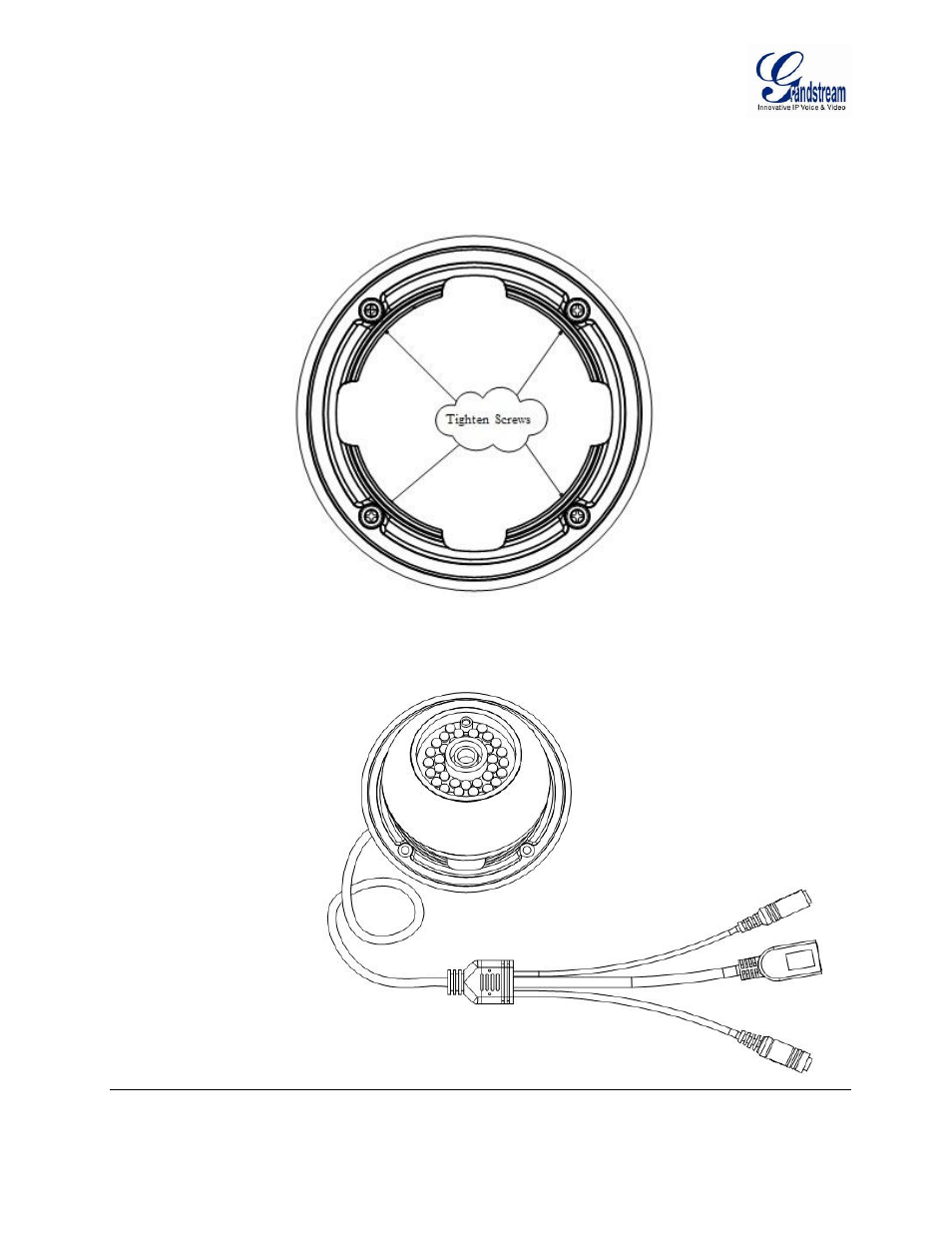
Grandstream Networks, Inc.
GXV3610_HD/FHD Mounting and Installation Guide
Page 9 of 14
Last Updated: 10/2013
Step 5
Use a Philips screwdriver to secure the four screws for the camera base. NOTE: Do not completely tighten
the screws in this step. Please make sure there is sufficient space for the power connectors. If the power
connectors are going inside the wall, then the screws could be fully secured in this step.
Step 6
Place the power connectors through the slot behind the camera base (or through the wall for in-wall
installation) and hold the camera dome on the camera base. After finish positioning the power connectors,
tighten the four screws.
Advertising