Portable hotspot, Figure 19: gxv3240 wi-fi hotspot – Grandstream GXV3240 Wi-Fi Guide User Manual
Page 19
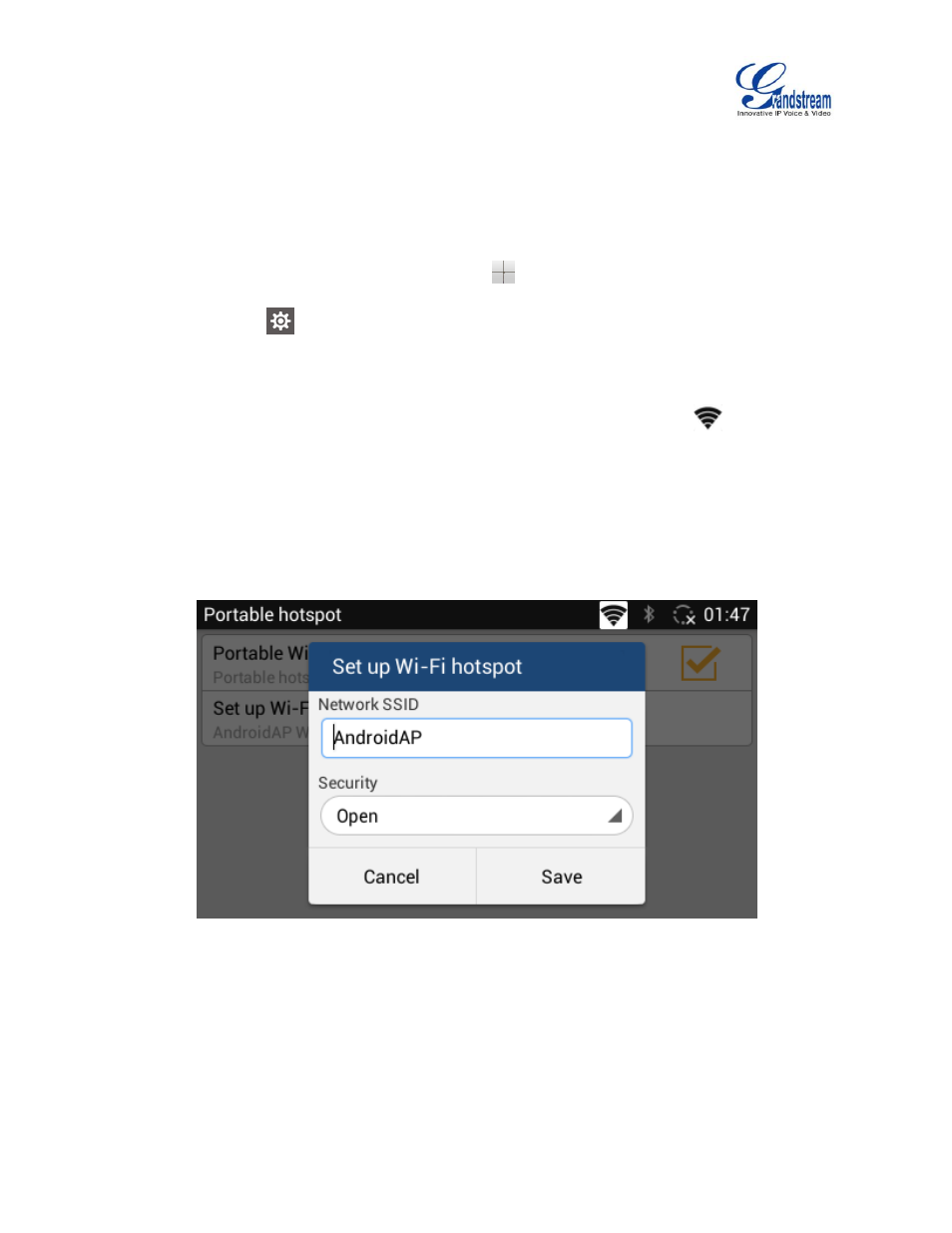
GXV3240 Wi-Fi User Guide
Page 18 of 18
PORTABLE HOTSPOT
The GXV3240 can be served as a Wi-Fi access point for other devices to connect to wireless network if
hotspot is turned on.
1. On the GXV3240 idle screen, press MENU softkey
on the bottom of the LCD.
2. Select "Settings"
.
3. Select "Wireless & Network".
4. In the menu, tap on "Portable Wi-Fi hotspot" to select it.
5. Turn on hotpot by tapping on the checkbox of "Portable Wi-Fi hotspot". Icon
will show on the
top status bar of the GXV3240.
6. Tap on "Set up Wi-Fi hotspot" to configure network SSID, security type and password. Please make
sure the password has at least 8 characters. Otherwise, users won't be able to save the setting.
7. On the other device that needs Wi-Fi access, turn on Wi-Fi, look for the SSID of the GXV3240
hotspot and enter authentication information to get connected.
Figure 19: GXV3240 Wi-Fi Hotspot