Automatic backup, Figure 22: restore process, Figure 23: automatic backup settings – Grandstream GXV3240 Administration Guide User Manual
Page 113
Advertising
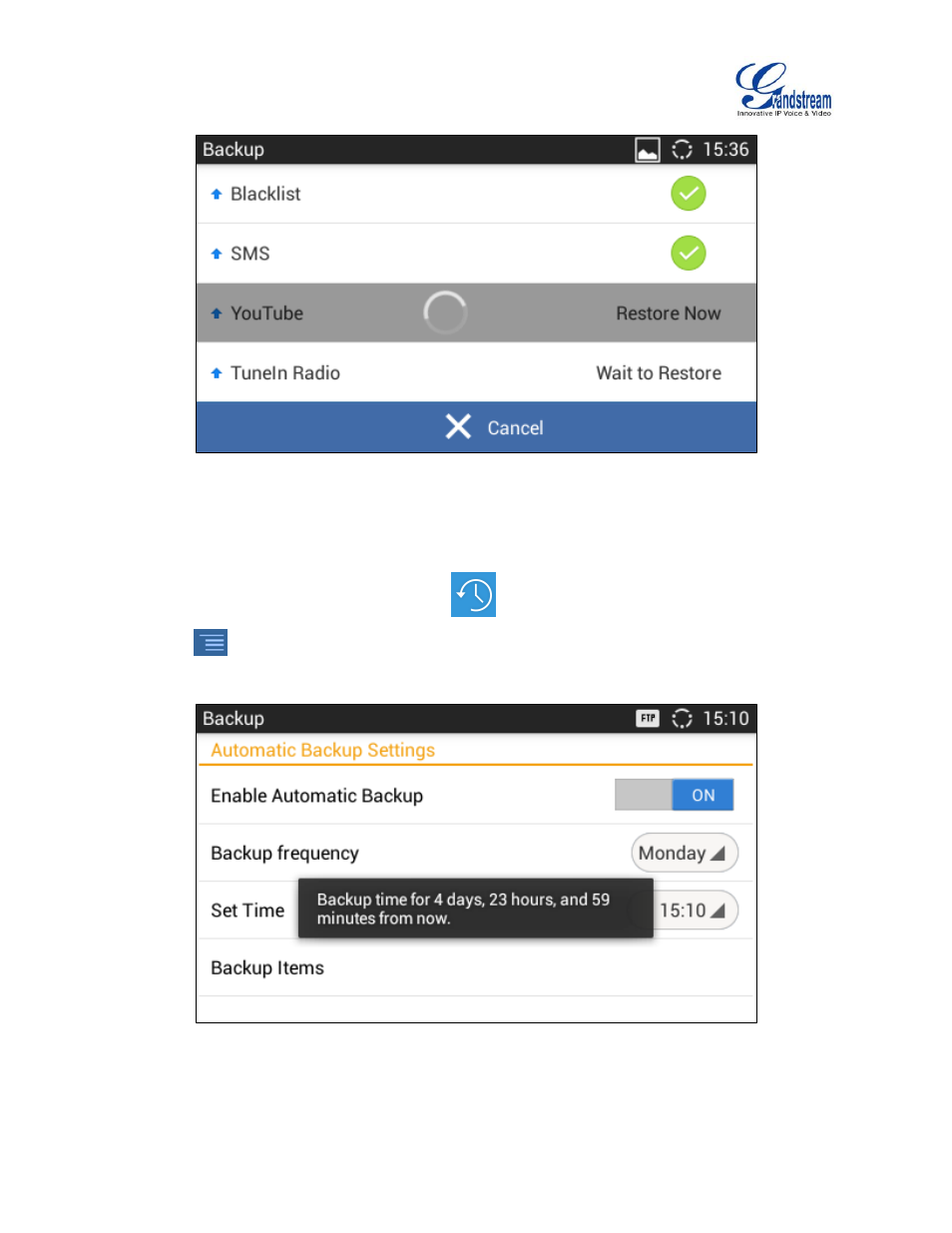
Firmware Version 1.0.3.37
GXV3240 Administration Guide
Page 111 of 117
Figure 22: Restore Process
AUTOMATIC BACKUP
1. Open Backup application by tapping on icon
from phone's menu or desktop.
2. Tap on
and select "Auto Backup".
3. Configure the automatic backup settings.
Figure 23: Automatic Backup Settings
Enable Automatic Backup. Turn on the enable automatic backup on the phone.
Advertising
This manual is related to the following products: