Grandstream UCM6100 Asterisk Manager Interface (AMI) Guide User Manual
Page 6
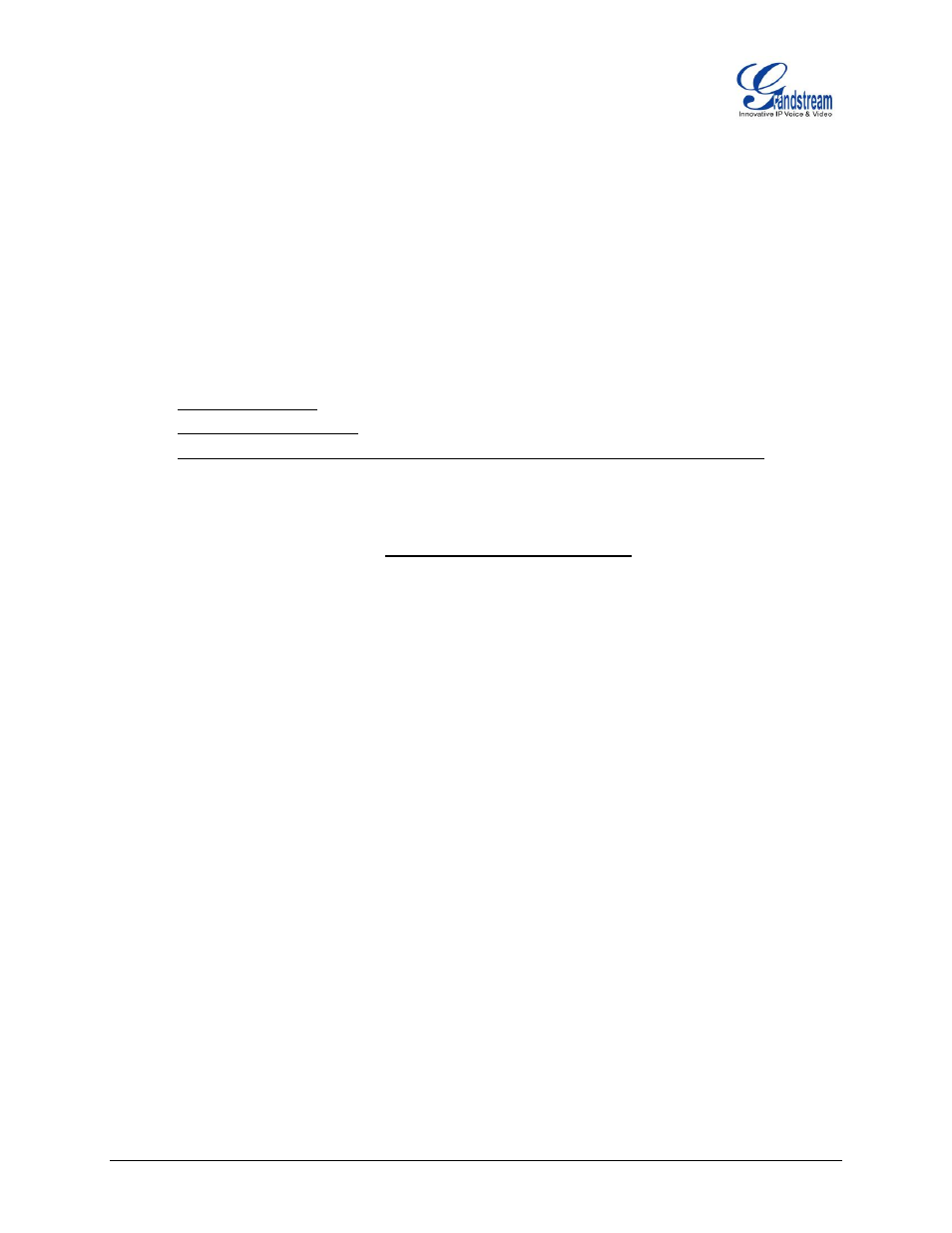
UCM6100 Asterisk Manager Interface (AMI) Guide Page 5 of 14
1.4. Configure the following parameters
in the “Create New AMI User” dialog:
Username
Configure a name for new AMI user. The username needs to be at least 8 characters. For example,
ucmamiuser1.
Password
Configure a password for this user to connect to AMI for authentication purpose. The password
has the following requirement:
- at least 6 characters
- must contain numeric digit
- at least one lowercase alphabet, or one uppercase alphabet, or one special character
Permitted IP(s)
Configure an IP address Access Control List (ACL) for addresses that should be allowed to
authenticate as the AMI user. If not set, all IPs will be denied. The format is IP/subnet. For
example, 192.168.40.144/255.255.255.255.
Privilege
Configure the privilege for the AMI user. Please see options and definitions in below table.