Gullco GK-200-RL User Manual
Page 32
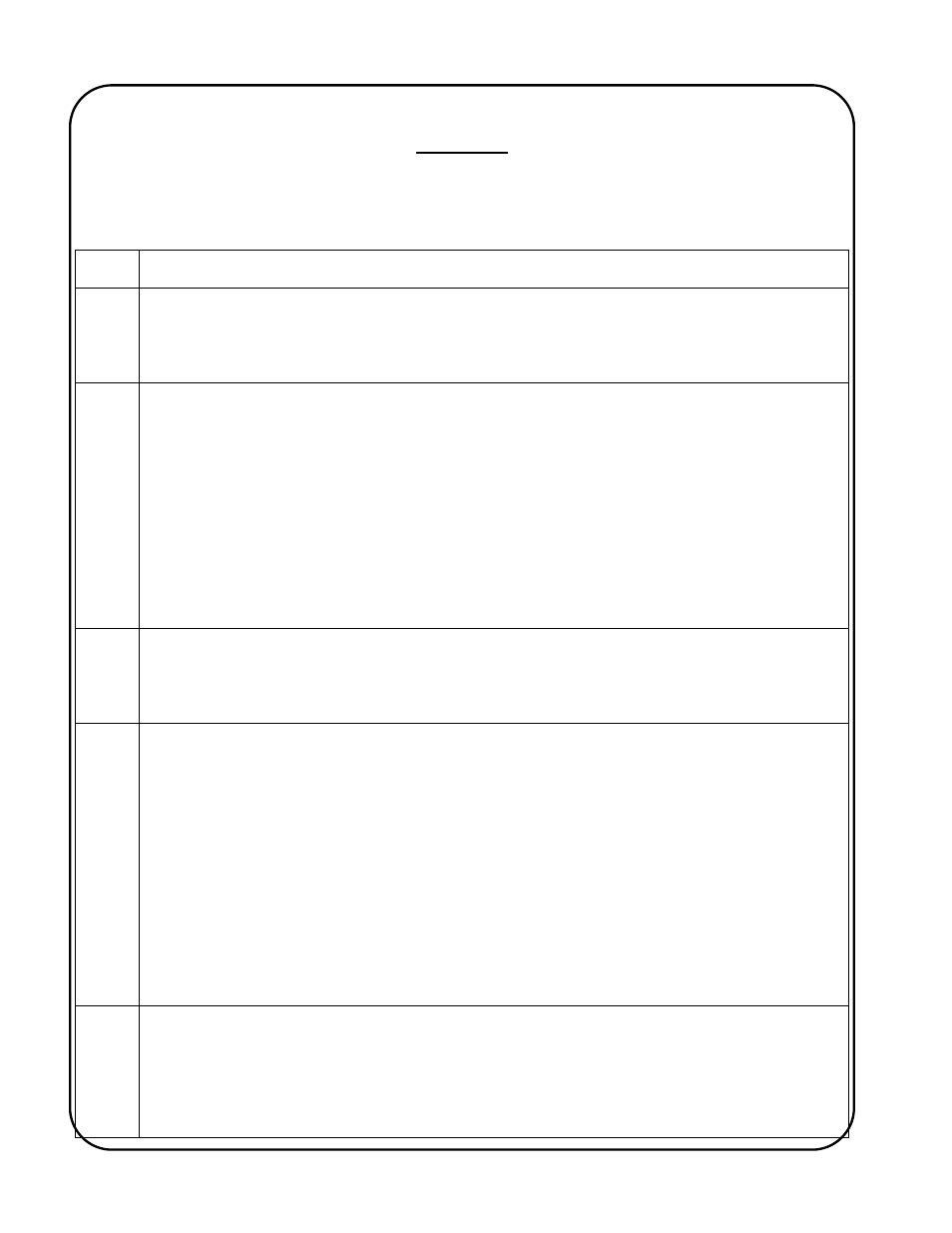
T-2
Error Table
Error
Code
Reason for Error
Er.1
The “GSP” control was set to run when; electrical power was initially supplied to the control
(powered-up); or upon exiting either the Program Variable or Motor Control Variable settings. To
prevent unexpected motion generated from the “GSP” control, the motor output is disabled and
the error code displayed until the control is placed in “Hold” (stop) mode & pushing the cycle push
button, resetting the error.
Er.2
As port “CN12” is usually used to provide an external “Hold” (stop) command, wiring should run
from pin 1 of this port, up to the external device and then back to pin 3, thereby closing the circuit
between pins 1 and 3 whenever connected. Each time the “GSP” control is powered-up, it
checks the status of pins 1 & 3 of “CN12” and if closed circuit, the control will continue to monitor
their status as well as the status of pin 2 with respect to pin 1 (if pin 1 & 3 were open circuit on
power-up, the control ignores all signals for port “CN12”). Once the “GSP” control has recognized
a device was connected to “CN12” but is no longer connected (i.e. pins 1 & 3 change from closed
circuit to open circuit), the motor output is disabled and the error code displayed. Rectifying the
fault and resetting the “GSP” control by placing the control in “Hold” (stop) mode & pushing the
cycle push button will clear the error. Note: turning the power to the “GSP” control off,
waiting ten (10) seconds then re-applying the power will clear the error, but if the circuit
between pin 1 & 3 remains open, all signals coming into “CN12” will be ignored (failing to
recognize external “Hold” commands).
Er.3
The current draw of the motor exceeded the amperage set by the “Current Limit” variable of the
“GSP” control. Rectify the fault causing the excessive current draw, or increase the value of the
“Current Limit” variable – only if it is set too low. Then reset the “GSP” control by either
powering-down the control, or by placing the control in “Hold” (stop) mode & pushing the cycle
push button, to clear the error.
Er.4
As port “CN13” is usually used to interface normally closed travel limit switches, a closed circuit
between pins 1 and 2 indicate a non-activated reverse travel limit switch and a closed circuit
between pins 1 and 4 indicate a non-activated forward travel limit switch (a third limit switch is
sometimes connected between pins 1 and 3). Each time the “GSP” control is powered-up, it
checks the status of pins 2 & 4 of “CN13” with respect to pin 1 and if at least one is closed circuit,
the control will continue to monitor their status (as well as the status of pin 3 where relevant) with
respect to pin 1 (if both pins 2 & 4 were open circuit to pin 1 on power-up, the control ignores all
signals for port “CN13”). Once the “GSP” control has recognized limit switches were connected to
“CN13” but are no longer connected (i.e. pin 1 is no longer in a closed circuit with either pin 2 or
4), the motor output is disabled and the error code displayed. Rectifying the fault and resetting
the “GSP” control by placing the control in “Hold” (stop) mode & pushing the cycle push button will
clear the error. Note: turning the power to the “GSP” control off, waiting ten (10) seconds
then re-applying the power will clear the error, but if the circuit remains open between pin
1 & 2 as well as pin 1 & 4, all signals coming into “CN13” will be ignored (failing to
recognize limit switch signals).
Er.5
If, an automatic cycle is requested, but the “GSP” control does not recognize the correct
connection of a closed-loop tachometer speed sensor, the motor output (and automatic cycle) will
be disabled and the error code displayed. Rectifying the fault and resetting the “GSP” control by
placing the control in “Hold” (stop) mode & pushing the cycle push button will clear the error.
Note: the motor control will still enable manual operation, but the motor control will only operate in
open loop mode (speed will only be calibrated as a percentage and susceptible to speed
variations due to loading).