4 appendix d - advanced network configuration – Guralp Systems CMG-CD24 User Manual
Page 103
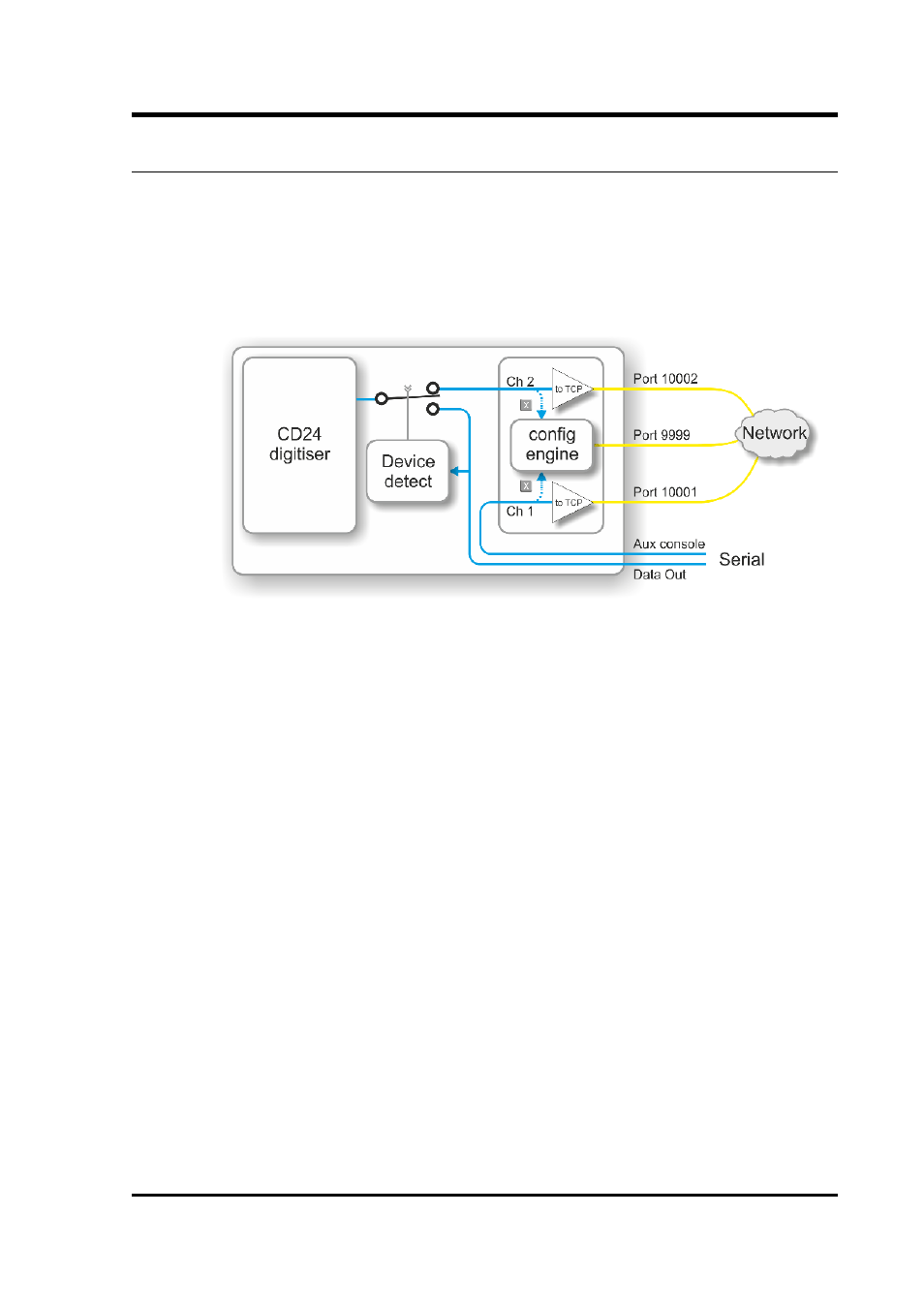
Operator's Guide
7.4 Appendix D - Advanced network configuration
The CMG-CD24 uses an embedded Lantronix networking module to
provide Ethernet and WiFi functionality. For Ethernet-only digitisers,
an 'WiPort NR' module is used. For digitisers with WiFi support, a
'WiPort' is used. Both the WiPort NR and the WiPort have serial-
accessible configuration systems which can be used to configure them
in the event that communication over a network is lost.
The Lantronix modules have two serial channels. Channel 2 is used
for seismic data, which is typically sent over the network on TCP port
10002, although this is configurable. Channel 2 is connected
internally to the CD24's data output, unless you have connected a
serial data cable from the breakout box to a computer. If a device is
detected on the normal serial output, the CD24 will only send data
streams through “Data out” and not through the networking module.
The digitiser will still be visible on the network but no data will be
sent.
Channel 1 is normally unused but is exposed on the Power/Data/GPS
connector (on the pins identified as “Auxilary console”). Serial data
sent to this channel will be converted to TCP and sent over the
network on port 10001 - please contact Güralp Systems technical
support if you wish to make use of this facility.
In addition to the two data channels, you can also access two
configuration interfaces via the network: a web-based configuration
system and a console-based system. The console-based system is
reached by using telnet to connect to TCP port 9999.
If you have problems connecting to the CD24 over a network, you can
access the configuration menu over a serial link (via channel 1) by
interrupting the boot process. See the following section for
instructions. For full information about the WiPort NR and WiPort's
March 2011
103