Replacing the battery, Keys and their functions – Highgear TrailTune User Manual
Page 6
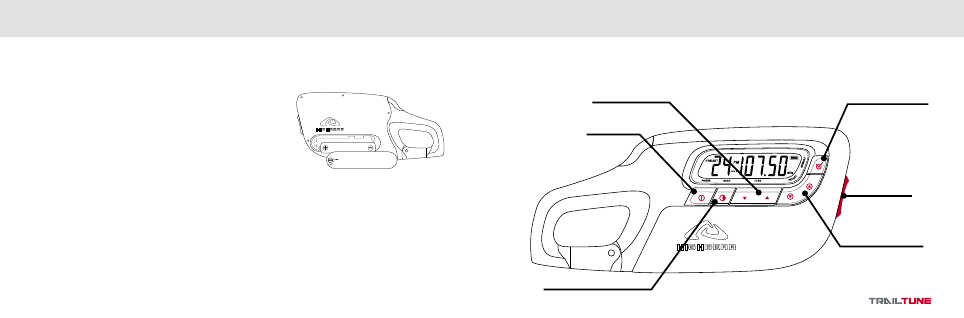
9
en
gl
is
h
10
en
gl
is
h
REPLACING THE BATTERY
PRE-USAGE INSPECTION
Before operating the device, check if the battery is correctly positioned (be aware of battery polarity).
TO REPLACE BATTERY:
1. Open battery hatch lid.
2. Remove old battery, insert one AAA battery into the slot
according to the indicated +/- diagram.
3. Securely replace the battery hatch lid.
IMPORTANT:
Once switched off, battery must be replaced within 10 sec. Otherwise, preset channel memories will be lost.
If battery is removed from the hatch when the player is switched on, stored memories will be lost. In case of
prolonged disuse, empty the battery hatch to prevent leakage of the battery’s corrosive liquid.
To maintain quality of radio reception, replace the battery when necessary. When the Low Battery symbol is shown
on the display the quality of the radio output may be affected, as the battery level is extremely low. When the Low
Battery symbol is shown the battery should be replaced.
KEYS AND THEIR FUNCTIONS
The Trail Tune has 6 individual keys. Each key has several functions. The drawing identifies the keys and their
names as used in this manual.
POWER KEY
SCAN UP / DOWN
AM / FM SELECTION KEY
PRESET STATIONS
UP / DOWN
VOLUME KEY
MEMORY / SELECT
/ STORE STATION