Photo finishing by pc-link printing – HiTi P510L User Manual
Page 10
Advertising
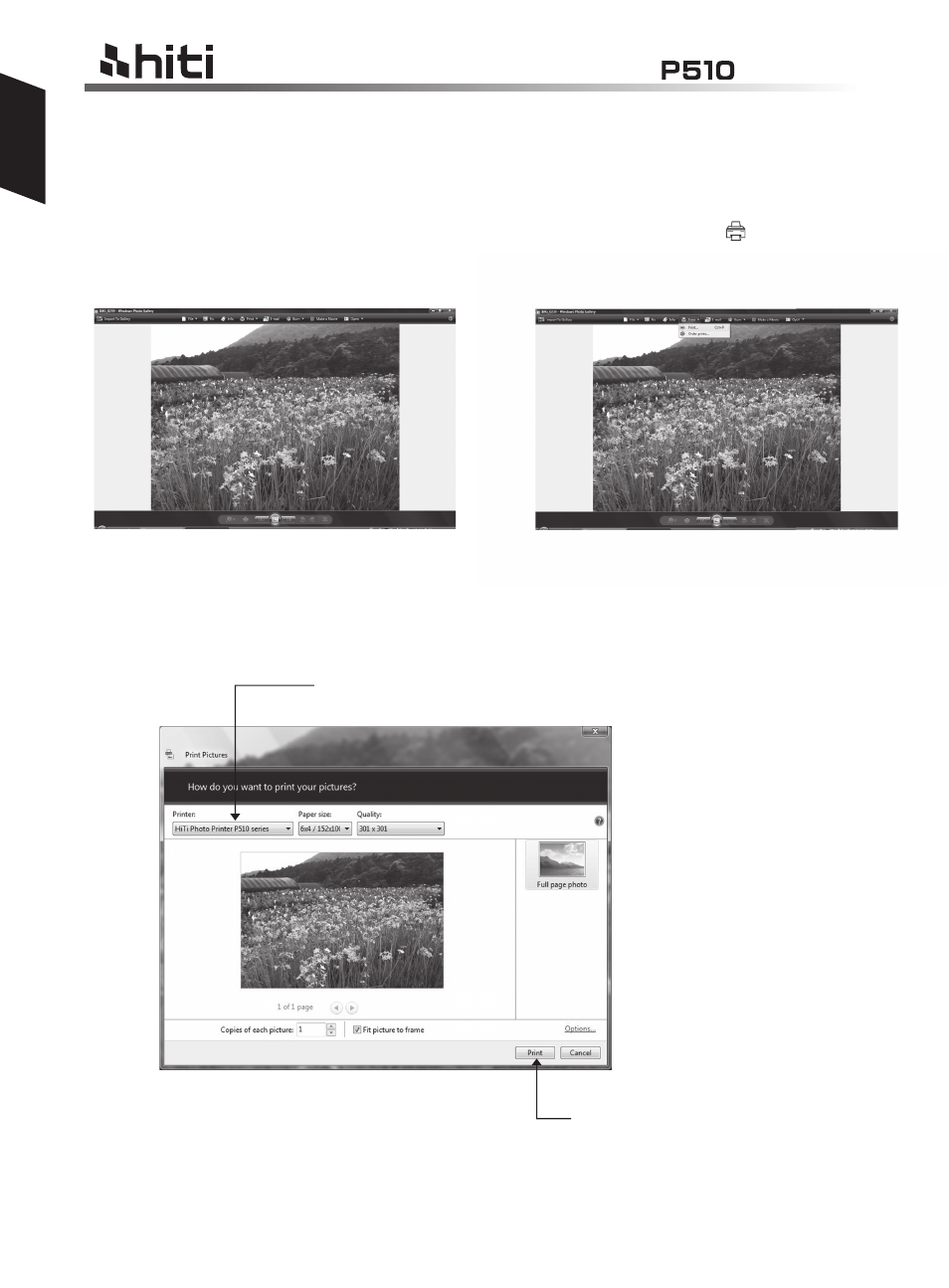
user manual
L
10
Software: Windows Photo Gallery
Step 1: Select an image and use Windows Photo
Gallery to browse
Photo Finishing By PC-Link Printing
Step 2: Click the icon [ ] and choose “Print”
Step 3: Print pictures
Make sure P510 is truly selected
Click “Print” to photo finishing…
English
Advertising