Pc-link printing – HiTi P510L User Manual
Page 8
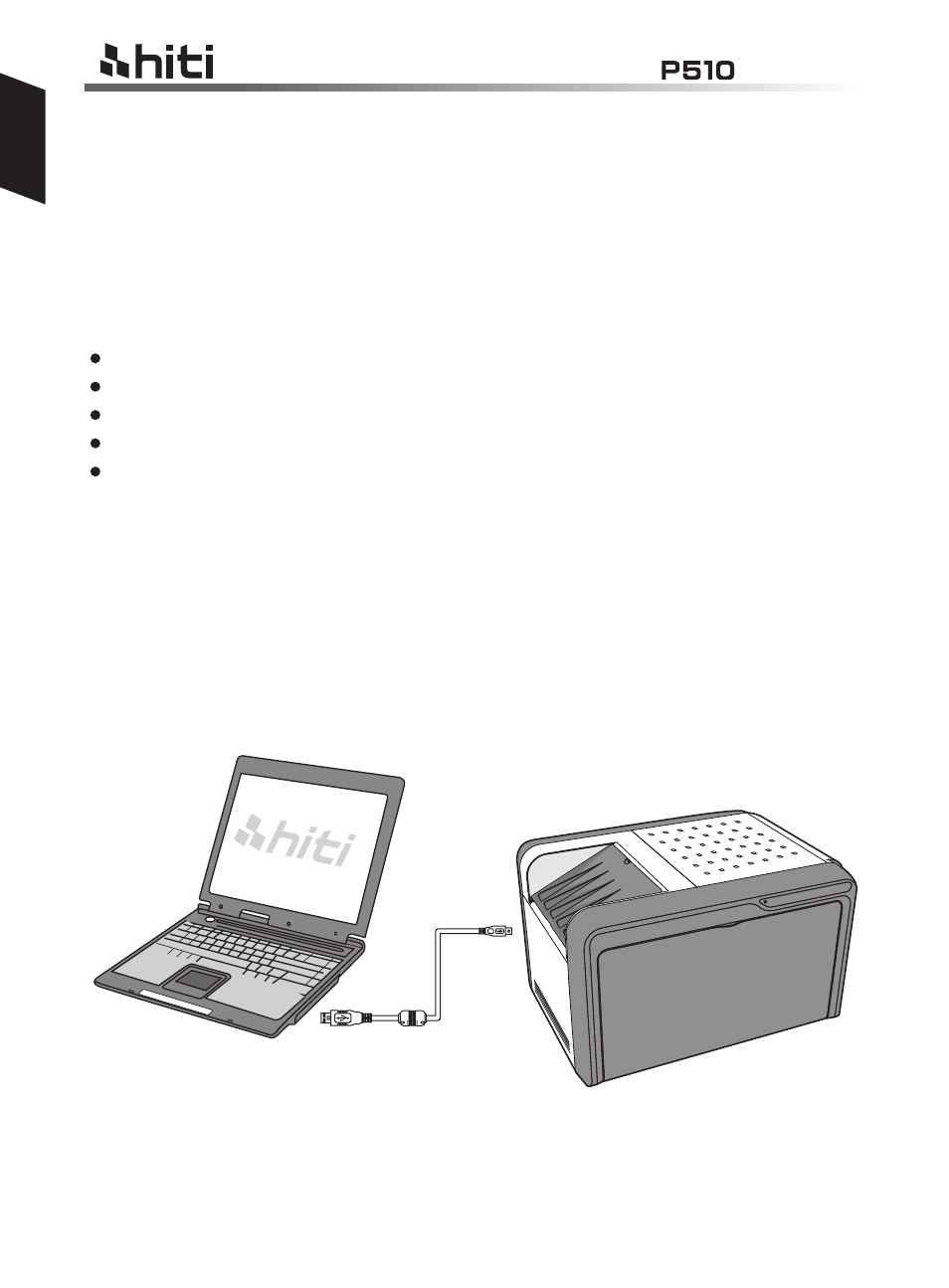
user manual
L
Before working on photo finishing, please make sure you have followed the User’s Manual booklet supplied for
printer installation. Please pay particular attention to the safety instructions.
The printer driver enables you to do photo printing through a computer. Please see below for the system require-
ment of a PC.
Intel Pentium or compatible PC
Windows 2000/ XP (32/64 bit)/ Vista (32/64 bit)/ Win7 (32/64 bit), Mac OS X 10.2 to 10.6
128MB RAM or higher
100MB or more free hard disk space
CD-ROM or DVD-ROM drive
PC-Link Printing
System requirement
Please connect the printer to your PC via supplied USB cable. If it is missing
in the package, please reach the local dealer or contact Hiti customer service
center nearest to you.
Connecting the printer to a PC
8
English