Chapter 3. operation panel, English, Hiti p720l user manual – HiTi P720L User Manual
Page 15: Ʀ user set up mode
Advertising
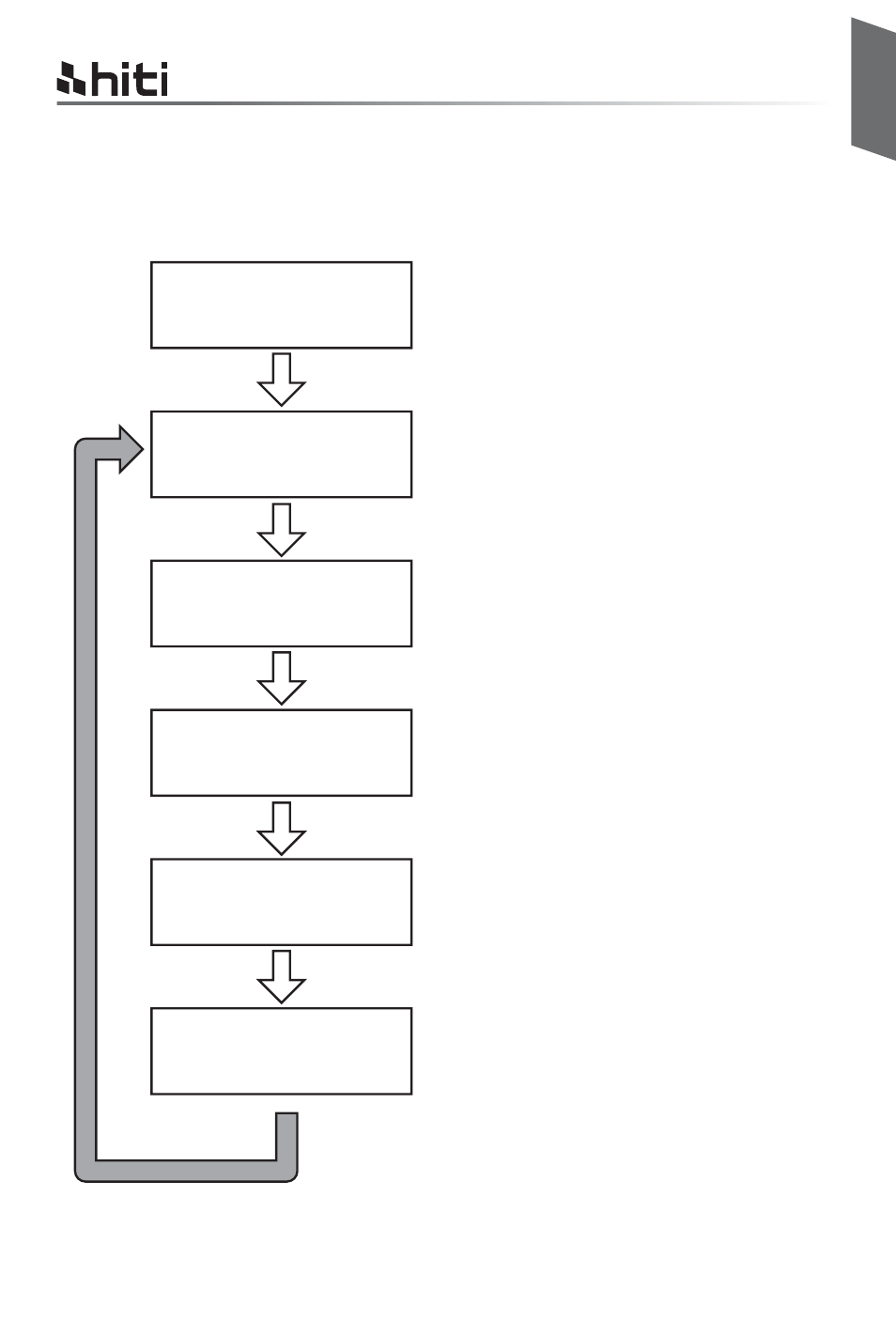
English
HiTi P720L user manual
Chapter 3. Operation Panel
3 - 2
ƦUser Set Up Mode
To set the User Set Up Mode, press the Menu button in standby mode.
When the Menu button is pressed again, display changes as follows.
Display total prints
Execute paper cutting
Change to <Manual > mode by press
Left/ Right button
Display current language
Change preferred language by press
Left/ Right button
Display the version number of the MAIN firmware.
Display prints remaining/total available prints
PRINTER READY
menu
menu
menu
menu
menu
<4X6>
PRINTS MADE
TOTAL
[00380]
MEDIA LEFT
<4X6>
[0870/1000]
PAPER CUTTING
<AUTO>
LANGUAGE SELECTION
<ENGLISH>
FW VERSION.
V1.2.3.4
Advertising
This manual is related to the following products: