Chapter 2. installing and set up, English – HiTi P720L User Manual
Page 6
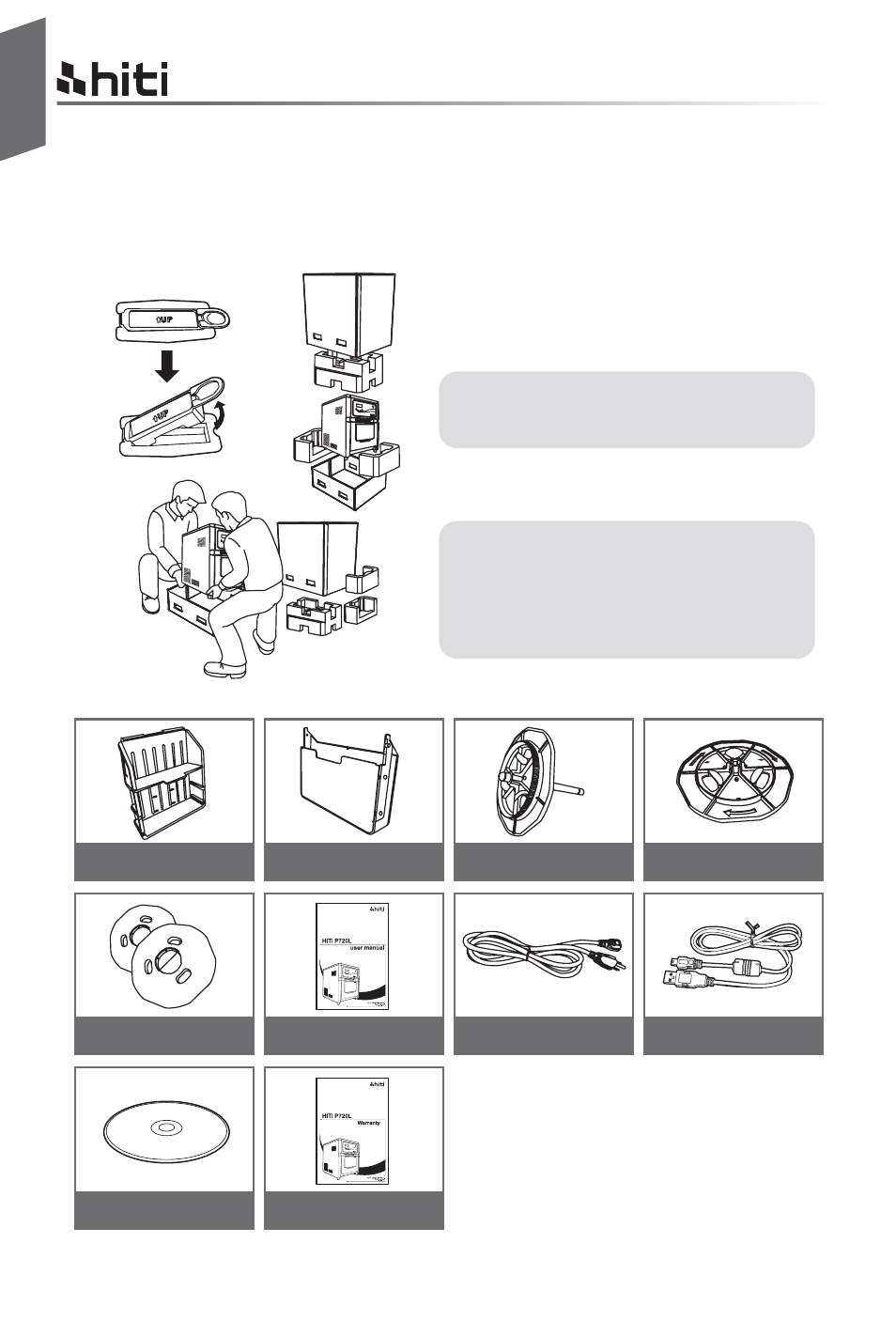
English
HiTi P720L user manual
Chapter 2. Installing and Set Up
2 - 1
This chapter describes the unpacking and set up of the printer.
Before proceeding to this chapter, please make sure the Chapter 1. Important Safety Instruction is
acknowledged carefully.
2. Open the box and remove the box containing
the accessories and protection materials.
1. Please loosen carton holder on both sides first.
Attention: Please retain the box and packaging
materials for the transportation of
the printer when necessary.
3. Take out the printer by holding the bottom of
the printer.
Attention: The printer alone
(without paper and ribbon installed)
is weighted around 27Kgs.
Please handle the printer carefully
to prevent personal injury and
damage of the printer.
ƦUnpacking and checking the accessories
3. Take out the accessories from the accessory box and check the contents.
Scrap Receptacle
Paper flange (green)
Paper flange (blk)
Spacer (2 pieces)
User Manual
Power Cord
USB Cable
Driver CD
Warranty Information
Paper Tray
1
2
3