Hoefer SP-2001 Vision Life Spectrophotometer User Manual
Page 51
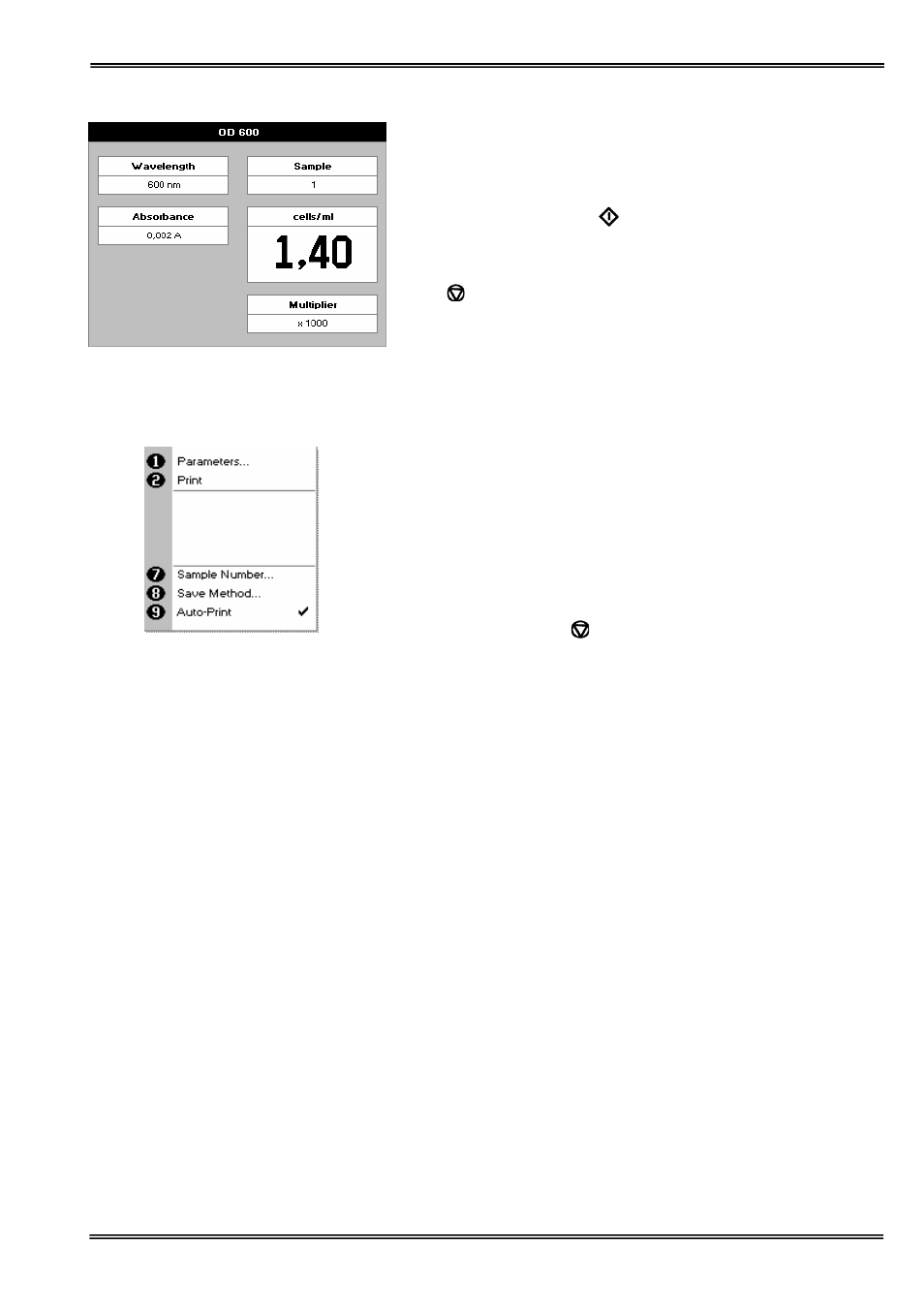
Version 1.0
Page 51
Results Screen
Step 8
Insert the reference and press the 0A/100%T key. This will be
used for all subsequent samples until changed.
Step 9
Insert the sample and press
.
The wavelength, absorbance and OD600 value is displayed.
Repeat step 9 for all samples.
Press
to return to the Life Science Folder.
Press ::; to display available Options which are described
below.
Options (select using key pad numbers)
1. Return to parameters screen (step 1 above).
2. Print result via selected method.
7. Sample number – add a prefix to the sample number and
reset the incrementing number to the desired value.
8. Save method – use the left and right arrows to select a folder
to store in (Favorites/Methods 1-9), press the down arrow
and enter name.
9. Auto-print – toggles auto-print on/off.
Exit options by pressing
, or wait.