HONDA 2010 Civic Hybrid User Manual
Page 199
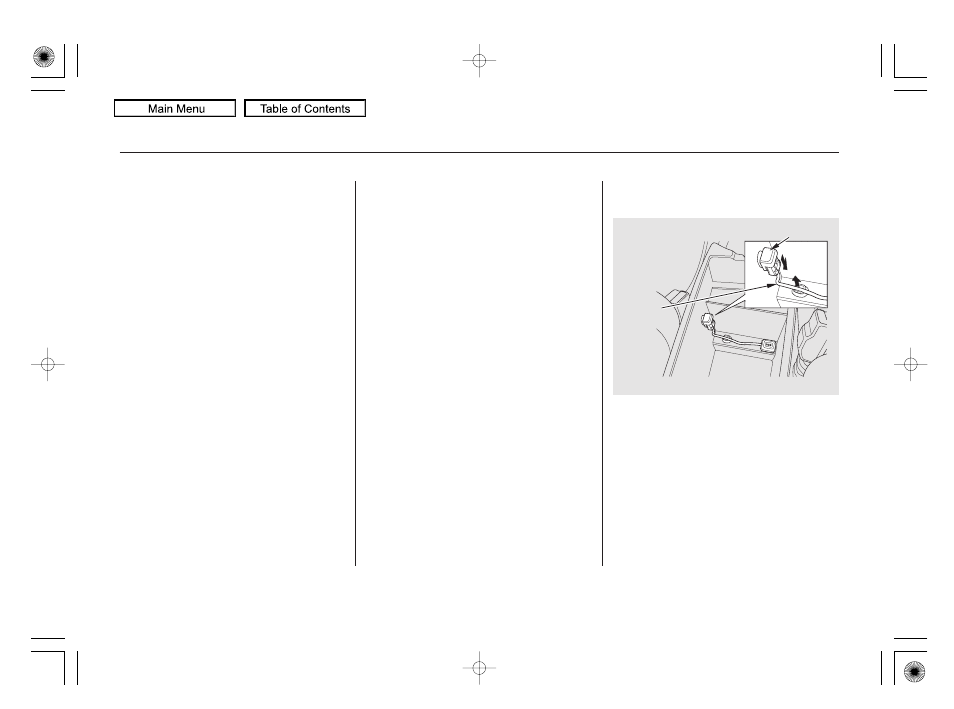
−
−
−
−
−
−
−
−
−
−
−
−
Pull out the USB connector from
the holder and remove the cable
from the clip in the console
compartment.
Bitrate:
48
320/VBR kbps (Max 384)
Partition: Top partition only
Maximum layers: 8
Bitrate:
48
320 kbps
Supported standards:
MPEG4/AAC LC
MPEG2/AAC LC
Partition: Top partition only
Maximum layers: 8
The specifications for compatible
WMA files are:
The specifications for compatible
AAC files are:
Sampling frequency:
32/44.1/48 kHz
Supported standards:
WMA version 7/8/9
Sampling frequency:
8/11.025/12/16/22.05/24/32/
44.1/48 kHz
Some versions of MP3, WMA, or
AAC format may not be supported. If
an unsupported file is found, the
audio unit displays UNSUPPORTED,
then skips to the next file.
In WMA or AAC format, DRM
(digital rights management) files
cannot be played. If the system finds
a DRM file, the screen displays
UNPLAYABLE FILE, and then skips
to the next file.
1.
Playing a USB Flash Memory Device (Models with navigation system)
Connecting a USB Flash Memory
Device
196
CABLE
USB CONNECTOR
09/07/15 10:55:40 31SNC640_201
2010 Civic Hybrid