Delete disabled frame(s) – Honestech Claymation Studio User Manual
Page 27
Advertising
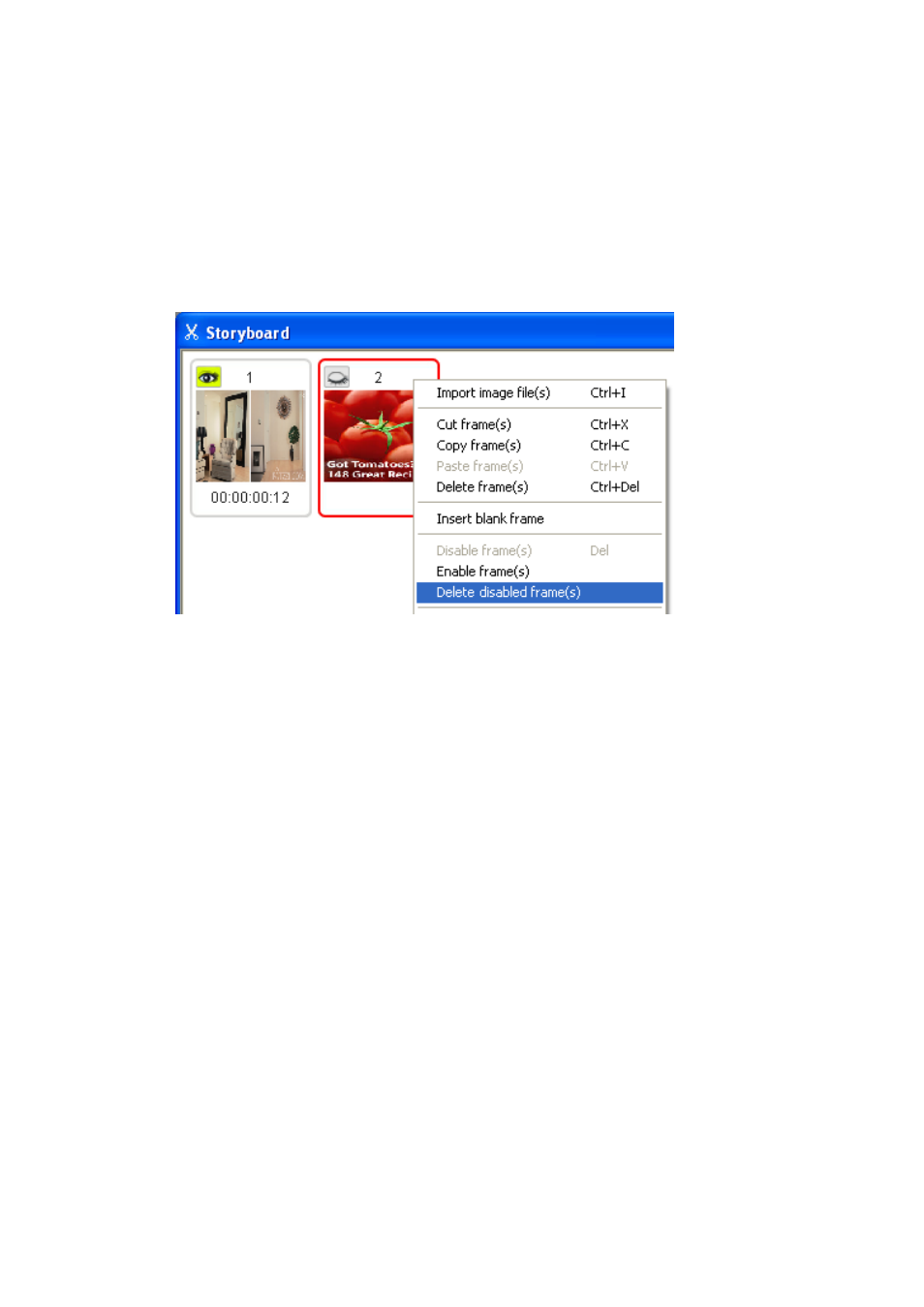
27.
Claymation Studio
5.9. Delete disabled frame(s)
1.
Select the disabled frame(s) in the Storyboard you wish to delete, and right-click on
them.
2.
Select “Delete disabled frame(s)” from the context menu.
3.
Disabled frames in the Storyboard will be deleted. Only disabled frames will be
deleted even if other frames are selected.
Advertising