Honestech Claymation Studio User Manual
Page 39
Advertising
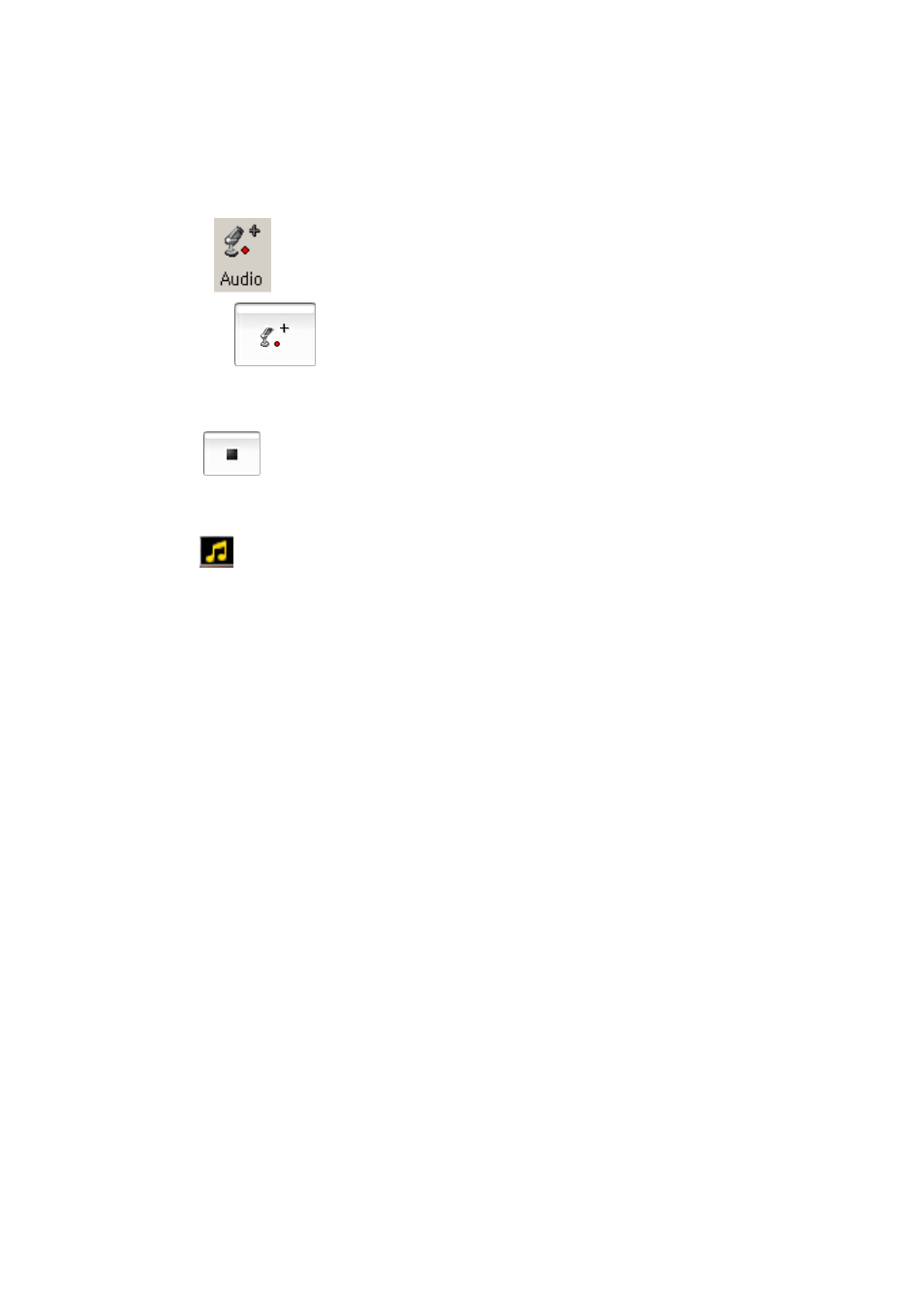
39.
Claymation Studio
Add Audio
1. Select and highlight a frame within the Storyboard.
2. Select
in the tool bar, and the Audio Recorder window will be displayed.
3. Click the
button to start recording. You can record audio while the video
is played in the Preview window.
4. Click
button to stop the recording
5. The audio will be added to the selected frame within the Storyboard, and the audio
icon (
) will appear on the frame.
Advertising