Honestech VHS to DVD 3.0 Standard User Manual
Page 30
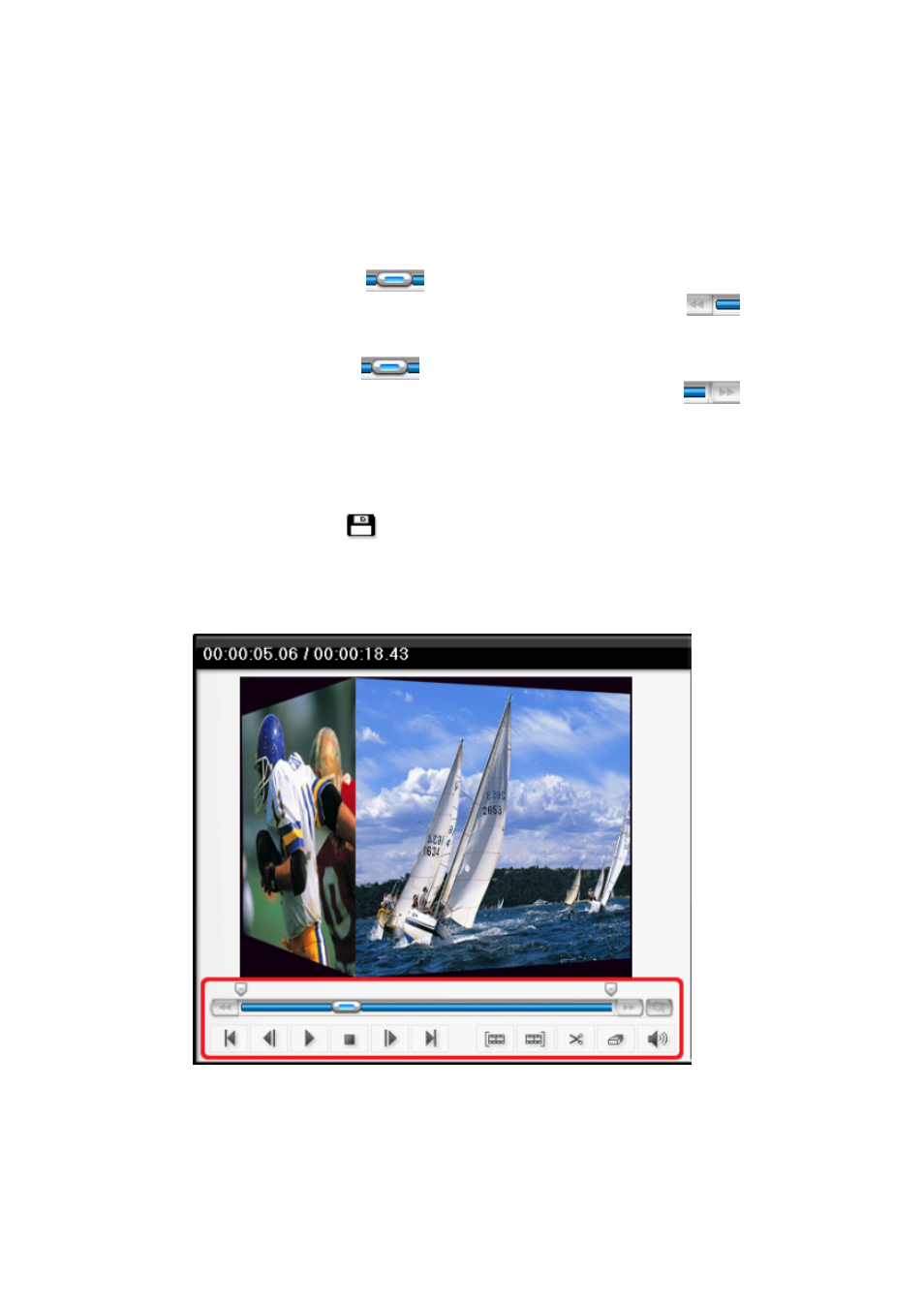
30. hon estech
4.2. 2.1. Editing in St oryboard
Editing video clips (or removi ng unwant ed sc enes).
1.
Play the video i n t he Play Panel (Doubl e-click on t he vi deo clip t o pl ay).
2. Position the scroll bar ( ) to the beginning of the segment that you want
keep. You c an also play the video and click on Start Edit Point ( ) button at
the beginni ng of t he section t hat you want t o keep. (THIS IS THE W RONG PIC)
3.
Position the scroll bar ( ) to t he ending of the seg ment t hat you want to
keep. You c an also play t he video and clic k on End Edit Point ( ) butt on at
the end of the s egment t hat you want t o keep. (THIS IS THE W RONG PIC)
4. Click
on
(SCISSORS PIC) t o cut t he file clip. The sel ected seg ment will be placed
in the Stor yboar d.
5.
Click Merge & Save ( ) butt on to appl y the c hanges and s ave t he new file from
the Stor yboard.
•
NOTE: When you edit a video clip and save, a new clip will be cr eat ed. Your
original file will remain unc hanged.