Honestech VHS to DVD 3.0 Standard User Manual
Page 47
Advertising
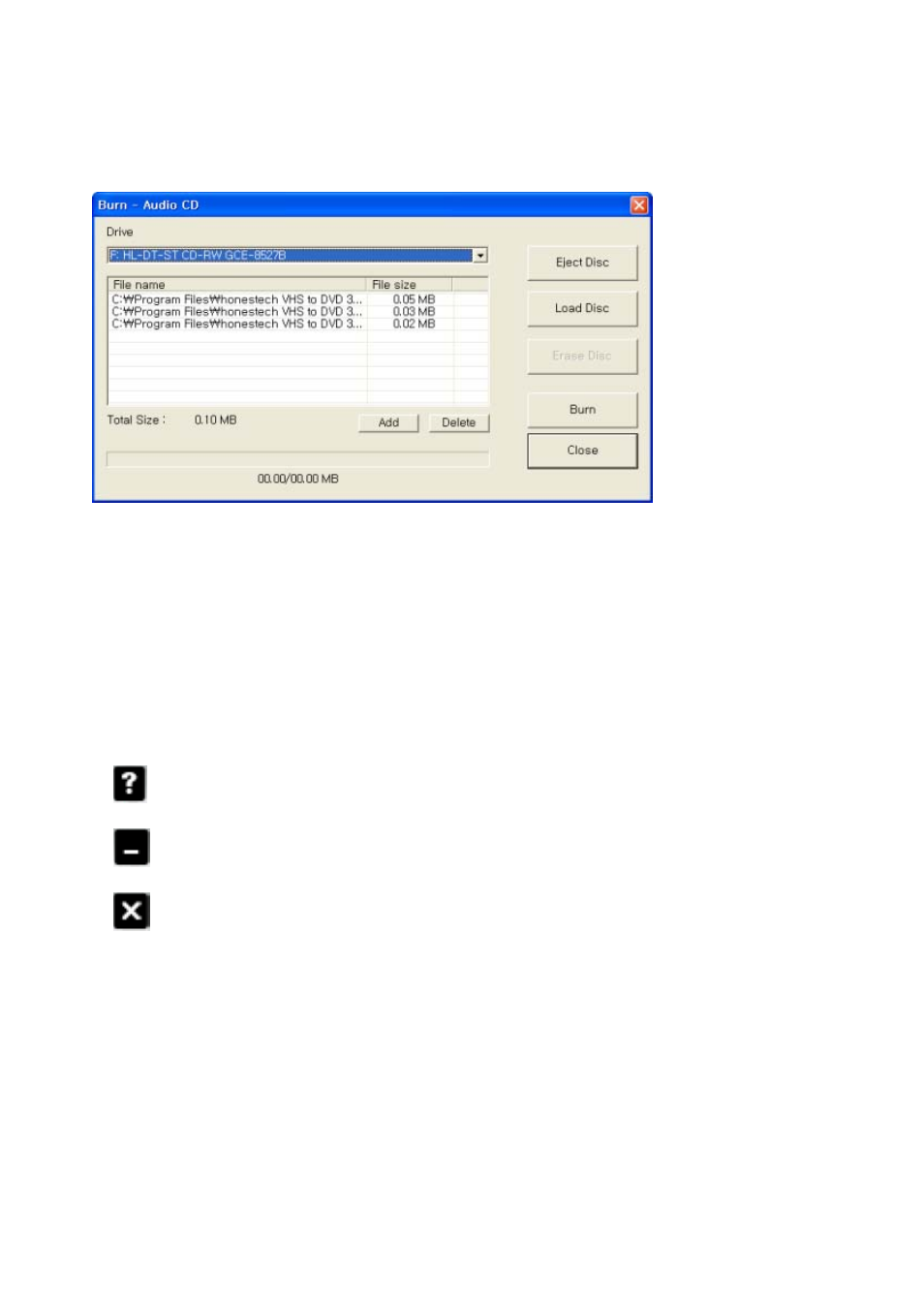
47. VHS to DVD 3.0
- Audio CD : Create audio CD.
1) Drive : Sel ect your CD writ er.
2) Eject Disc : Opens CD writer tray; i nsert blank CD.
3) Load Disc : Clos es t he CD writer’s tray.
4) Erase Disc : Erases CD if it’s a re- writable disc.
5) Add : Add files to be bur ned. Onl y audio files can be added.
6) Delete : Remove s elected files from t he list.
7) Burn : Bur ns audio CD wit h the s elect ed files .
8) Close : Exit Burn wi ndow.
• Help : View H elp files.
• Minimize : Minimiz e the screen.
• Exit : Exit the program.
Advertising