Appendix (advanced mode) – Honestech VHS to DVD 5.0 Deluxe User Manual
Page 69
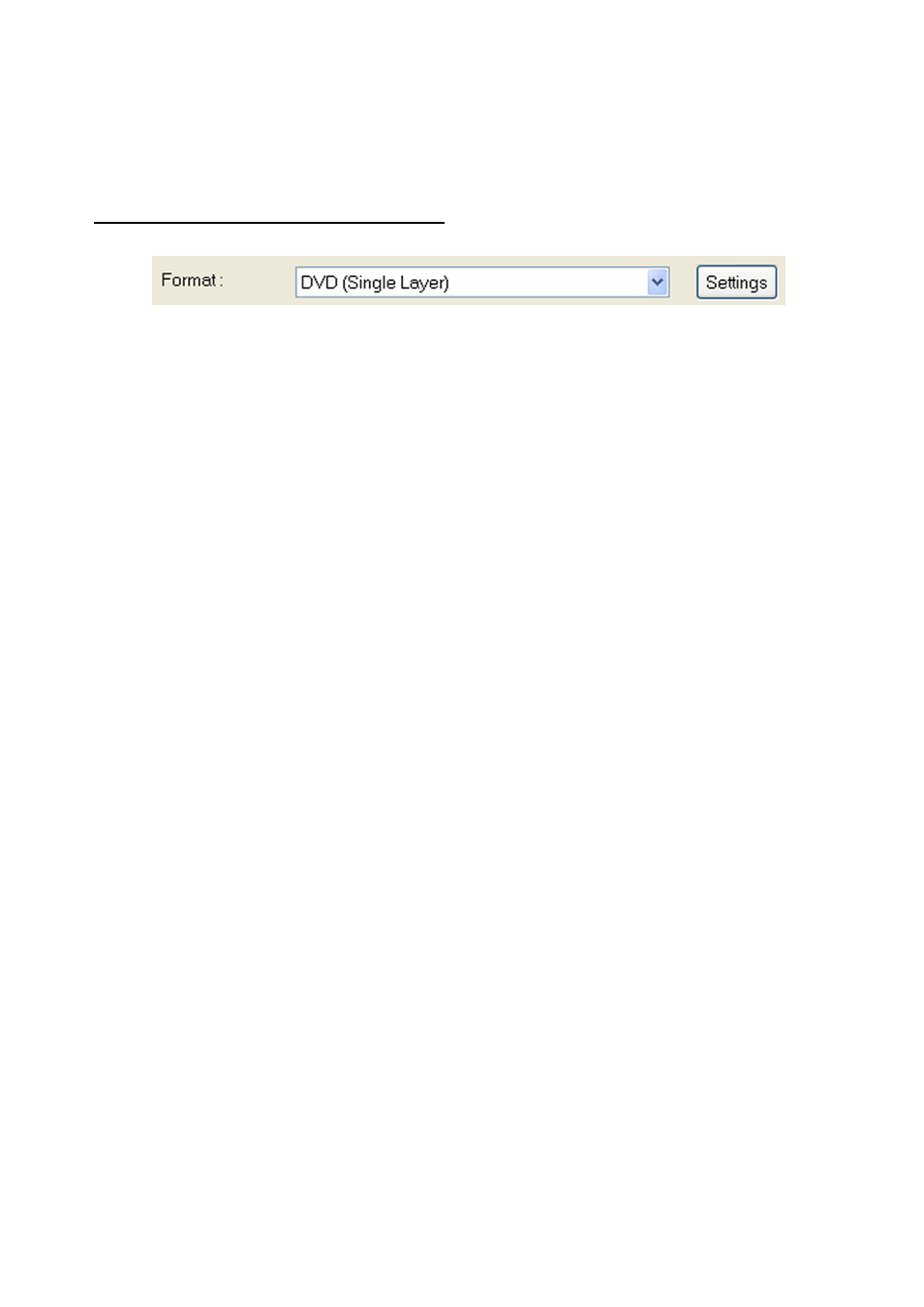
69. VHS to DVD 5.0 Deluxe
10. Appendix (Advanced Mode)
About Video/Disc Format Options
VCD (700MB)
*
– select this option if you plan to burn up to 1 hour & 6 minutes of video
to a video CD. (CD must be at least 700MB in size)
SVCD (700MB)
**
– select this option if you plan to burn up to 33 minutes of video to a
super video CD. (CD must be at least 700MB in size)
DVD (Single Layer)
– select this option if you plan to burn your recording to a single
layer DVD disc (4.7GB in size).
DVD (Dual Layer)
– select this option if you plan to burn your recording to a dual layer
DVD disc (8.5GB in size).
Long DVD
(Single Layer)
***
– select this option if you plan to burn more than 2 hours
& 13 minutes of video to a single layer 4.7GB DVD.
Long DVD
(Dual Layer)
***
– select this option if you plan to burn more than 4 hours &
1 minute of video to a dual layer 8.5GB DVD.
WMV (700MB)
– select this option if you plan to record your video in the Windows
Media Video file format and burn as a data file to a CD.
(CD must be at least 700MB in size)
WMV (4GB)
– select this option if you plan to record your video in the Windows Media
Video file format and burn as a data file to a DVD.
(DVD must be at least 4.7GB in size)
*VCD (Video CD) is typically comparable to a VHS tape in terms of quality.
**SVCD (Super Video CD) has the capacity to hold about 33 minutes of good quality video on
a 700MB CD. Quality is better than VCD but still less than DVD.
***Long DVD has the capacity to record up to 6 hours and 51 minutes on a 4.7GB single layer
DVD and up to 12 hours & 21 minutes on an 8.5GB dual layer DVD. This will typically result in
lower than DVD quality video however, because it is compressing more video onto a disc than
it is normally designed to hold.