Honestech Video to DVD Converter Suite User Manual
Page 23
Advertising
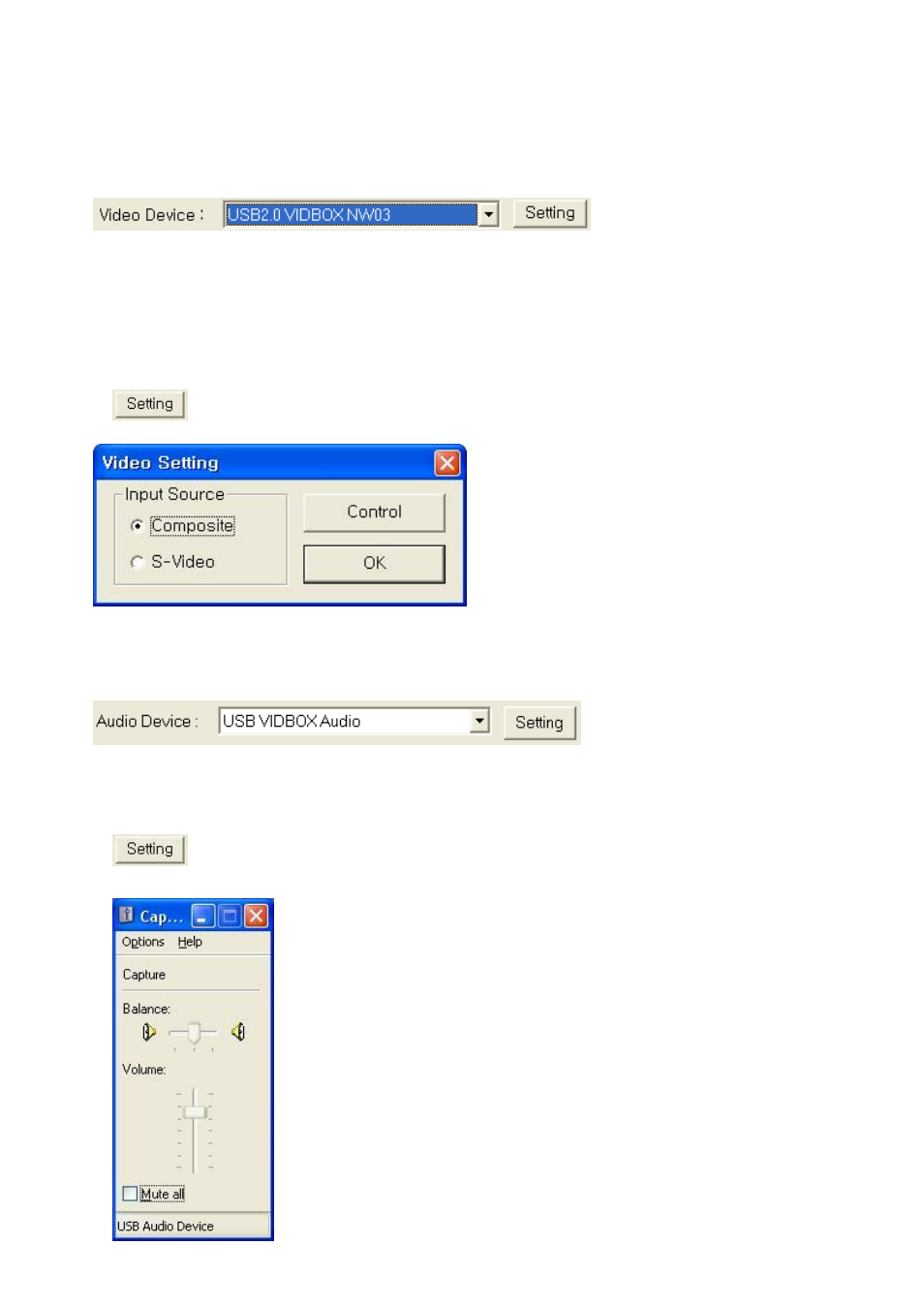
23. Video to DVD Converter
4.
2.1.1.1. Selecting Capture Device.
Using the drop-down menu shown above, you can select the video input device. honestech
Video to DVD Converter will detect and list all available video input devices.
• Video Device - Select the video device that you want to use from the list (Select MY-
VIDBOX if you are using MY-VIDBOX).
• Video Device Settings - Select input cable type for the video device you selected.
4.2.1.1.2. Selecting Audio Device.
• Audio Device - Select the audio device that you want to use (Select USB VIDBOX Audio if
you are using MY-VIDBOX).
• Audio Device Settings – Configure the settings of the selected audio device and
adjust the volume (if allowed).
Advertising
This manual is related to the following products: