Honestech Video to DVD Converter Suite User Manual
Page 64
Advertising
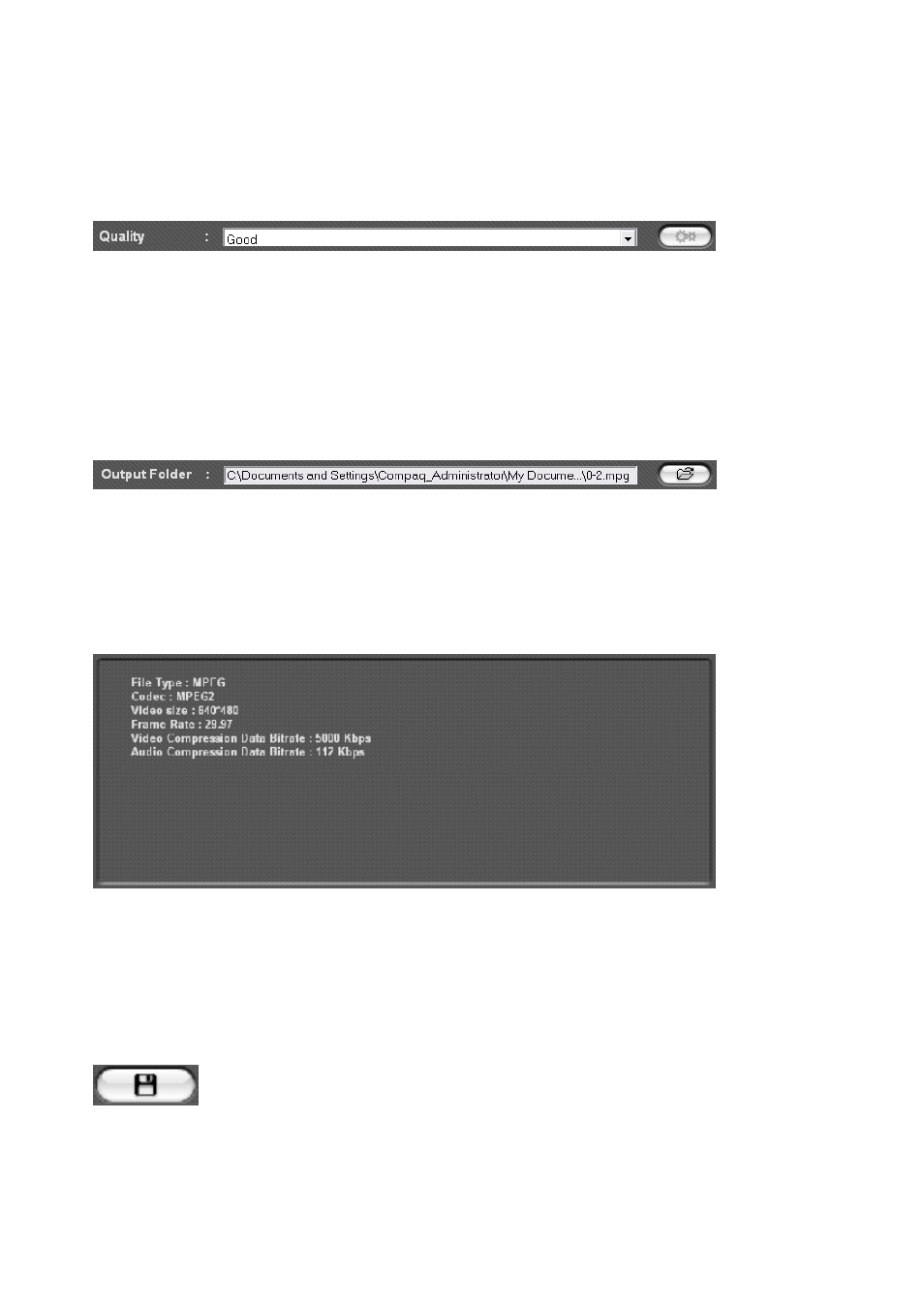
64. honestech
Output Video Quality:
Select
a
quality setting for your video. A higher quality will result in a larger file size. Certain file formats
have additional quality settings which can be accessed by clicking on the gears icon to the
right.
Output Folder:
This field displays the folder where your videos will be saved. You can change the output folder
location by clicking on the folder icon to the right.
Output Video Properties:
This window displays details about your video. The properties that are visible in this window
will be updated as you make changes to video format, quality, codecs, etc…
Start: Click to convert your file into the new format. The video will be placed in
the Output folder once the process has completed.
Advertising
This manual is related to the following products: