Manipulating machines and devices -5, Manipulating machines and devices – Hypertherm RoboTester Troubleshooting Kit User Manual
Page 10
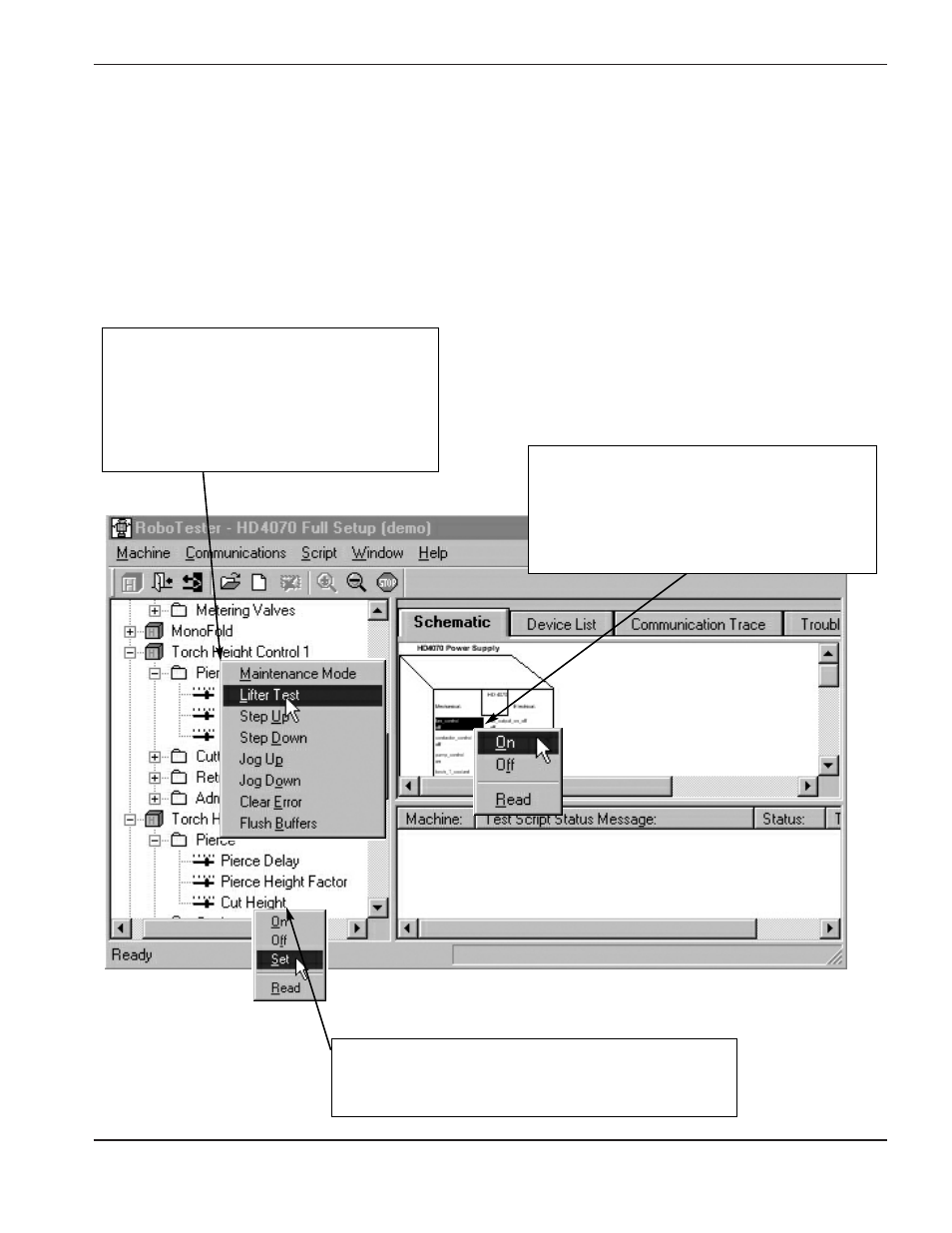
RoboTester
Instruction Manual
2-5
SOFTWARE INSTALLATION AND OVERVIEW
0
Manipulating machines and devices
In general, double-clicking or right-clicking any machine or device in the hierarchical view, the schematic view or
the device list view will let you manipulate it.
Double-clicking usually causes some “default” behavior. For an “on-off” type of device, Double-clicking will toggle it
between the on and off states.
Right click on machine in hierarchical view
– This allows you to manipulate both machines
and devices
– This can also be accomplished by right-
clicking the machine name in the schematic
view
Right-click on device in schematic view
– The fan for the power supply is shown being
turned on by the user
– The user can zoom in more to make the
devices easier to see
Right-click on device in hierarchical view
The user is setting the Cut Height. The same action can
be taken from the “device list” view