Main bios setup, System date, System time – IBASE MI956 User Manual
Page 27
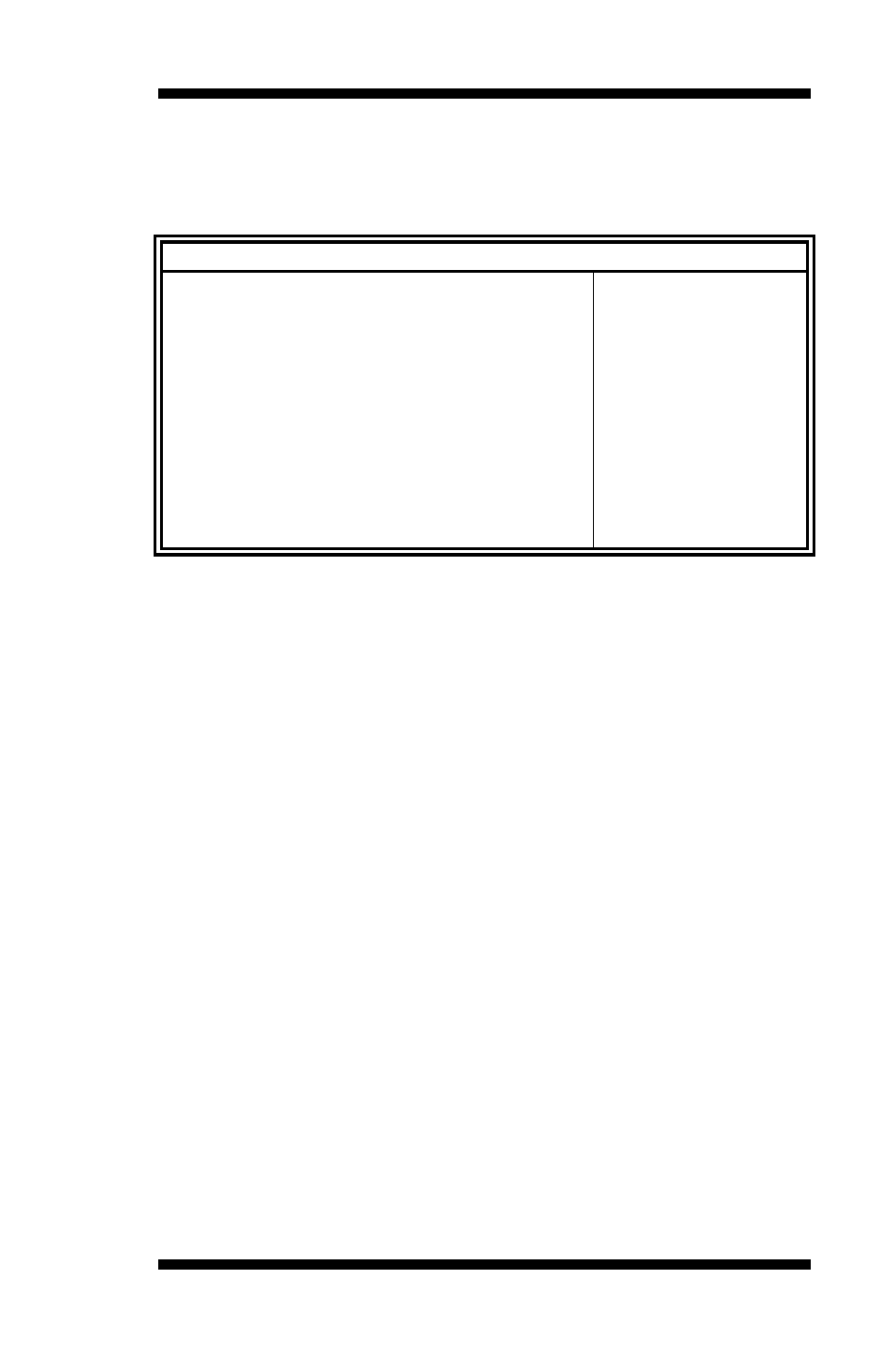
BIOS SETUP
MI956 User’s Manual
23
Main BIOS Setup
This setup allows you to record some basic hardware configurations in
your computer system and set the system clock.
Aptio Setup Utility
– Copyright © 2010 American Megatrends, Inc.
Main
Advanced
Chipset
Boot
Security
Save & Exit
BIOS INFORMATION
→ ←
Select Screen
↑↓
Select Item
Enter: Select
+- Change Field
F1: General Help
F2: Previous Values
F3: Optimized Default
F4: Save & Exit
ESC: Exit
System Date
[Tue 01/06/2009]
System Time
[00:08:21]
Access Level
Administrator
Note:
If the system cannot boot after making and saving system
changes with Setup, the AMI BIOS supports an override to
the CMOS settings that resets your system to its default.
Warning: It is strongly recommended that you avoid making any
changes to the chipset defaults. These defaults have been
carefully chosen by both AMI and your system manufacturer
to provide the absolute maximum performance and
reliability. Changing the defaults could cause the system to
become unstable and crash in some cases.
System Date
Set the Date. Use Tab to switch between Data elements.
System Time
Set the Time. Use Tab to switch between Data elements.