Shutdown temperature configuration, Amt configuration, Advanced – IBASE MI956 User Manual
Page 35
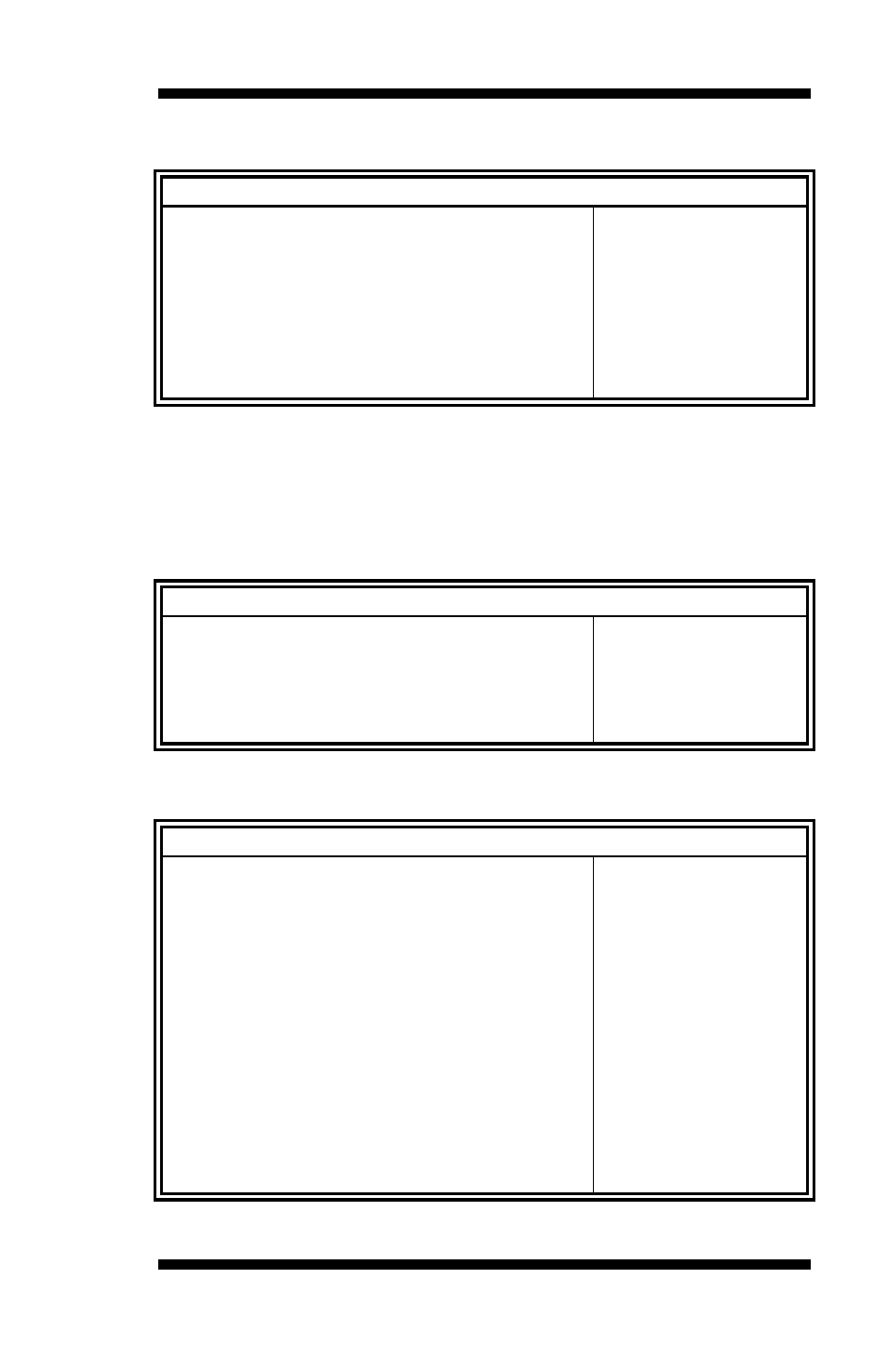
BIOS SETUP
MI956 User’s Manual
31
Shutdown Temperature Configuration
Aptio Setup Utility
Main
Advanced
Chipset
Boot
Security
Save & Exit
→ ←
Select Screen
↑↓
Select Item
Enter: Select
+- Change Field
F1: General Help
F2: Previous Values
F3: Optimized Default
F4: Save ESC: Exit
APCI Shutdown Temperature
Disabled
ACPI Shutdown Temperature
The default setting is Disabled.
EuP/ErP Power Saving Controller
Saving the power consumption on power off.
Aptio Setup Utility
Main
Advanced
Chipset
Boot
Security
Save & Exit
[Enable Provide the Standby
Power for devices.
[Disable] Shutdown the standby
power.
Standby Power on S5
All Enable
AMT Configuration
Aptio Setup Utility
Main
Advanced
Chipset
Boot
Security
Save & Exit
→ ←
Select Screen
↑↓
Select Item
Enter: Select
+- Change Field
F1: General Help
F2: Previous Values
F3: Optimized Default
F4: Save ESC: Exit
Intel AMT
Enabled
BIOS Hotkey Pressed
Disabled
MEBx Selection Screen
Disabled
Hide Un-Configure ME Confirmation
Disabled
Un-Configure ME
Disabled
Amt Wait Timer
0
Activate Remote Assistance Process
Disabled
USB Configure
Enabled
PET Progress
Enabled
AMT CIRA Timeout
0
Watchdog
Disabled
OS Timer
0
BIOS Timer
0