Sata configuration sata device options settings, Bios setup, Ib905 user’s manual – IBASE IB905 User Manual
Page 32
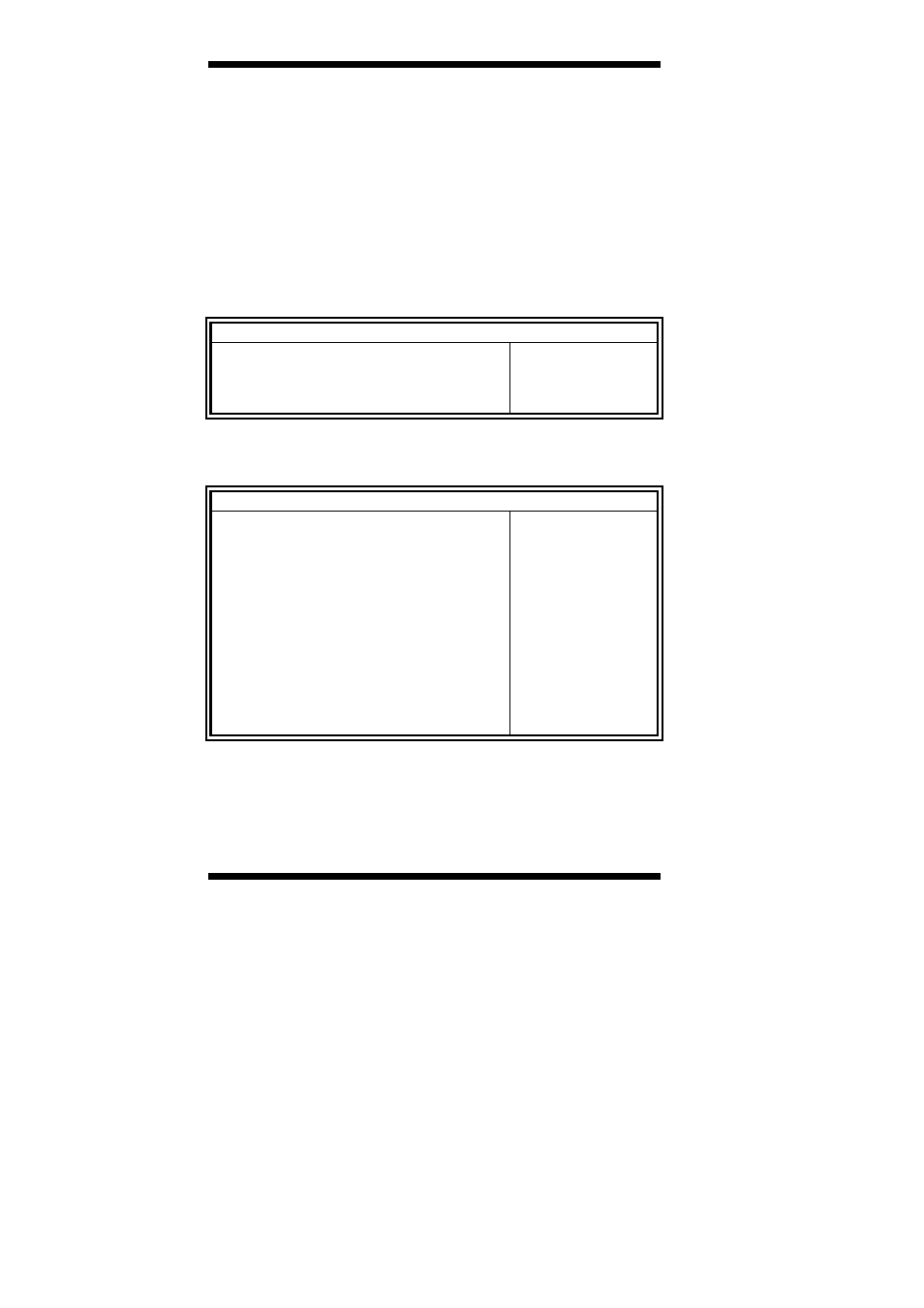
BIOS SETUP
28
IB905 User’s Manual
Adjacent Cache Line Prefetch
To turn on/off prefetching of adjacent cache lines.
Intel Virtualization Technology
When enabled, a VMM can utilize the additional hardware capabilities
provided by Vanderpool Technology
Local x2APIC
Enable Local x2APIC. Some OSes do not support this.
Shutdown Temperature Configuration
The default setting is Disabled.
Aptio Setup Utility
Main
Advanced
Chipset
Boot
Security
Save & Exit
[Enable Provide the Standby
Power for devices.
[Disable] Shutdown the standby
power.
ACPI Shutdown Temperature
Disabled
SATA Configuration
SATA Device Options Settings
Aptio Setup Utility
Main
Advanced
Chipset
Boot
Security
Save & Exit
Enable or disable SATA Device.
→ ←
Select Screen
↑↓ Select Item
Enter: Select
+- Change Field
F1: General Help
F2: Previous Values
F3: Optimized Default
F4: Save & Exit
ESC: Exit
SATA Controllers(s)
Enabled
SATA Mode Selection
IDE
Serial ATA Port 0
Empty
Software Preserve
Unknown
Serial ATA Port 1
Empty
Software Preserve
Unknown
Serial ATA Port 2
Empty
Software Preserve
Unknown
Serial ATA Port 3
Empty
Software Preserve
Unknown
Serial ATA Port 4
Empty
Software Preserve
Unknown
Serial ATA Port 5
Empty
Software Preserve
Unknown
SATA Mode
Determines how SATA controllers(s) operate. The options are IDE,
AHCI and RAID.