IBASE IB882 User Manual
Page 33
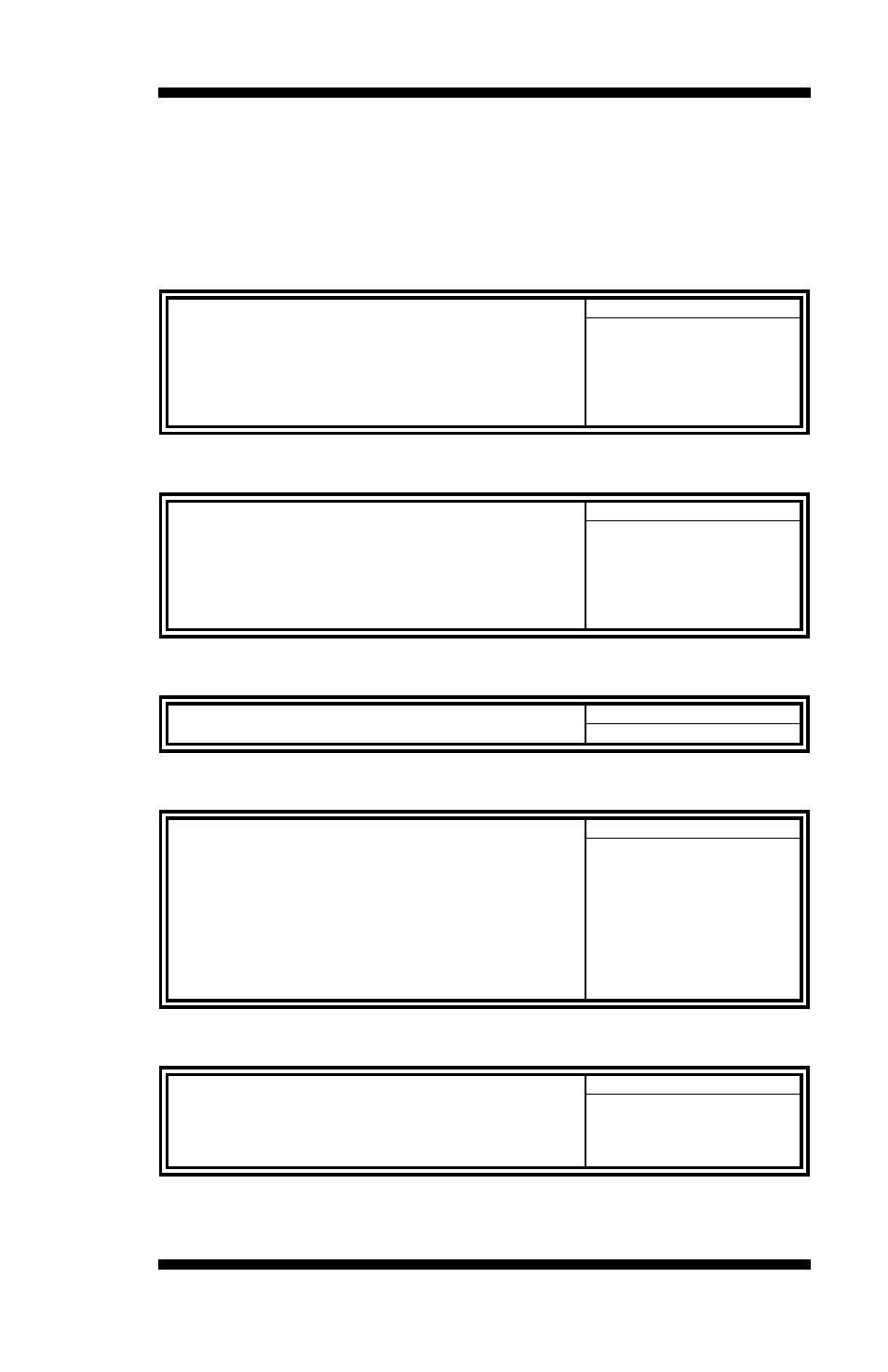
DRIVERS INSTALLATION
IB882 User’s Manual
29
Integrated Peripherals
This section sets configurations for your hard disk and other integrated
peripherals. The first screen shows three main items for user to select.
Once an item selected, a submenu appears. Details follow.
Phoenix - AwardBIOS CMOS Setup Utility
Integrated Peripherals
OnChip IDE Device
Press Enter
ITEM HELP
Onboard Device
Press Enter
Menu Level >
Super IO Device
Press Enter
Second IO Device
Press Enter
PCI Express Root Function
Press Enter
USB Device Setting
Press Enter
Phoenix - AwardBIOS CMOS Setup Utility
OnChip IDE Device
IDE HDD Block Mode
Enabled ITEM
HELP
IDE Primary Master PIO
Auto
Menu Level >
IDE Primary Slave PIO
Auto
IDE Primary Master UDMA
Auto
IDE Primary Slave UDMA
Auto
Phoenix - AwardBIOS CMOS Setup Utility
Onboard Device
Intel HD Audio Controller
Auto ITEM
HELP
SDIO/MMC Controller
Enabled
Phoenix - AwardBIOS CMOS Setup Utility
SuperIO Device
POWER ON Function
BUTTON ONLY
ITEM HELP
KB Power ON Password
Enter
Menu Level >
Hot Key power ON
Ctrl-F1
Onboard Serial Port 1
3F8/IRQ4
Onboard Serial Port 2
2F8/IRQ3
Onboard Parallel Port
Parallel Port Mode
EPP Mode Select
ECP Mode Use DMA
378/IRQ7
SPP
EPP1.7
3
Phoenix - AwardBIOS CMOS Setup Utility
Second Super IO Device
Onboard Serial Port 3
3E8h ITEM
HELP
Serial Port 3 Use IRQ
IRQ10
Menu Level >
Onboard Serial Port 4
2E8h
Serial Port 4 Use IRQ
IRQ5