IBASE IB885 User Manual
Page 35
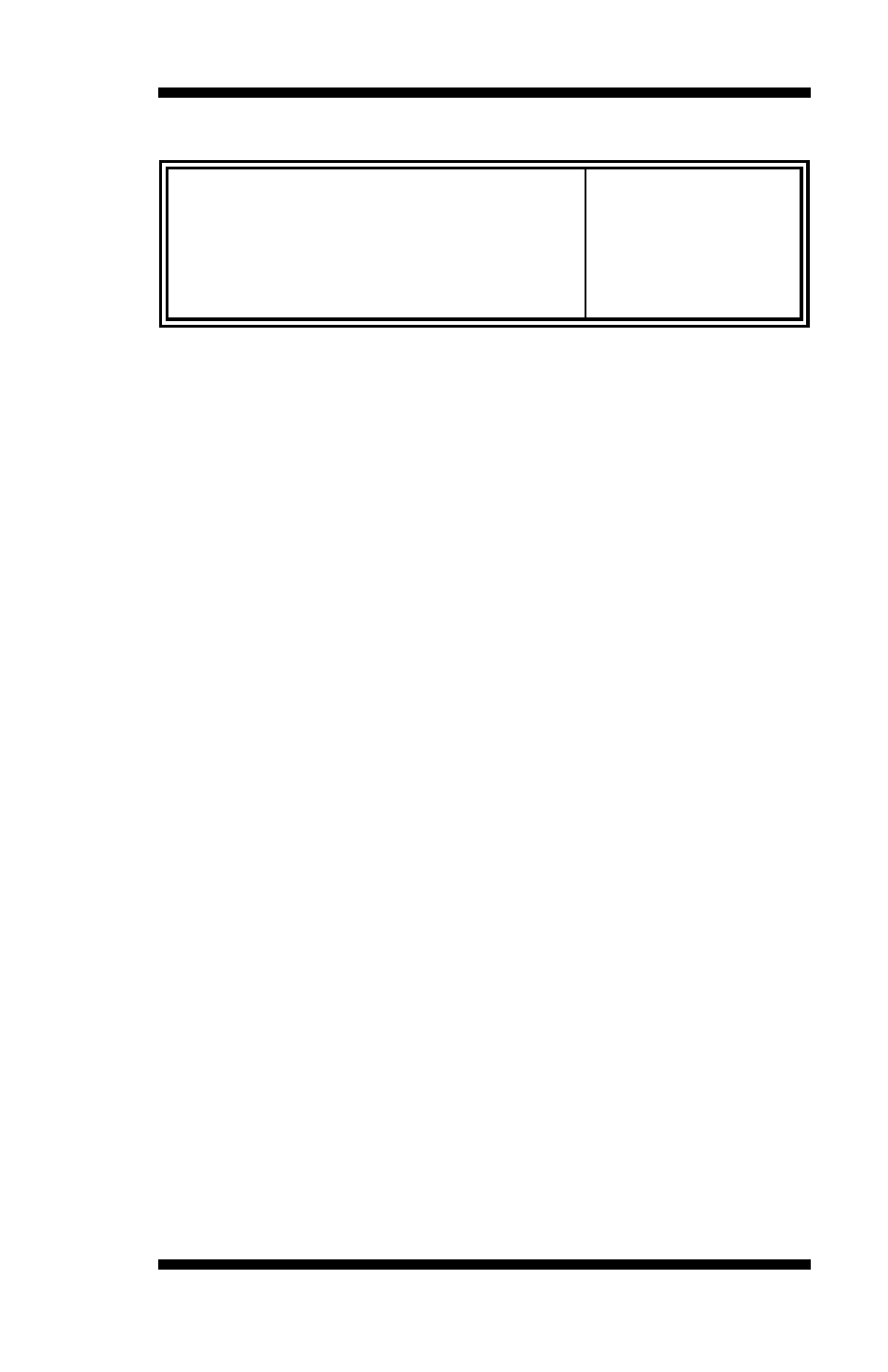
BIOS SETUP
IB885 User’s Manual
31
Phoenix - AwardBIOS CMOS Setup Utility
SuperIO Device
POWER ON Function
BUTTON ONLY
ITEM HELP
KB Power ON Password
Enter
Hot Key Power ON
Ctrl-F1
Onboard Serial Port 1
3F8/IRQ4
Onboard Serial Port 2
2F8/IRQ3
PWRON After PWR Fail
Off
Power ON Function
This field is related to how the system is powered on – such as with the
use of conventional power button, keyboard or hot keys. The default is
BUTTON ONLY.
KB Power ON Password
This field allows users to set the password when keyboard power on is
the mode of the Power ON function.
Hot Key Power ON
This field sets certain keys, also known as hot keys, on the keyboard that
can be used as a ‘switch’ to power on the system.
Onboard Serial Port
These fields allow you to select the onboard serial ports and their
addresses. The default values for these ports are:
Serial Port 1
3F8/IRQ4
Serial Port 2
2F8/IRQ3
PWRON After PWR-Fail
This field sets the system power status whether on or off when power
returns to the system from a power failure situation.