Ddxi dvi/vga kvm extender family – IHSE USA 437 Series DDXi DVI/VGA Extender User Manual
Page 30
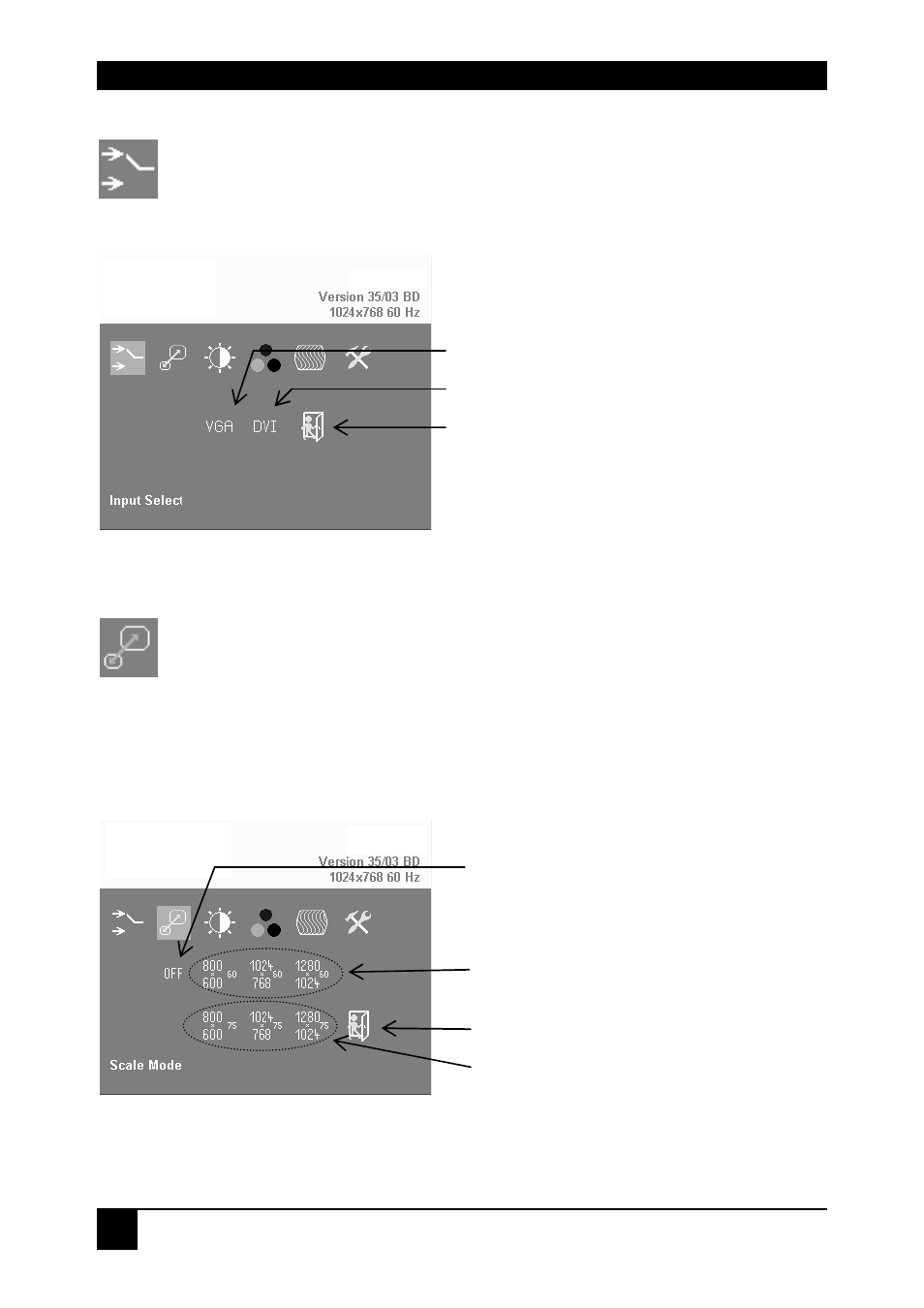
DDXI DVI/VGA KVM EXTENDER FAMILY
30
Input Select
Some graphic cards are equipped with both DVI and VGA outputs. On
powering up the CPU, the Extender system uses the first detected signal
unless you explicitly specify the input type. Use the Input Select menu to
specify the type of video signal to be used by the Local unit. The actual graphic
source is displayed with a ‘ ’ symbol (for example, VGA ).
Figure 10
Input Select menu
Scale
Use the Scale menu to specify whether the Extender system changes the
resolution of the input video. You can set the device for transparent
transmission. In this case, the Remote unit generates a screen resolution
and refresh rate to match that of the source. You can also specify that the output
displays at a fixed screen resolution, regardless of that of the input signal. You might
want to use a fixed resolution if your monitor is not able to display the generated
resolution or, for example, if you have a server farm with many different CPUs each
having a different screen resolution. With a transparent transmission, it could take a
long time to regain a picture on the screen each time you switch to a different CPU.
Figure 11
Scale Mode menu
Downscaling is only available with VGA signals. With a DVI input, you can select
downscaling but it will not work – only upscaling has an effect.
VGA Video input to Local unit
DVI Video input to Local unit
Return to main menu
Transparent transmission: No modification
of resolution/refresh rate, Remote unit
always generates an exact reproduction of
the source signal
Choice of three fixed transmissions at
refresh rate of 60Hz (for LCD/flat screens)
800x600, 1024x768, 1280x1024
Return to main menu
Choice of three fixed transmissions at
refresh rate of 75Hz (for CRT/tube screens)
800x600, 1024x768, 1280x1024