Pbk-a-c, Connect the power tab cable to the vx7 monitor, M-a battery plate pro adapter plate – ikan PBK-A-C User Manual
Page 2: Additional tool needed: phillips head screwdriver
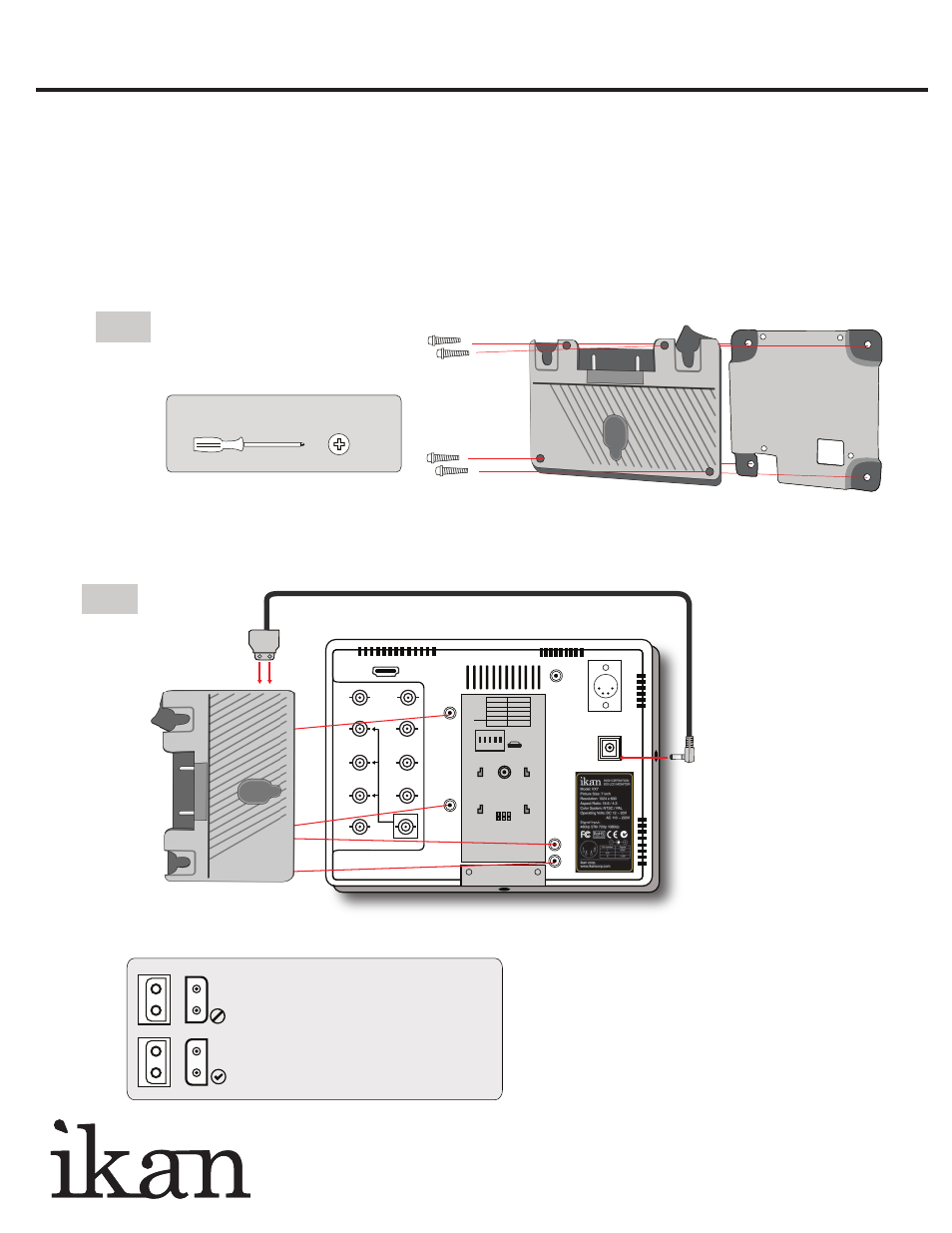
www.ikancorp.com
713-272-8822
NOTE:
Please make sure to insert the ‘D-tap Connector’ correctly into
the battery plate to insure the proper polarity (“D”shape of the
D-tap cable to the “D” shape of the battery adapter [See
diagram]). Failure to do so may result in damage to the battery
plate and/or to the product or products connected to the battery
plate. The ikan Corporation takes no responsibility for damage to
any product occurring as a result of the incorrect insertion of the
D-Tap Connector to the battery plate.
Battery Plate
Connector
Connect the Power Tab Cable to the VX7 monitor.
1
M-A Battery Plate
Pro Adapter Plate
Additional Tool Needed:
Phillips Head Screwdriver
Install the M-A Battery Plate on to the VX7 monitor with the Phillips Head Screws.
2
Remove the Phillips Head Screws to disassemble the M-A Battery Plate and the Pro Adapter Plate.
+
+
Switch
1
2
3
4
5
On
50p
30p
25p
24p
24psf
720p
1080p
CAUTION: TURN OFF POWER
BEFORE ADJUSTING
SWITCHES
ON
1 2 3 4 5
OFF
VIDEO
Y/C
Y
Pb
Pr
SDI
IN
DC 12V
DC 12V - 20V
OUT
HDMI
+
+
+
+
+
+
Switch
1
2
3
4
5
On
50p
30p
25p
24p
24psf
720p
1080p
CAUTION: TURN OFF POWER
BEFORE ADJUSTING
SWITCHES
ON
1 2 3 4 5
OFF
VIDEO
IN
DC 12V
DC 12V - 20V
OUT
HDMI
Y
Pb
SDI
Pr
-
+
Pro Battery Adapter Kit for Anton Bauer w/ Coax P-Tap
QUICKSTART GUIDE
PBK-A-C