Pbk-a-c, Connect the power tab cable to the vx9 monitor – ikan PBK-A-C User Manual
Page 3
Advertising
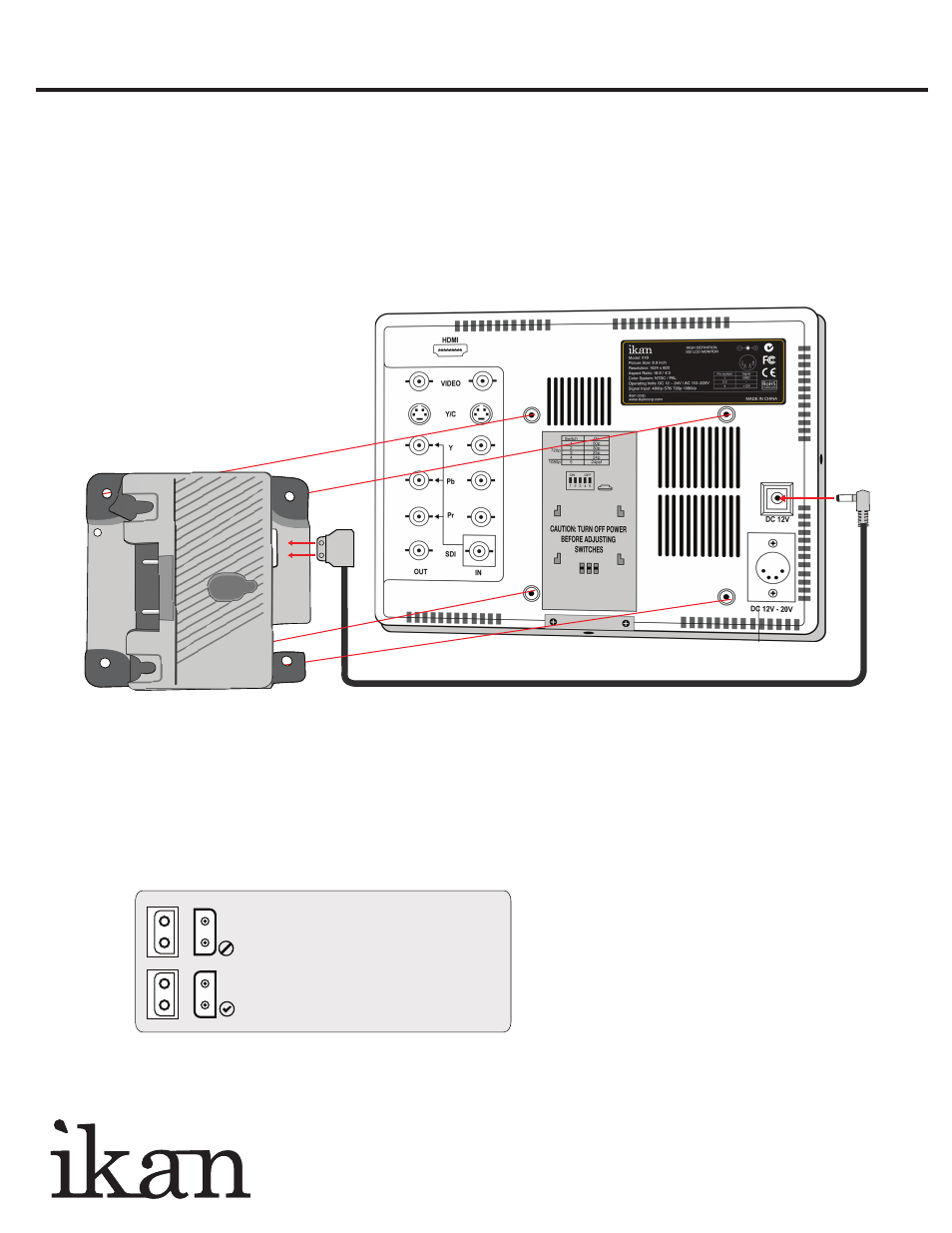
www.ikancorp.com
713-272-8822
NOTE:
Please make sure to insert the ‘D-tap Connector’ correctly into
the battery plate to insure the proper polarity (“D”shape of the
D-tap cable to the “D” shape of the battery adapter [See
diagram]). Failure to do so may result in damage to the battery
plate and/or to the product or products connected to the battery
plate. The ikan Corporation takes no responsibility for damage to
any product occurring as a result of the incorrect insertion of the
D-Tap Connector to the battery plate.
Battery Plate
Connector
Connect the Power Tab Cable to the VX9 monitor.
Attach the Pro Battery Plate to the VX9 monitor with four M4X.07 20mm Bolts.
-
+
Pro Battery Adapter Kit for Anton Bauer w/ Coax P-Tap
QUICKSTART GUIDE
PBK-A-C
Advertising