Multi-k xl, Getting started, Lcd screen – ikan Multi-K XL User Manual
Page 2
Advertising
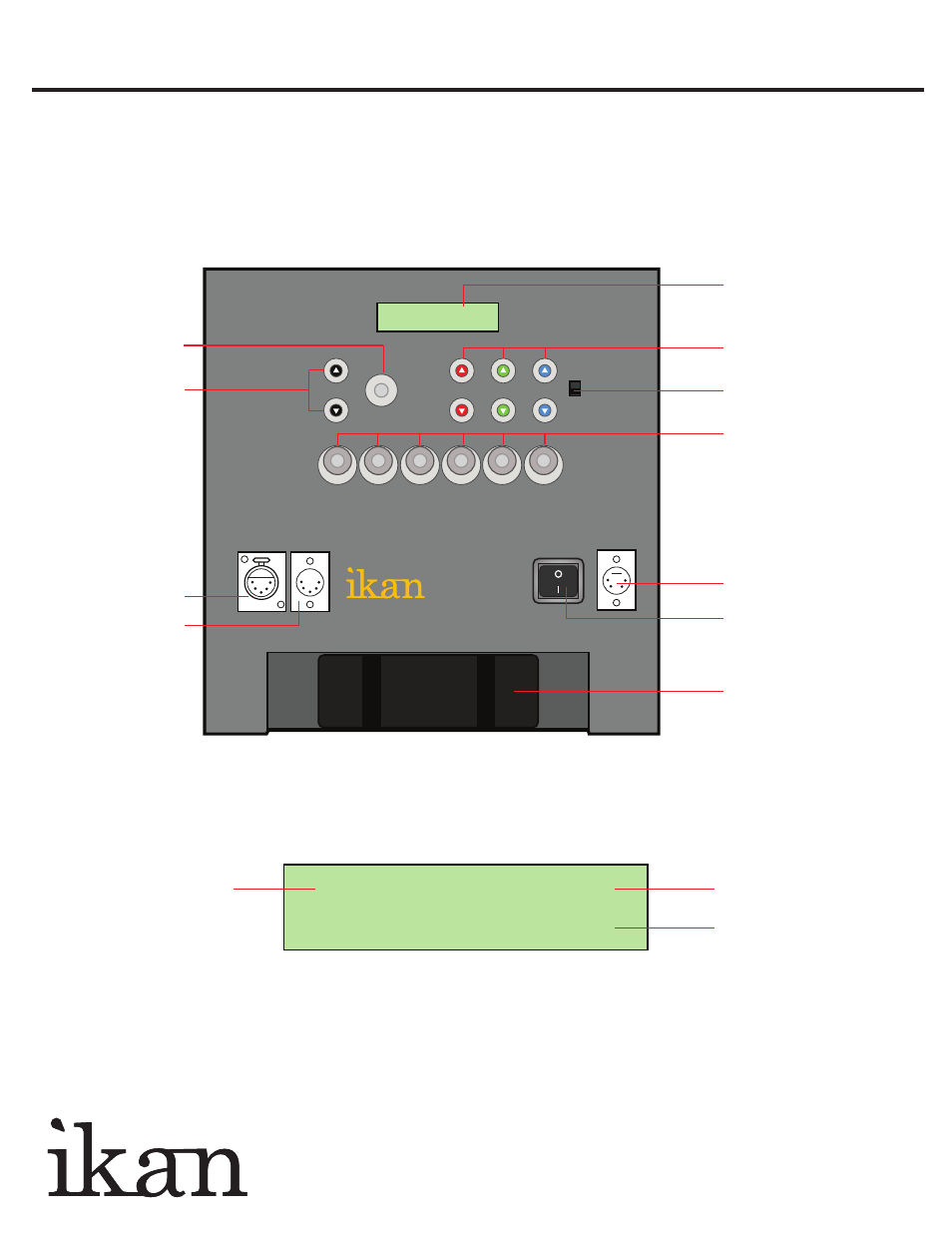
Multi-K XL
Variable Color Temperature LED Light QUICKSTART GUIDE
www.ikancorp.com
713-272-8822
C.6500K L.20%
Light = 20%
GETTING STARTED
1. Connect the included AC Adapter to the DC power input.
2. Turn the light on / off with the Power Switch.
LCD Screen
+
+
DC 24V
+
+
DMX
+
+
C.6500K L.20%
Light = 20%
M1
M2
M3
M4
M5
M6
MODE
LOCK
R
G
B
DMX In
DMX Out
Power Switch On/Off
Power Input
AC Adapter
Lighting
Lighting Intensity
Color Temperature
Lighting Color
Temperature Preset
Individual RGB
Adjustment
Lock
Mode
Mode Adjustment
Up & Down
LCD Display
Advertising
See also other documents in the category ikan Lighting:
- IB1000 (4 pages)
- iLED6 (5 pages)
- iLED155-DK (1 page)
- iLED6 (2 pages)
- iLED155-DK (1 page)
- iLED155-DK (2 pages)
- iLED155 (2 pages)
- iLED6 (4 pages)
- iLED155 (2 pages)
- iLED6 (3 pages)
- iLED155-DK (1 page)
- iLED155-DK (3 pages)
- IB500 (5 pages)
- iLED312-SB (2 pages)
- LOC-23250-v2 (10 pages)
- LOC-23250-v2 (5 pages)
- iLED312-V2 2-Point Bi-Color Flood Light Kit (7 pages)
- LOC-23250-v2 (2 pages)
- iLED312-SB (2 pages)
- iLED312-SB (2 pages)
- iLED312 (6 pages)
- iLED312 (3 pages)
- ID1000-v2-KIT (3 pages)
- ID1000-v2 (4 pages)
- ID400 (2 pages)
- ID500 (4 pages)
- IDK2511-v2 (8 pages)
- IDMX1000-v2 (4 pages)
- IDMX500 (2 pages)
- IDMX500T (2 pages)
- IFB1024 (5 pages)
- IDX803 (7 pages)
- IFB1024-KIT (6 pages)
- IFB576 (10 pages)
- IFB576 (10 pages)
- IFB576-KIT (6 pages)
- IFD1024 (5 pages)
- IFD1024-KIT (6 pages)
- IFD1024-SP (5 pages)
- IFD2115 (10 pages)
- IFD576 (5 pages)
- IFD2511 (10 pages)
- IFD576-KIT (6 pages)
- IFD576-SP (5 pages)
- IFD576-SP-KIT (6 pages)