Multi-k xl – ikan Multi-K XL User Manual
Page 4
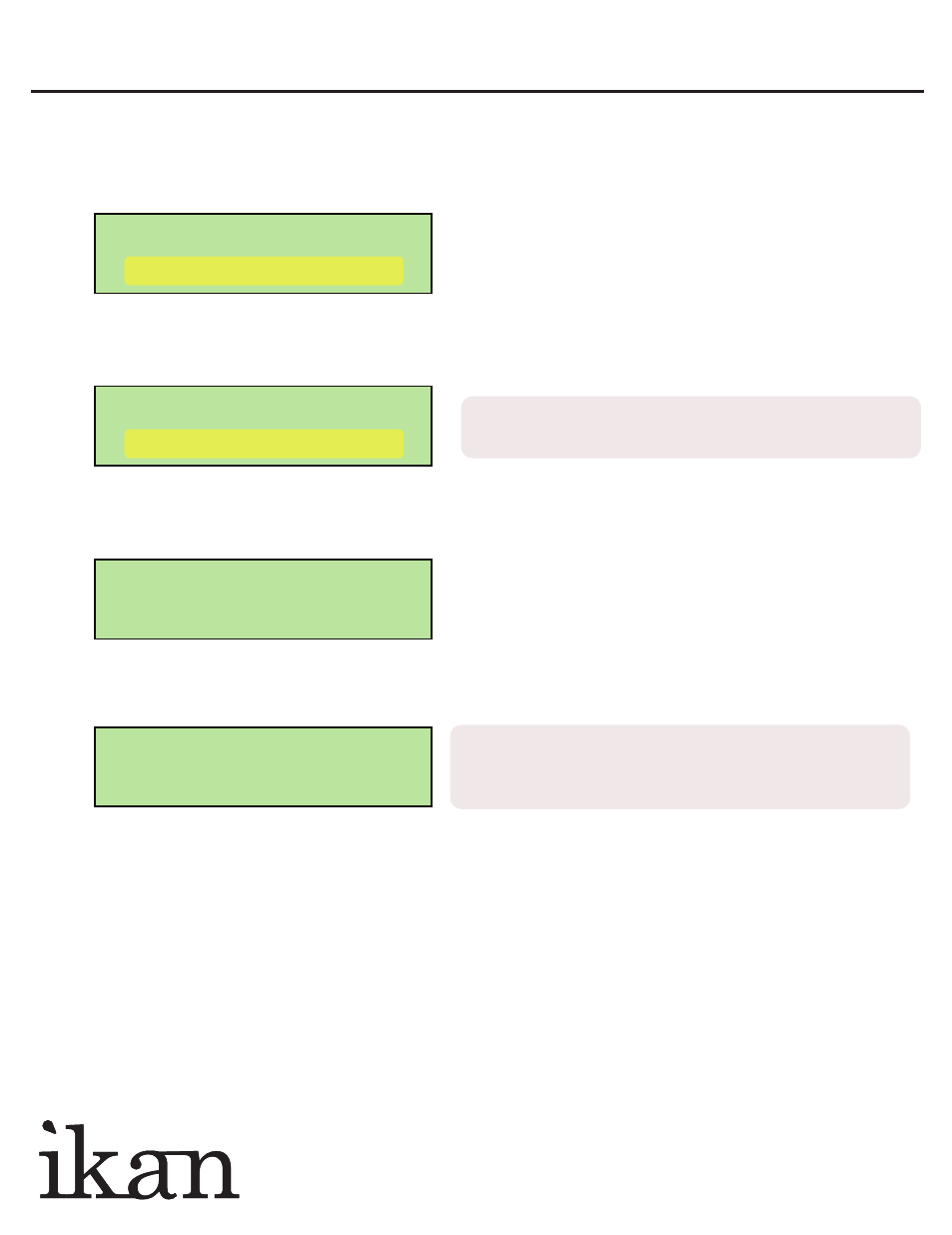
C.4800K L.50%
Light = 50%
C.4800K L.50%
#6 SAVE
4) Memory Function
A. Setting the Color Temperature and Lighting Intensity to what you need.
B. Press Memory button (choose one from M1 to M6) for few seconds till the screen
appear “SAVE”.
R+0 G+0 B+0
R=65 G=39 B=31
R+3 G+0 B+0
R=68 G=39 B=31
5) Adjusting RGB
A. Press R. G. B. button UP and DOWN to adjust R. G. B. ratio in each color temperature.
B. For example, if you want to add more red color in 3200K, press button on“R”, the red color
would be stronger.
Notes:
#6 means M6, if you choose M5, the screen will appears #5, and
so forth.
Notes:
Once you change the default value of R. G. B. ratio, the color
temperature will be change, if adjust all Adjustment Value to zero,
the color temperature will go back to preset.
Multi-K XL
Variable Color Temperature LED Light QUICKSTART GUIDE
www.ikancorp.com
713-272-8822