ikan IDX-1204 User Manual
Page 8
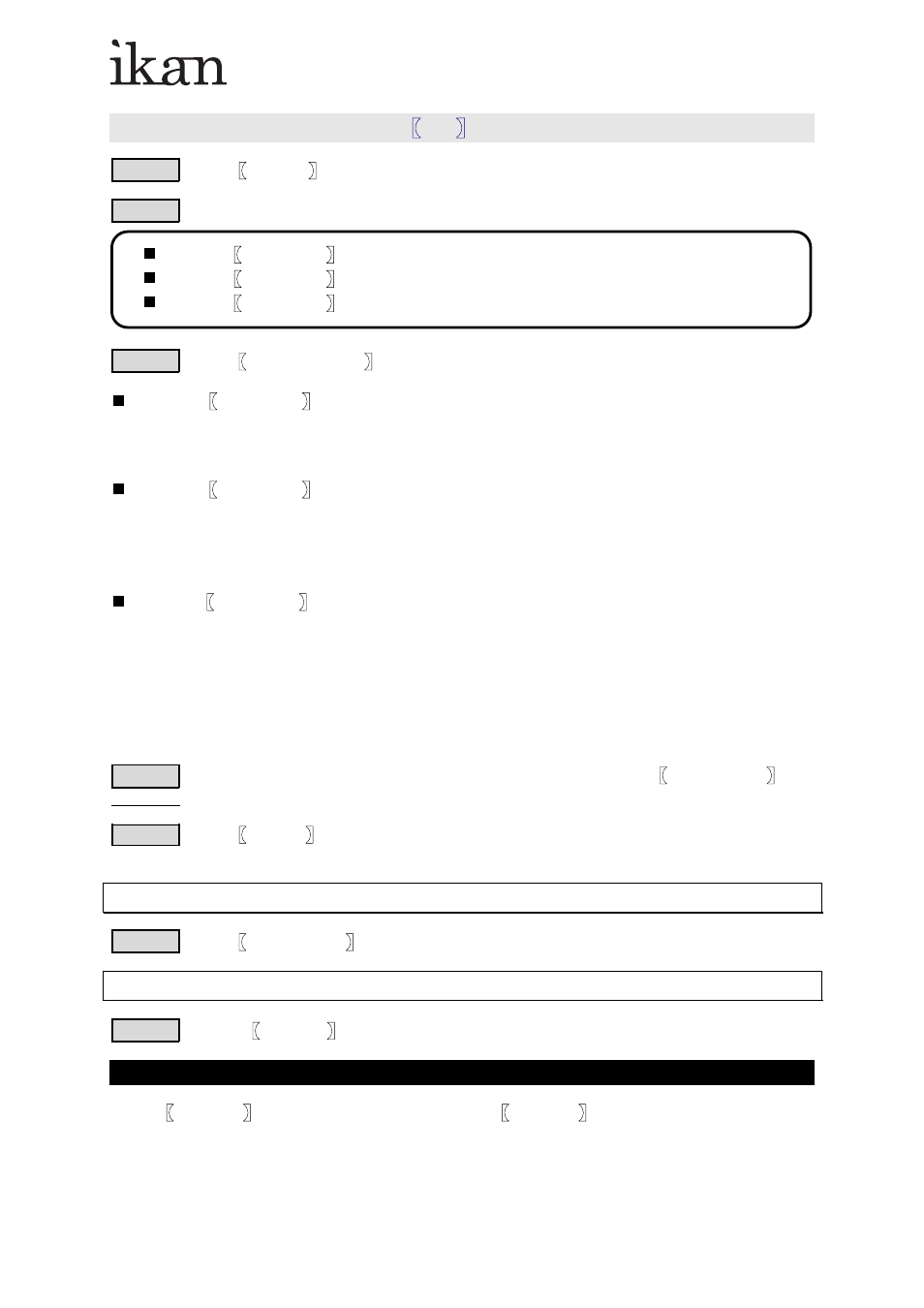
ikan Corporaiton
IDX-1204 [EUM-A]
7
【
SC】mode
STEP-1 press【
SC/CH】, to select the SC mode
STEP-2 to select
STEP-3 move【
VR-1…VR-12】
Select【
CHASE 1】
move【VR-1…VR-4】, ”SC-1…SC-4” to execute ”Chase” mode
move【VR-5…VR-12】, ”SC-5…SC-12” to execute ”Dimming” mode
Select【
CHASE 2】
move【VR-1…VR-4】, ”SC-1…SC-4” to execute ”Dimming” mode
move【VR-5…VR-8】, ”SC-5…SC-8” to execute ”Chase” mode
move【VR-9…VR-12】, ”SC-9…SC-12” to execute ”Dimming” mode
select【
CHASE 3】
move【VR-1…VR-8】, ”SC-1…SC-4” to execute ”Dimming” mode
move【VR-9…VR-12】, ”SC-9…SC-12” to execute ” Chase” mode
*NOTE: These Chase settings are dimmed by using the [MASTER-VR] slider key.
STEP-4 Adjust the Chase speed by increasing or decreasing the
slider key.
【
SPEED-VR】
STEP-5 press【
PROG】to change the chase direction
2-3-2 Audio Chase
STEP-1 Slide 【
SPEED-VR】to the bottom which audio is selected.
2-3-3 Fade Chase
STEP-1:Press【
SPEED】to fade chase. (Make sure appropriate key LED is “on”)
2-4 BLANK
Press【
BLANK】to pause the program. Press again to resume program /
press【
CHASE 1】:to execute the SC-1…SC-4 chase.
press【
CHASE 2】:to execute the SC-5…SC-8 chase.
press【
CHASE 3】:to execute the SC-9…SC-12 chase.
return to normal mode of operaiton.
【
BLANK】