Ele-bmc-c – ikan ELE-BMC-C User Manual
Page 4
Advertising
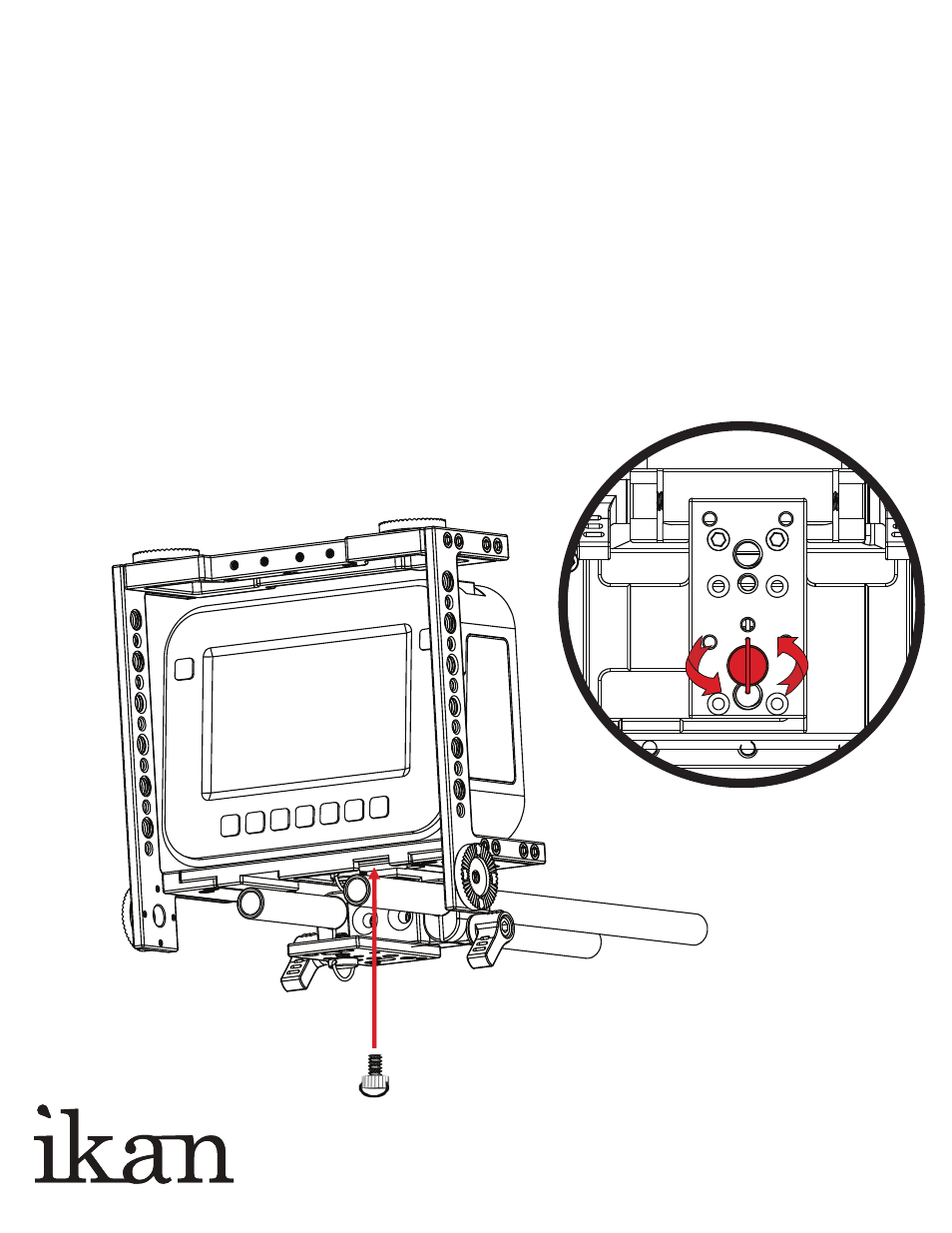
ELE-BMC-C
Blackmagic Cage Quickstart Guide
www.ikancorp.com
713-272-8822
STEP 2
Mount the Rosette Grip Handle with two screws to
the top of your Cinema Camera. Note that the
rosette grip handles can turn 360 degrees. Simply
loosen the thumb screw, move it to desired position
and then tighten the thumb screw.
Advertising
See also other documents in the category ikan Hardware:
- IKC-AH2S (4 pages)
- iP-MT (8 pages)
- BMC-PBK-QS (4 pages)
- BMC-PWR-1RD (2 pages)
- BMC-PWR-BC (2 pages)
- BMC-PWR-PN (2 pages)
- BMPCC-PBK-QS (4 pages)
- ELE-BB (4 pages)
- ELE-GH4-C (4 pages)
- BMC-PWR-PW (2 pages)
- ELE-BCKFLY (8 pages)
- ELE-CNFLY (9 pages)
- ELE-DRGFLY (4 pages)
- ELE-EV2DF (7 pages)
- ELE-FLY-SUPER (7 pages)
- ELE-OFLY (9 pages)
- ELE-FLY-DELUXE (4 pages)
- ELE-HVRFLY (4 pages)
- ELE-LBP (3 pages)
- ELE-LTTD (5 pages)
- ELE-FGK (2 pages)
- ELE-RECOIL-RLD (3 pages)
- ELE-RECOIL (3 pages)
- ELE-SSM (3 pages)
- ELE-P-BMPCC (8 pages)
- ELE-STLH-ENG (9 pages)
- ELE-USB-DRGFLY (3 pages)
- ELE-TRIFLY (8 pages)
- HB135-GC (2 pages)
- HB160-GC (2 pages)
- CC01 (1 page)
- HB200-GC (2 pages)
- FLY-X3-PLUS (11 pages)
- JIB-01C (12 pages)
- PD2-HT (8 pages)
- SLD-01 (7 pages)
- PDL-HT (8 pages)
- HDMI-SDI-01 (2 pages)
- IKW1-A (24 pages)
- FP1 (7 pages)
- EV2SK8 (16 pages)
- EV2AK (10 pages)