When mounting/installing the pdl remote live – ikan PDL User Manual
Page 4
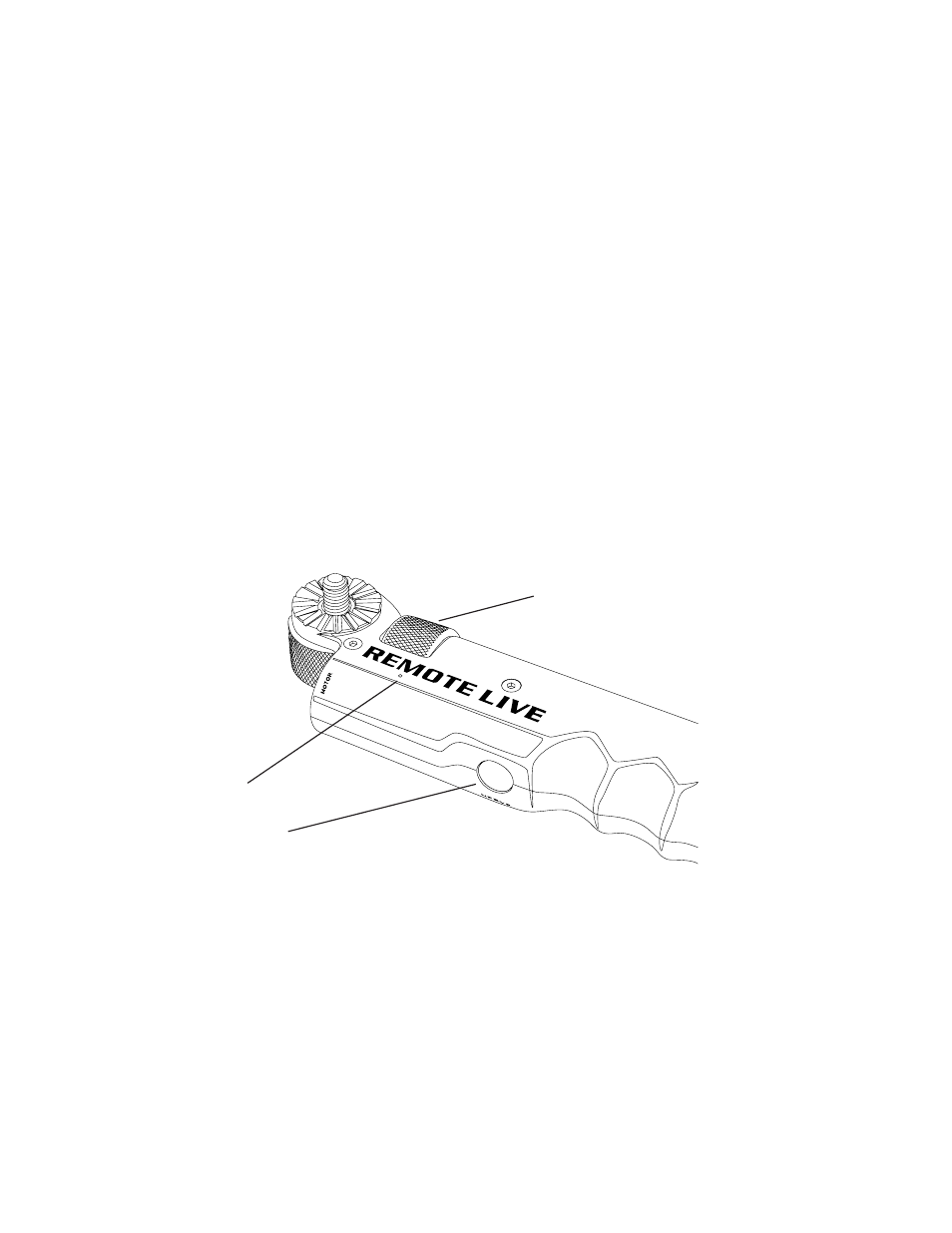
1. Loosen the hand wheel on top of the handle, then rotate the clamp to the proper angle for which
you want the PD Live to be mounted. In a clockwise or counterclockwise direction, fasten the hand
wheel until the PD Live is snugly mounted in place.
2. You can mount the PD Live in multiple positions by utilizing the multiple rosettes and by making
simple adjustments to the clamp. To adjust the clamping positions, manually unscrew the nuts
on both ends of the clamp simultaneously; expand the inner diameter of the clamp, and affix it to
the desired equipment. The clamp can be expanded from 14 mm to 40 mm for mounting, and
is equipped with multiple rosettes for a variety of mounting options, such as: left OR right hand
control, shoulder, jib, and gimbal. You can also use an index finger or a thumb to adjust the hand
control.
3. The M8 internal holding screw on the top of the handle can be extended to both sides using the
M2 Allen key (in the parts package) to loosen it. Then use the M4 Allen key to adjust the M8 holding
screw to the proper direction.
4. When installing the unit onto video gear, place the lens ring in the middle of the focus range, so that
it is not close to either hard stop. Insert the drive gear, interlocking the teeth of the lens gear and
motor gear. Connect the 10-pin motor control cable, and run the other end to the top of the handle.
5. Power up the unit by pressing the ON/OFF button continuously until the blue light on the hand
control is illuminated.
Hand Control Adjustment Wheel
Light Indicator
Nerve Button
6. To set up the Primary Lens Calibration, press and hold the Nerve button (located on the handle).
After three seconds, the motor will automatically begin to search for the mechanical limits of the
lens, and then will return to the middle position of the lens. After it has searched the limits of the
lens, you may operate the thumb wheel to control the lens.
7. There are two modes of operation. Upon startup and calibration the lens motor will operate in
Standard mode. To change to Ramp mode, press the Nerve button seven times, and the light will
flash yellow to indicate a mode change. In Ramp mode the speed of the motor is slower, and it will
ramp or “feather” the ends of the focus or the motor movement. To return to Standard mode, press
the Nerve button seven times. The indicator light will blink when the mode has switched. (See figure
PDL-F01 on reverse of next page).
8. The PDL and PDL-HT motors are equipped with a .8 gear. Optional additonal gears available. (PD-
GEAR-KIT).
When Mounting/Installing the PDL Remote Live