Vx7i, 7" 3g-sdi lcd monitor w/ips panel quickstart guide, Front view – ikan EV2AK User Manual
Page 3
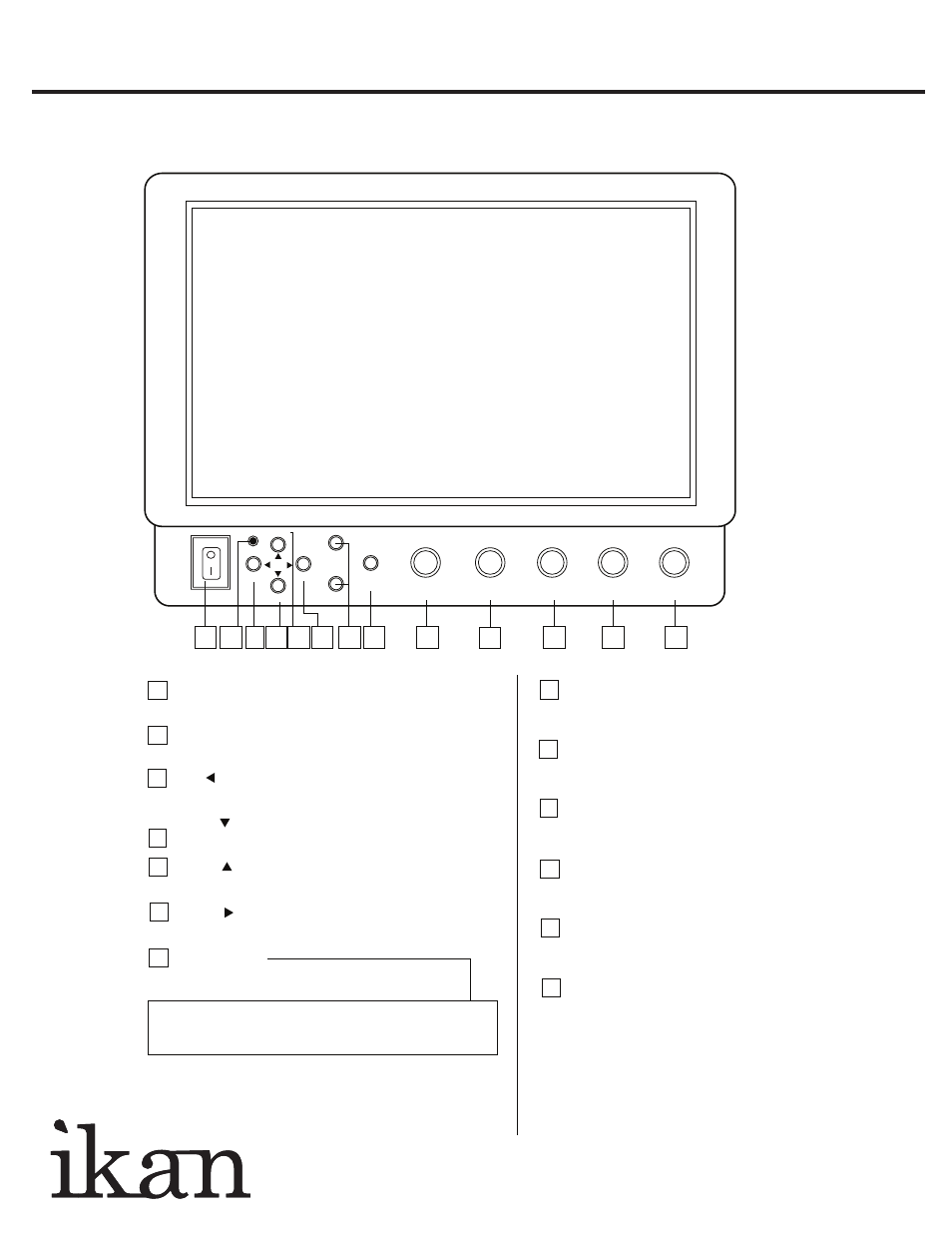
www.ikancorp.com
713-272-8822
VX7i
7" 3G-SDI LCD Monitor w/IPS Panel QUICKSTART GUIDE
1 2 3 4 5 6 7 8
10
11
12
13
9
VIDEO
HDMI
SDI
YPbPr
F1
F2
ASPECT/
EXIT
MENU
BRIGHT
CONTRAST
CHROMA
SHARPNESS
R
G
B
TINT
1
2
3
4
5
6
7
8
12
11
10
9
13
User programmable function buttons. For quick access, the user may
program the F1 and F2 buttons to enable frequently accessed monitor
features.
Power Switch
Power ON / OFF
Power Indicator Light
When the power is ON, the LED green lights up
SDI / Button
Serial digital interface input (HD/SD compatible) input
HDMI / Button
High-Definition Multimedia Interface input
VIDEO / Button
Video input
YPbPr / Button
Analog Component or RGB input
F1 & F2 Buttons
Function key actions are selected in the menu
ASPECT/EXIT Button
Aspect: 16:9, 4:3, Full
In MENU, it is to exit the menu
MENU Button
Access to the main menu.
In MENU, push button to select menu setting
BRIGHT/R Knob
Adjust brightness 0 - 100 (50)
Adjust red channel
CONTRAST/G Knob
Adjust contrast 0 - 100 (50)
Adjust green channel
CHROMA/B Knob
Adjust chroma 0 - 100 (50)
Adjust blue channel
TINT/SHARPNESS Knob
Adjust tint 0 - 100 (50)
Adjust sharpness 0 - 100 (10)
Front view